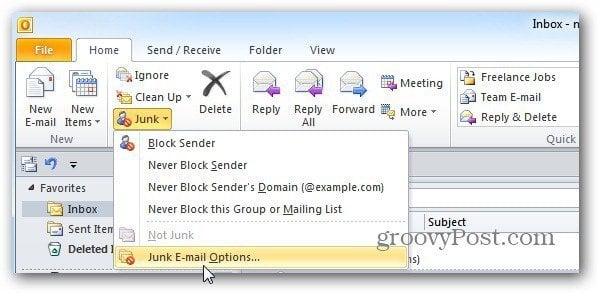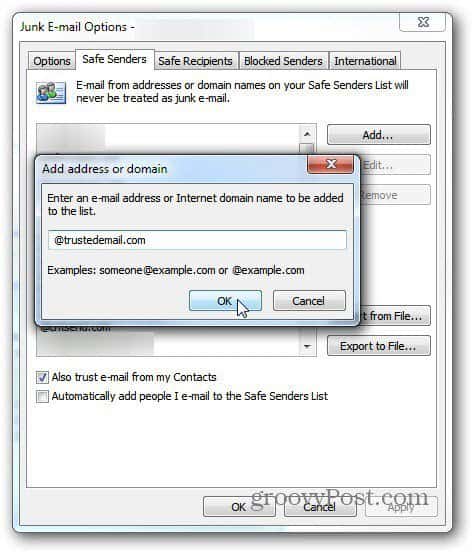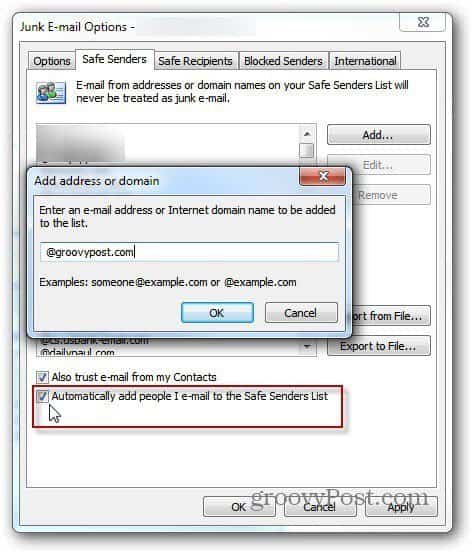Add Contacts to Safe Senders List on Outlook 2010
Open Outlook and click the Home tab. Then click the Junk button and select Junk E-mail Options.
Junk E-mail Options comes up. Click the Safe Senders tab, the Add button, type in the trusted domain or email address, and click OK.
Another option to automatically add trusted email addresses is to check Automatically Add People I Email to the Safe Senders List.
Using that option automatically adds the people you email to the Safe Senders List. And you’re only emailing trusted sources.
Comment Name * Email *
Δ Save my name and email and send me emails as new comments are made to this post.
![]()