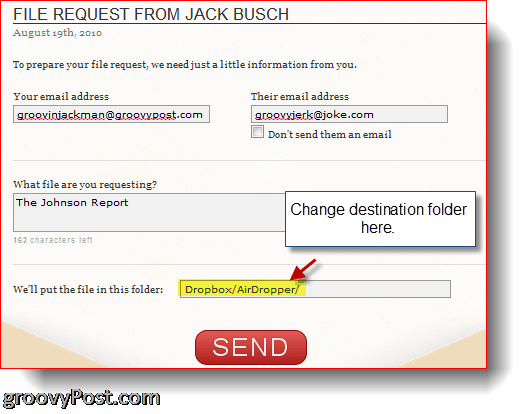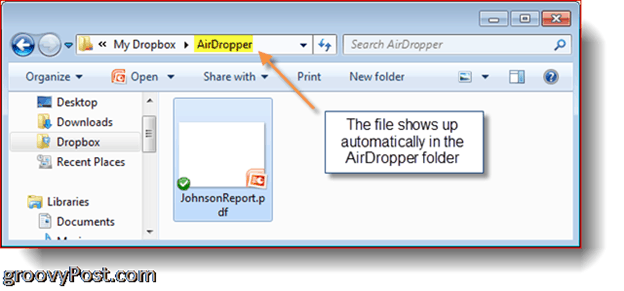At first glance, it’s a little bit like YouSendIt, but in reverse and a lot cleaner and simpler without the 100meg file size limit. Essentially, AirDropper lets you send a file request to a recipient via email. The email contains a link for them to upload whichever file it is that you are requesting. Once they upload it, it magically appears in your Dropbox folder. No fiddling with email attachments and digging through spam folders required. Sounded a bit groovy, so I thought I’d give it a closer look. The first thing to note is that the site design is mocked up to look like a letter emerging from an envelope. Okay, that actually has no bearing on its functionality, but it is kind of charming. Beyond this artistic flourish, the rest of the site is firing on all cylinders towards simple usability. At AirDropper.com, you’ll find less than 50 words of text (I counted) and the entire premise and functionality of the application laid out in just four steps and one tagline. The big red Start button makes the next step glaringly obvious.
Immediately upon Clicking Start, you’ll be asked to log in to your Dropbox account. This allows AirDropper to tastefully forgo registration of a separate account with them (kudos, for that.) After logging in, you’ll be asked to authorize AirDropper to connect with your Dropbox. After Clicking Accept, AirDropper will be given “Sandbox” access to your Dropbox account. That is, it has read/write access, but only in the folder you specify.
After allowing access, you’ll be taken immediately to the File Request form. Here, you can type in your email address, the recipient’s email address and an explanation of the file you are requesting. (You can also opt not to send an email. If you do this, you’ll be given a link you can paste to them in an instant message, Twitter, direct message, or whatever.) Here, you’ll also have a chance to specify in which folder you’d like the uploaded file to appear. By default, files wind up in the AirDropper folder within your Dropbox folder—but it might be useful to organize them by client, project, etc.
When you’re done, you’ll get a confirmation message. (By the way, there’s no such person as groovyjerk—I had Futurama streaming on Netflix in the background when I did this test and they say the word “jerk” like 12 times per episode, so it somehow crept into my test file request…)
The email that the recipient receives will look like this. Nowadays, of course, it’s good to be wary of strange emails requesting you to click a link, so it’s probably a good idea to give the recipient a heads up. For now, the emails are sent by zephyr@airdropper.com. The recipient is given a succinct explanation and instruction to click the secure link to upload the requested file.
After you select a file, you can Click Send or Click choose a different file if you made a mistake. You can see the filename and file size on the left.
After you send the file, you’ll receive a confirmation.
Voila! The file appears in your Dropbox folder.
Conclusion
So what’s the verdict? Is AirDropper groovy? In my opinion, it is—especially if you or your associates’ email hosts are fussy about attachments. I love how user-friendly AirDropper is. There’s big money to be made by harvesting email addresses and forcing users to opt-in for spam to gain the privilege of using their free service, and AirDropper makes a classy move by not going down that road. There’s a grand total of two screens for both the file request and the file upload—one of which is the confirmation, so I guess that’s what I see as AirDropper’s strength—cutting down steps and making transferring files of all types and sizes as simple as possible. The sender doesn’t have to install any software, sign up for any accounts or enter any usernames or passwords, which makes the process virtually foolproof even for the beginner geek. On the receiving end, you’re unburdened of the hassle of opening an email, downloading an attachment and shepherding it into the appropriate local folder. Plus, you get all the usual benefits of Dropbox—syncing across machines, the ability to “undelete” files and recover previous versions and web access to shared folders. But I think at the end of the day, I probably won’t be using AirDropper in my day-to-day. As a web worker, I do send and receive my fair share of deliverables, but I’m pretty satisfied with what Gmail offers me. I feel like convincing new clients to work with something unfamiliar like AirDropper might be more trouble than it’s worth, especially when email attachments aren’t giving either of us any particular trouble. Also, there’s the slight inconvenience of having to send a new file request for each file. Once the requestee uploads a file, the secure link gets disabled (as it should, for security purposes)—which makes it less apt for relationships where files are being passed back and forth multiple times.
Bottom-line:
AirDropper is elegantly designed, refreshingly intuitive and a very feasible YouSendIt killer. It’ll make a great solution for anyone who needs a better way to send and receive files—but I’m just not sure who that is. I did a full write-up here: https://www.groovypost.com/howto/groovyreview/send-large-files-outlook-free-yousendit/ Comment Name * Email *
Δ Save my name and email and send me emails as new comments are made to this post.