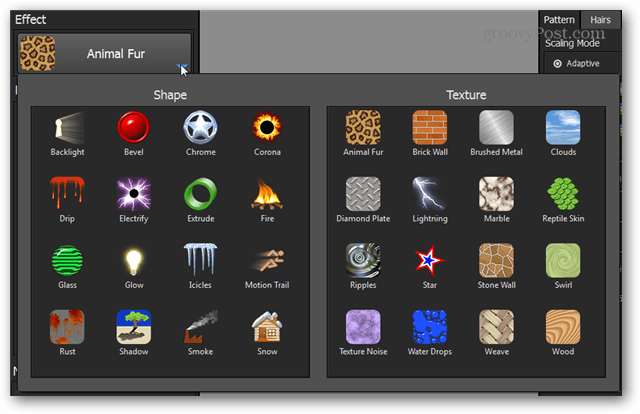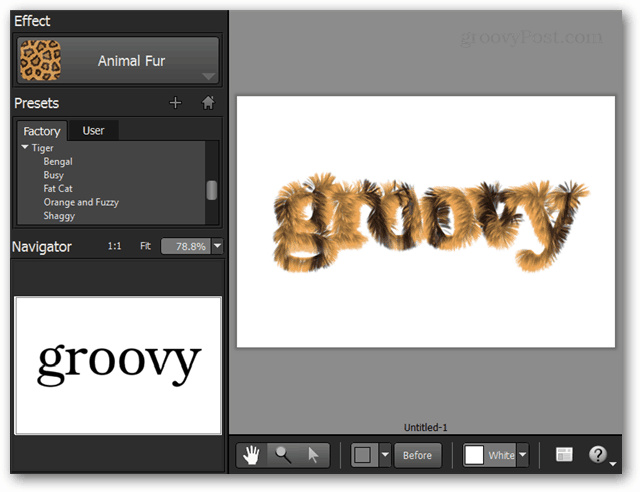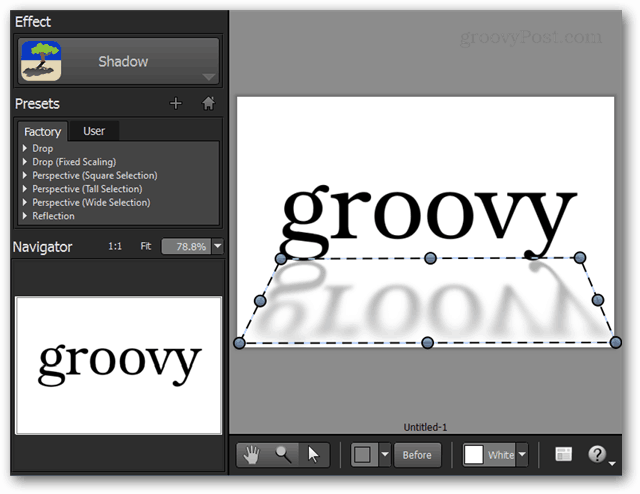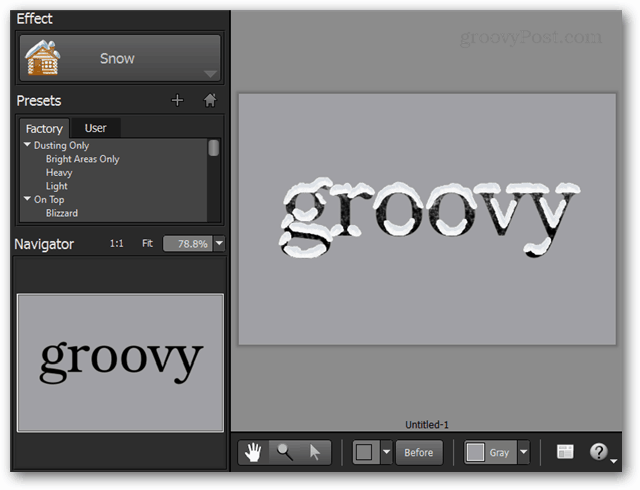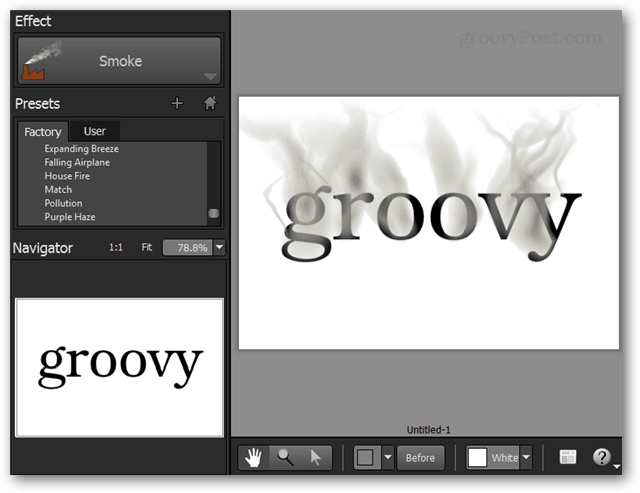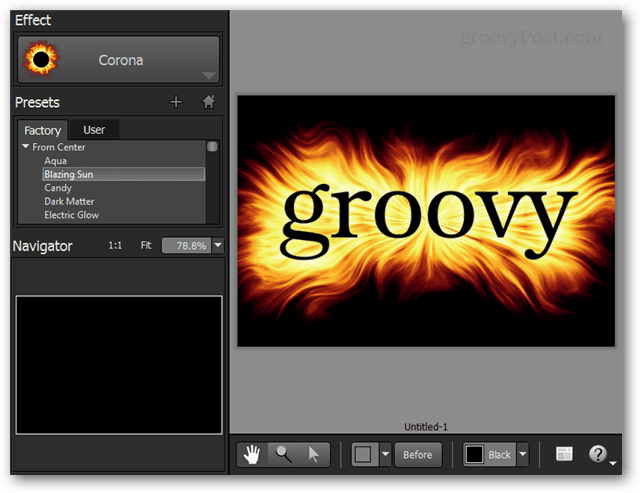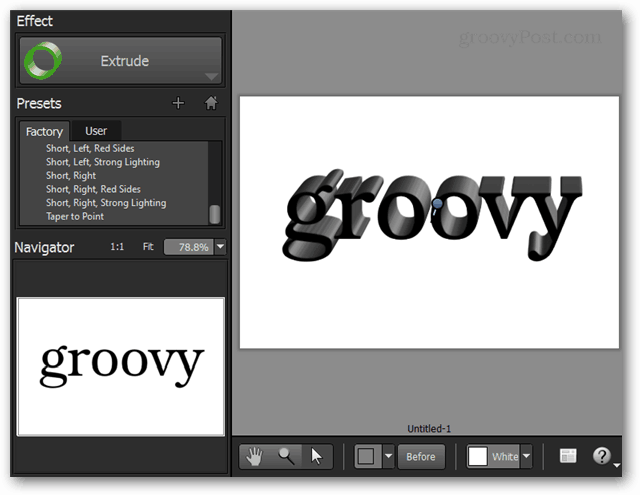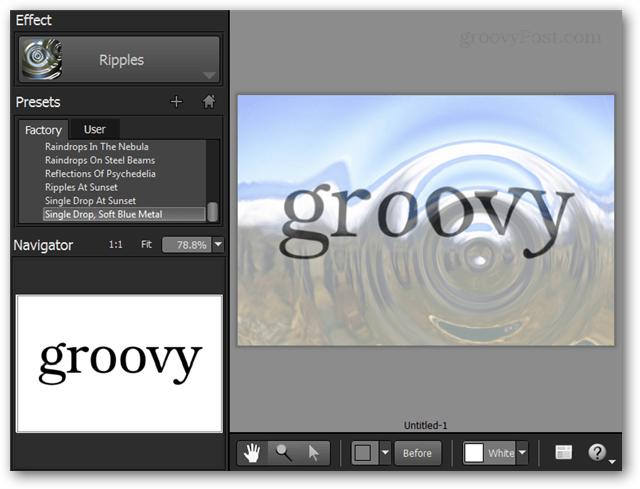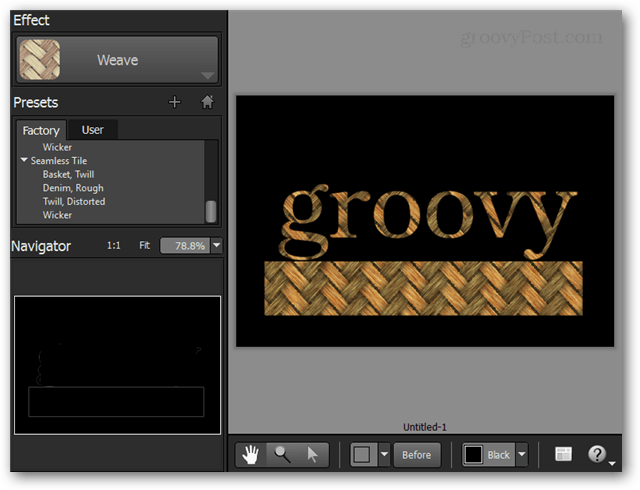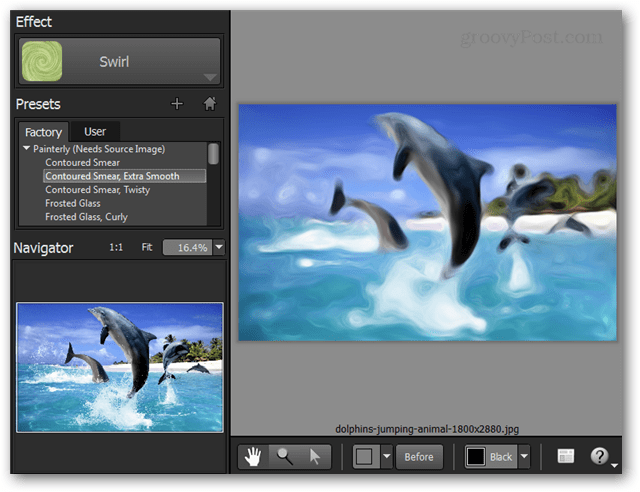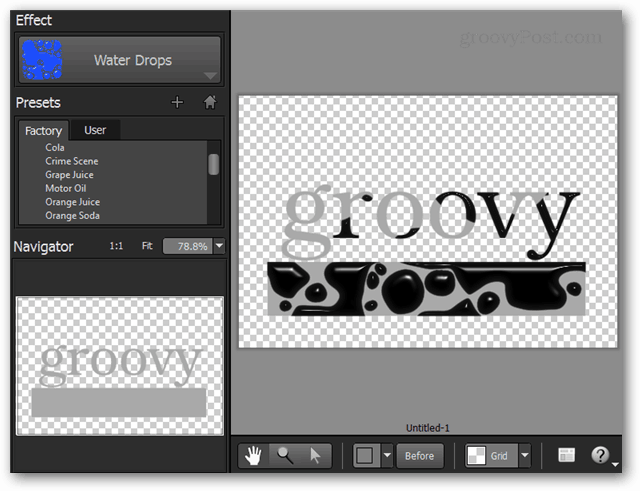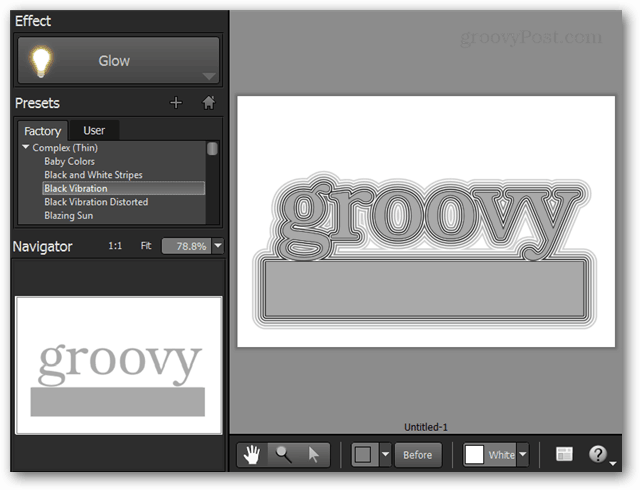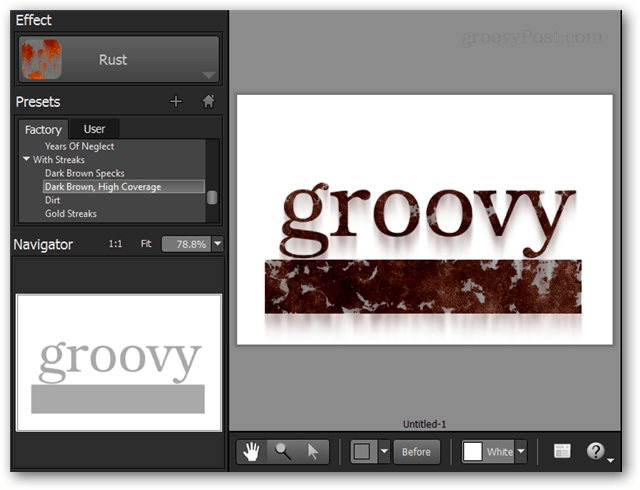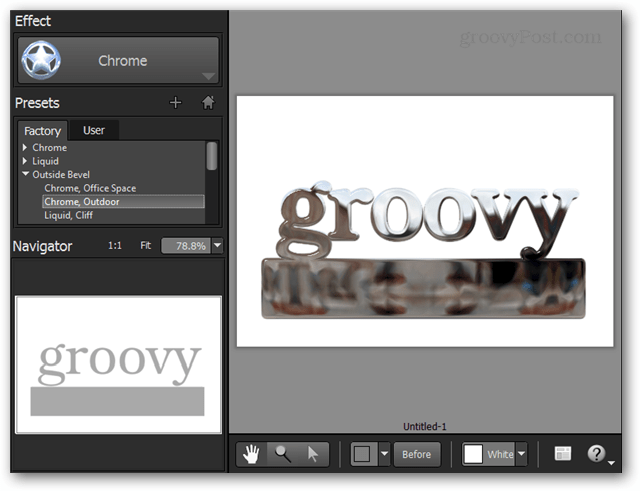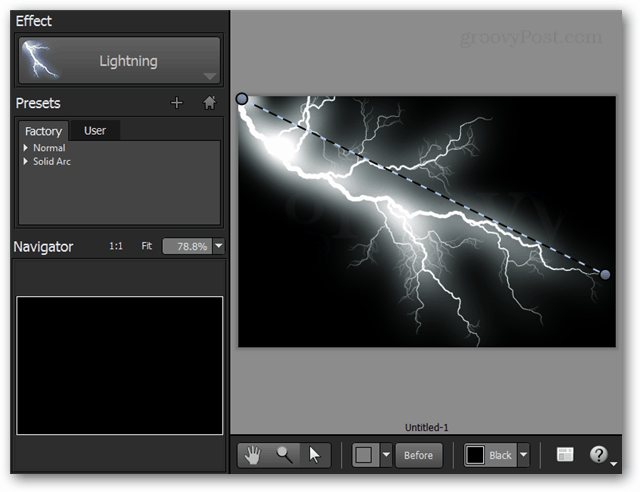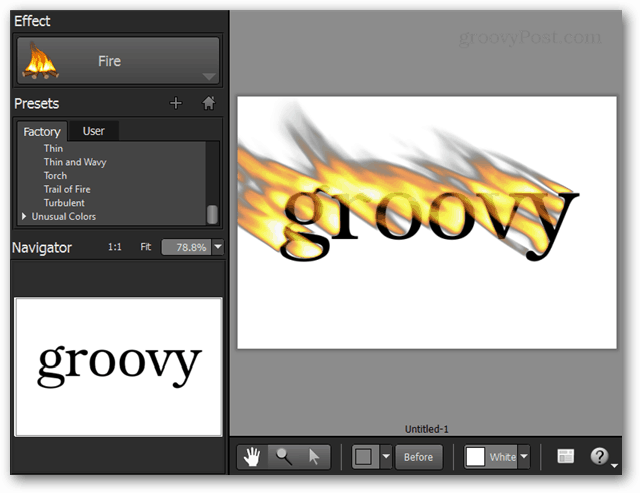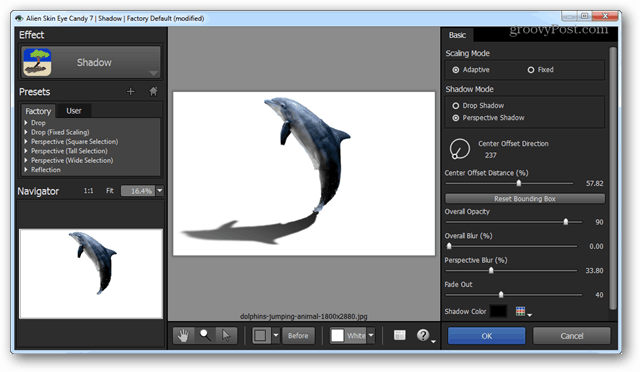Eye Candy 7 is like a trail mix of jumbled features. Filters range from useful and complex, to redundant duplicates of what can be done with easily be done with the basic Photoshop blending options. But, there’s definitely plenty to see regarding what this plugin has to offer. There are 32 filter types available in all, and within each one are dozens of presets and settings that offer a wide variety of customization. I could literally spend hours customizing each filter before exhausting all of the customizations. To top that off each filter is generated based on a random seed template, and there are thousands of possible seeds to reset it to.
As mentioned, this plugin is mostly focused on objects. Though ot does have some filters that specifically require a full source image to be useful, so I’ll cover both as best as I can quickly. Rather than talk all day about what each filter does, I’ve attempted to compile a premier example of what can be done with a simple text shape and the majority of the filters found in the plugin. Prepare yourself, this is a long list of examples.
Examples
The Experience
Like other Alien Skin plugins, the Eye Candy 7 interface is really intuitive and easy to use. All of the settings are reminiscent of what you would find in the basic Photoshop menus. Filters can be found on the left, settings for the filters are on the right. At the bottom-left is a smaller “original image” window. In the center are some viewing controls. Performance on this thing is smoking fast. I think that is one of the key highlights found in this plugin that less expensive competitors can’t get an edge on. The only part where I noticed lag is when you actually process the filter into the Photoshop workspace. This may be because Eye Candy creates a copy of the layer you’re working on and modifies the new copy; which leaves the original intact. I would consider its automatic layer copy a beneficial feature that greatly offsets any negative performance impacts, so no problem there.
The amount of customization offered by each filter varies. For the most part there are enough settings that no two images should ever turn out the same, and that statement is aided by the random seed generator available for most of the filters.
The central buttons are simple and don’t provide much use. It really bummed me out that the plugin didn’t have any built-in masking tools – something I would expect it to have considering the pricetag on it. It does have the before & after split view though, so that slightly redeems it.
Overall
Eye Candy 7 brings a lot of funky new filters to Photoshop. Some are elegant and useful, while others are just bizarre and unrealistic. For effects like fur, electricity, smoke, ice, chrome, and fire this plugin will significantly cut down on the amount of time spent working in Photoshop. Many of the other filters just feel gimmicky and difficult to use since there is no built-in masking feature. Eye Candy 7 is most definitely a nice accessory to have in any Photoshop suite, but at its $200 price tag there are a handful of other plugins I can think of that would be more effective. Of course, the usefulness of Eye Candy 7 depends on what type of work you do in Photoshop. If you’re a photographer I can’t see it being much help. But if you write graphic novels, web comics, or other illustrations it can be a life saver. If you’d like to try Eye Candy 7 it is available on the Alien Skin website and offers a free 15 day trial. Comment Name * Email *
Δ Save my name and email and send me emails as new comments are made to this post.