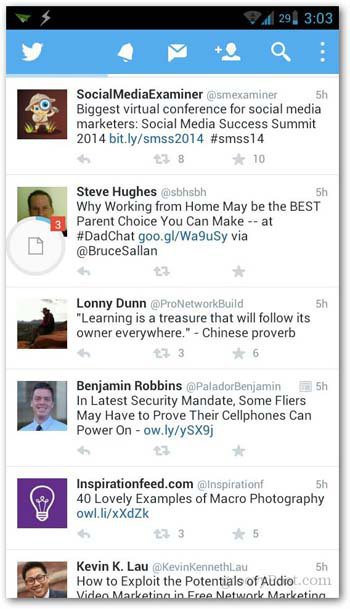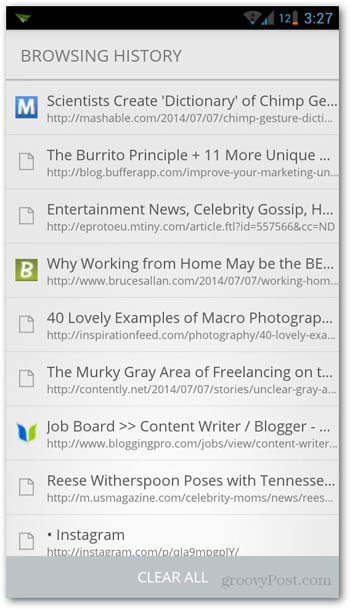Flynx for Android
Flynx, a free Android app, allows you to click on a link (from any app) and it will load in the background, letting you stay within the app. Like in the example below I am using Twitter…one where Flynx is incredibly handy. Upon downloading, you’ll be asked which program you want to use to open links. Select Flynx from the list. Once Flynx becomes your default link opener, a floating icon appears only when you click a link. By default, the icon appears on the upper-left side of your screen.
A progress bar appears on the edges of this icon, and when it’s done loading, it disappears. You can then tap on it to open the link in the Flynx browser. The browser appears halfway down the screen, with the original app still showing in the background — in this case Twitter.
When you’re done reading the content of the link and want to go back to your app, you can drag the floating icon towards the middle and into the x icon that appears. When you select multiple links, they will load in the order that they were clicked. If they are unopened, a red number indicates how many links are loaded and ready for viewing.
Each link will have a designated icon, and you can tap on these to switch from one link to another.
Links are saved in the Flynx browser just like a History function in other browsers. Open the app and select “Browsing History” and you’ll get a list of all the links you’ve opened using Flynx on your Android device.
This is a pretty clever Android app, and it doesn’t take long for you to get used to. Since the links load in the background, you can continue scrolling through your e-mail, Twitter feed, and even go to other apps freely. Comment Name * Email *
Δ Save my name and email and send me emails as new comments are made to this post.