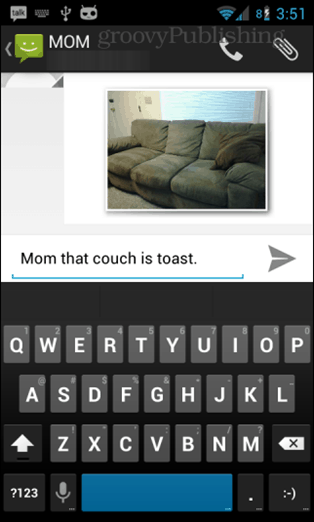Looking for an easy way to save time while while texting or writing emails on your mobile device? If you have a modern smartphone you probably spend an unnatural amount of time on it, so any little bit that we can cut out helps. That’s where automated punctuation comes in.
Don’t Look, Double Tap
At the end of sentence, rather than tapping the numbers button and tracking down the period, just double tap the space bar. Boom – it automatically puts the period in there for you. It’s amazing isn’t it? No more period tapping ever again. The best part is it also adds in the space needed to start the next word or sentence and then makes the following first letter a capital; you’re ready to keep on typing without any delay!
I hope this quick tip helps everyone out. For me it not only saves a lot of time, it keeps me focused with my train of thought and helps me look more intelligent because my punctuation is always spot on. Not sure about the new BlackBerry, but I remember my old BlackBerry Curve would do this too if I remember right. Comment Name * Email *
Δ Save my name and email and send me emails as new comments are made to this post.