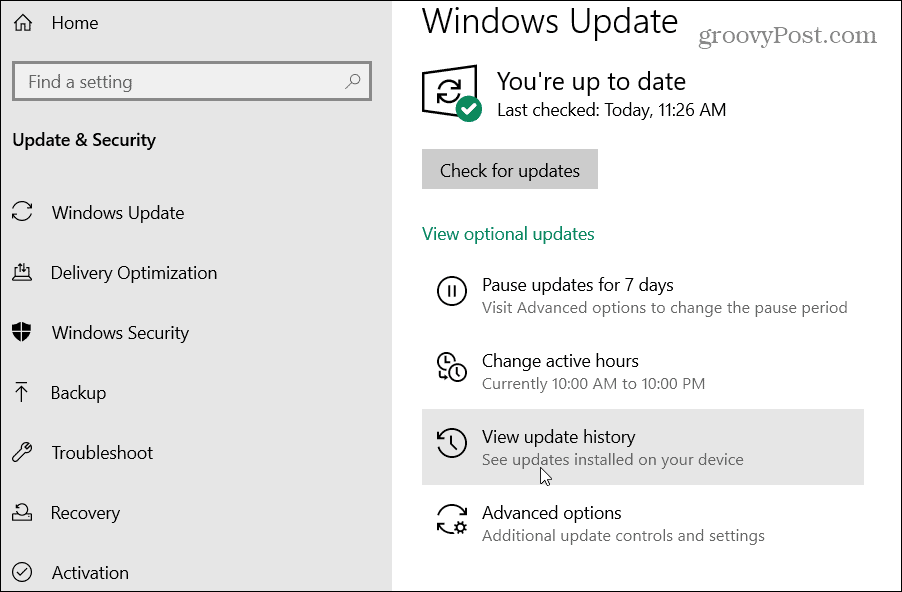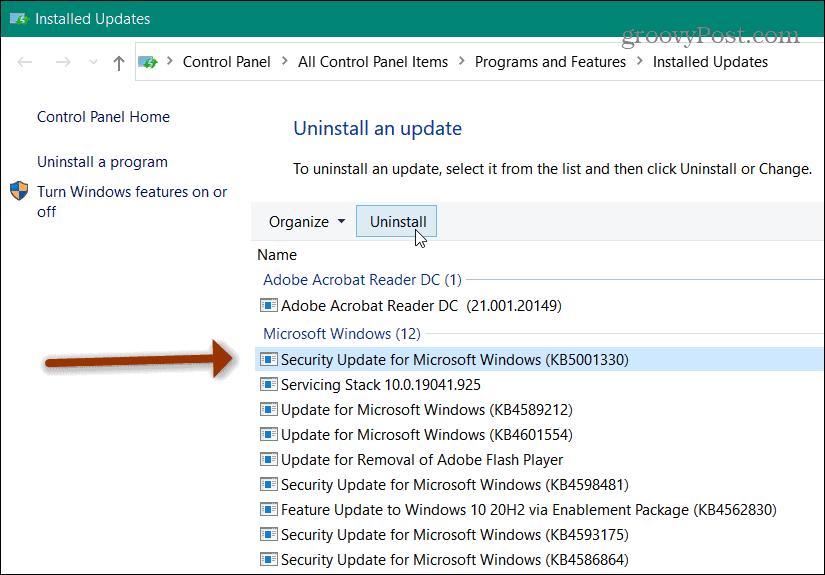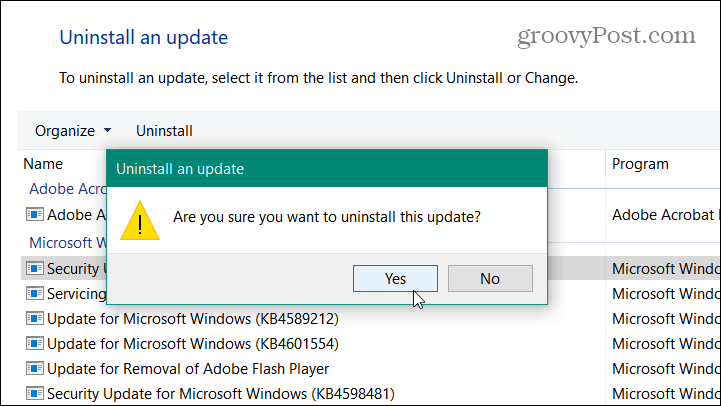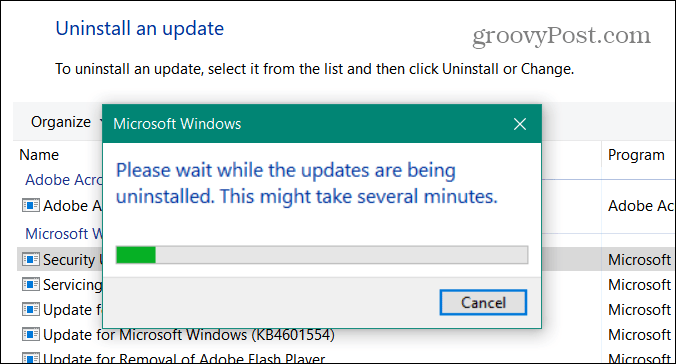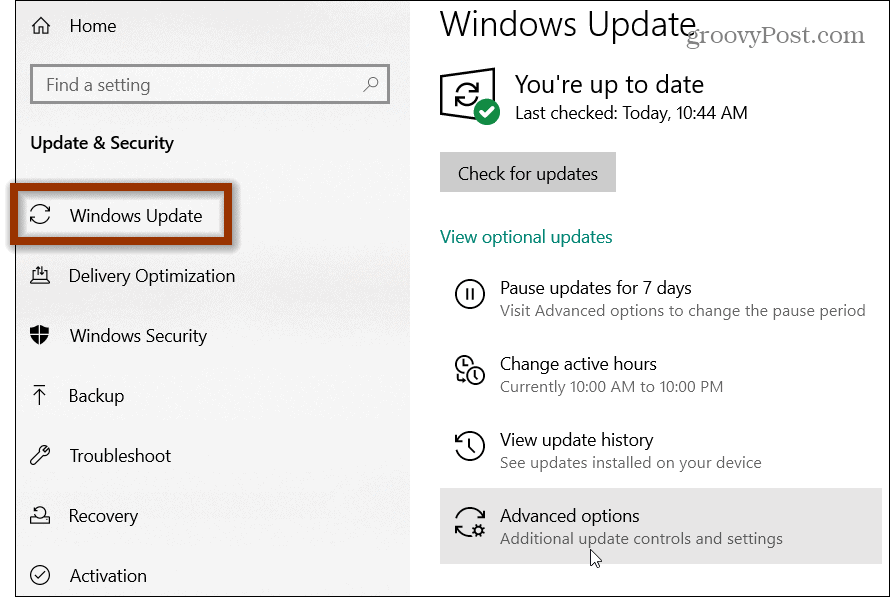These problems are mainly affecting version 20H2 aka “October 2020 Update” and version 2004 aka “May 2020 Update.” If you are having problems, here is a look at how to fix it by uninstalling KB5001330.
Fix Problems Caused by April Patch Tuesday Updates
To fix the issues caused by the update you’ll need to uninstall the cumulative update. Start by going to Settings > Update & Security > Windows Update > View update history.
Verify you have KB5001330 installed on your system. You’ll see it under the “Quality Updates” section on the Update History page. If you have it, then click the Uninstall Updates link at the top of the page.
That will open the Program and Features > Installed Updates section of Control Panel. Find and highlight: “Security Update for Microsoft Windows (KB5001330)” and then click the Uninstall button. Alternately, you can simply right-click the KB5001330 update and click Uninstall.
Next, you will be asked to verify you want to uninstall it. Click the Yes button.
Now you will see a progress bar while the update is being uninstalled. The amount of time it takes will vary between different systems.
Then a restart of your computer is required to complete the uninstall process. Click the Restart Now button.
Once your computer comes back from the reboot, the April Patch Tuesday cumulative update KB5001330 will be uninstalled. Whether it was framerate drops or BSoD issues, you should be good to go now.
Pause Cumulative Updates
Now you can stop the update from installing itself again. And these steps will work even if you haven’t installed the update yet. You can pause the automatic update process. Go to Settings > Update & Security > Windows Update > Advanced options.
Now under the “Pause Updates” section click the dropdown menu and select the latest date available. You can temporarily pause updates for up to 35 days (Windows 10 Pro) and seven days for (Windows 10 Home). Microsoft should have released a fix for the KB5001330 issues and have a new cumulative update by that point anyway.
For more options on skipping cumulative updates check out our article on how to block windows 10 updates. Another resource to check out is Microsoft’s blog post on how to hide Windows Updates or driver updates. It is important to keep your Windows 10 system up-to-date and automatic updates are an essential tool for that. However, there are times when updates cause issues on a limited set of Windows 10 users. Recently, an update went out and cause a printing error. The steps for fixing the issue are similar to this recent one. For more on that, read how to fix APC_INDEX_MISMATCH.
![]()