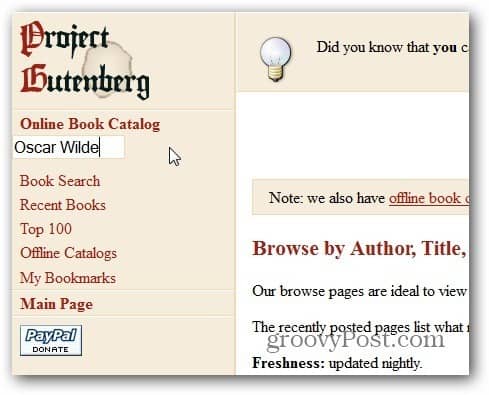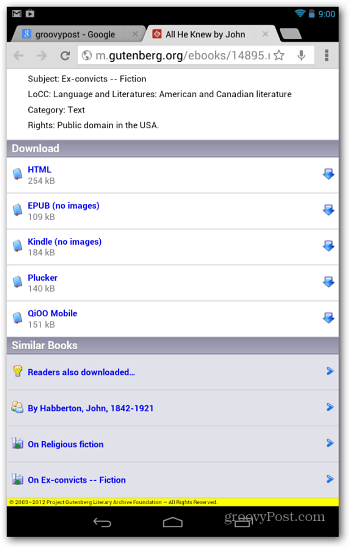There’s actually two ways to do this. The first one involves Dropbox and is, in my opinion, easier to use and allows you to access your books on more devices.
Use Project Gutenberg and Dropbox
Project Gutenberg recently announced that it has implemented Dropbox support, so make sure you have the Dropbox app installed on your Android device if you don’t already.
Now, just go to the Project Gutenberg website on your computer and find the book you want. There’s currently 42,000 and the count is growing.
Here I’ve decided to enjoy Oscar Wilde’s Picture of Dorian Gray again. Find the EPUB version and click the small Dropbox icon next to it. Or you can grab a different format if you want to check it out on another device. For instance you can download the Kindle version. Then if you can install Dropbox on your Kindle Fire and read the book on it.
The first time, Dropbox will ask you to allow Project Gutenberg access to your account.
You’ll now be notified that the file you chose has been sent to your Dropbox folder.
Now, just open the Dropbox app on your Android device and look for the gutenberg folder. It’s in the Apps folder.
In it you’ll find the book you downloaded. Once you click it and it’s downloaded, it will be imported into your default eBook reader app – in my case, Aldiko, but you can set it to any eBook reader you prefer.
Using the QR Code Option
Find the book you want on project Gutenberg, as you did before and click the QR Code tab.
Scan the code with your Android device. You can use any of these groovy QR code readers.
You’ll be taken to a page where you can download the eBook in the format of your choice to your device. The page lists similar books you can check out as well.
Remember by using the Dropbox method you’ll be able to access your books on any computer or mobile device you have Dropbox installed on. But using the QR Code method only downloads the book directly to your Android device. Comment Name * Email *
Δ Save my name and email and send me emails as new comments are made to this post.