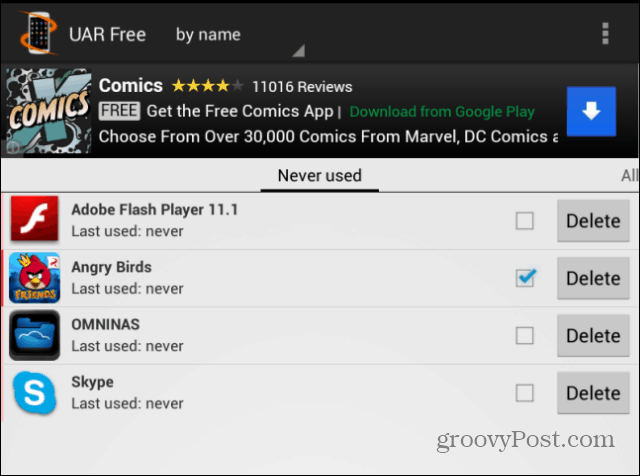First, install the app from the Google Play Store, here. The link is for the free version, which is ad-supported. A paid version, without ads, is available for $0.99.
After you’ve installed the app, go to Settings and decide after how long an interval it will consider an app “useless”, which I’ve set to 45 days. You can also set the time of the day when you want notifications to pop up when it’s cleaning time.
Once the specified interval passes for a certain app, you’ll get a notifications and clicking it will get you to the Useless App Remover main interface (the same you get by clicking its icon in your list of apps). The interface is organized into tabs, so you can easily find never used apps, or old ones with nothing but a quick swipe from one side of the screen to the other.
Once you find an app you don’t want to keep, just click the Delete button next to it and it will be uninstalled. This is a helpful tool if you have other things on your mind all the time.
Comment Name * Email *
Δ Save my name and email and send me emails as new comments are made to this post.