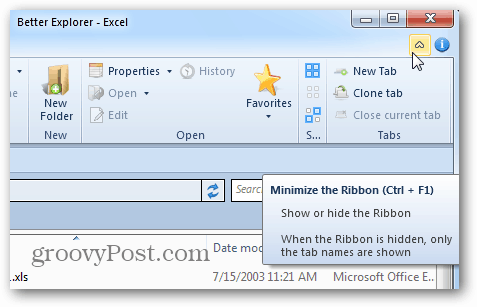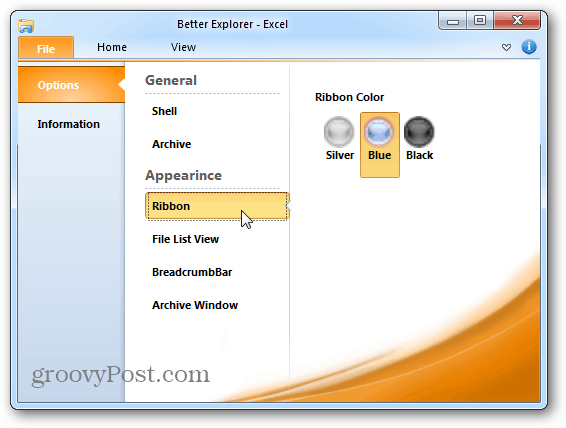First, download BExplorer from the open source project site CodePlex. Better Explorer will download and install .Net Framework 4.0 Full before you can begin using it.
Once installed, you can start using the new Ribbon UI. It works much the same as the Ribbon in Office and other software that has it. The first thing I always do with any Ribbon menu is move the Quick Access Toolbar below the Ribbon.
Better Explorer provides two new tabs – Home and View. The Home tab has features like Cut & Paste, Copy and create new tab options. The tabbed feature lets you work in several directories at once. This is very handy for the power user.
The View tab lets you sort files and folders by Type, Date, Format and more.
You can minimize and maximize the Better Explorer Ribbon when you need more screen real estate.
Don’t worry about Better Explorer taking over you whole system’s UI. You just use it when you want it. For easier access pin it to the Taskbar.
Better Explorer is still in the early stage of development — Currently Alpha. You’ll experience some bugs and not all of the features listed are available. For instance, when you go to the Options screen, several are listed, but you can’t use them. But if you’re a fan of the Ribbon UI, this free download is worth a try.
Nifty and practical tool, Brian. For those who like to muck around with Windows Explorer replacements, follow the link provided to see what others are using. People certainly do get fired up on this topic… http://www.howtogeek.com/96350/what-you-said-favorite-windows-explorer-alternatives/ Comment Name * Email *
Δ Save my name and email and send me emails as new comments are made to this post.