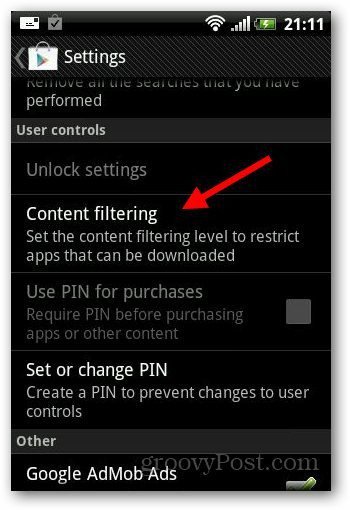Open Google Play store, tap on the menu button and tap on Settings.
Under User Controls section, tab on Content Filtering.
It will show you the app ratings. Select according to your needs and tap OK.
Content filtering will not prevent anyone from buying apps so it’s better to password protect your purchases. To set the security pin for new app purchases from the Play store, tap on Set or Change Pin option.
Select your pin and it will ask you to confirm it. Click Ok when done.
Now, come back to the User Controls section and check Use Pin for Purchases option.
I ask because if there are, then that, alone, is a far, far bigger story which needs to be written by someone and put on the front page of this and every site on the Internet with a large, red, flashing headline. My point is that if one’s Google Play Store account, and Google Wallet account, are such that a PIN is necessary just for the authorized user/owner of said accounts to make a purchase… …then there’s an inherent security breach in the Google system which needs to be exposed right on the front page of every major publication on the planet. If it’s NOT actually a problem, then I’m not sure it’s responsible to suggest in an article, like this, that “it would be wise to password protect app purchases.” Even more irresponsible, though, it seems to me, is the implicit suggestion that simply because the Apple App Store has a certain approach to its security (in this case, apparently, disabling the ability to make ANY purchases… at all… which is a ridiculous way to approach it), all other apps stores should follow suit; or, worse, that other app stores — and, obviously, in this case, we’re talking about Apple’s nemesis Google Play Store — is somehow deficient because it doesn’t implement the same wrongheaded approach. Mr. Saleem’s heart is apparently in the iOS camp, and so shouldn’t, as far as I’m concerned, be reporting on Android-related issues since it’s clear that he can’t do it without inflicting a little editorial comment right in his very way of writing about it. Turning off one’s entire ability to make purchases, and then having to turn it all back on again, just to stop unauthorized purchases, is just about the dumbest security approach I can imagine; and leave it to Apple and its right-brained form-over-function developers to come-up with such ridiculousness. The Google Play Store’s PIN approach makes much more sense, and is clearly the result of a left-brainer and truly proper security-related thinking. Notwithstanding that neither Apple’s “turn it all off unless it’s needed” or Google’s PIN methods shouldn’t really be necessary at all; and if they are, then there’s a far larger security problem inherent in both systems which must be addressed… …it’s nevertheless wrong for a writer, here, to take a back-handed swipe at the way Google does things as he describes how to utilize it, simply because he’s more of an iPhone/iPad kinda’ guy. As an Android user who thinks that iOS users think wrongheadedly about how all this computer stuff works, just generally, I, for one, would like not to have to endure the bias in the articles I read, here. ___________________________ Gregg L. DesElms Napa, California USA gregg at greggdeselms dot com Bram Belgium Comment Name * Email *
Δ Save my name and email and send me emails as new comments are made to this post.
![]()