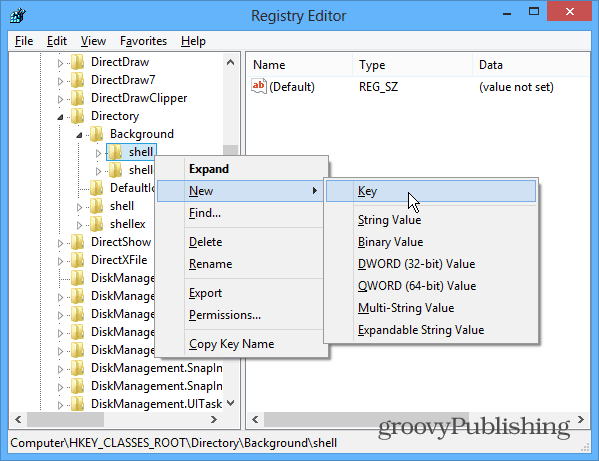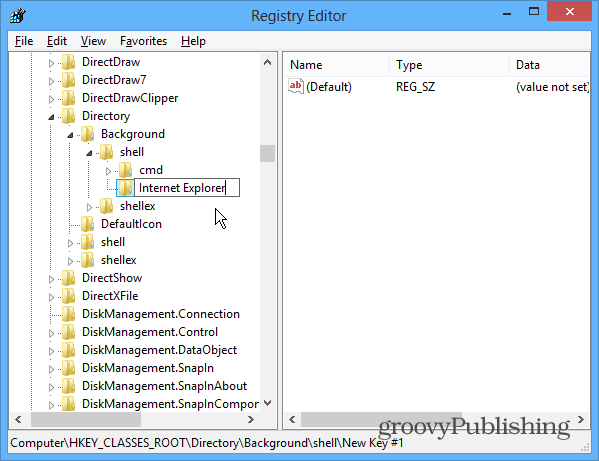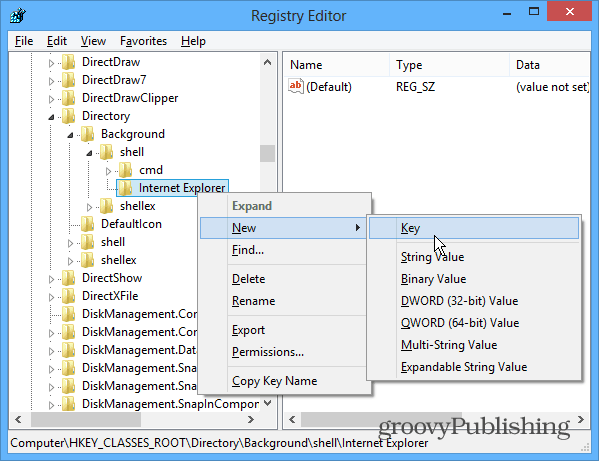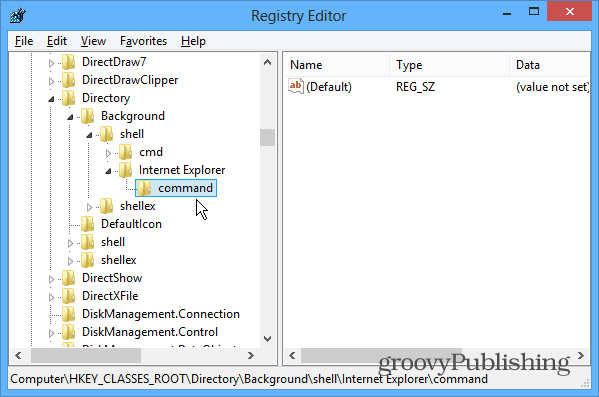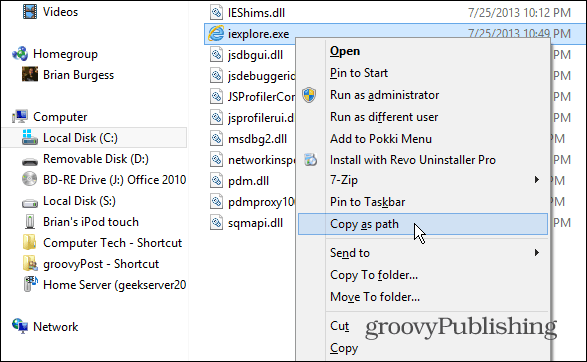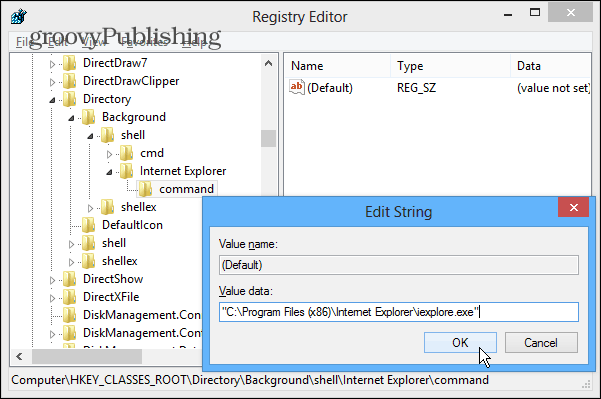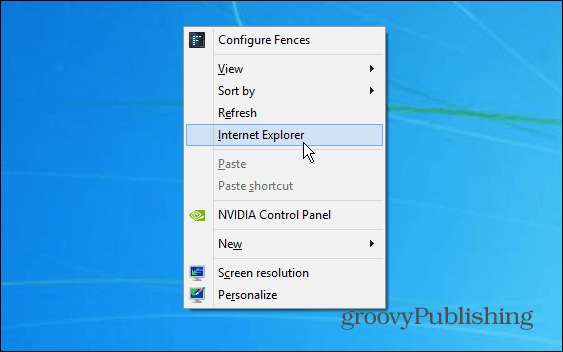Add Any Program to Context Menu
Open the registry and navigate to the following path: HKEY_CLASSES_ROOT\Directory\Background\shell then right-click on shell and select New > Key.
Give the new key the name of the program you’re adding to the context menu. I’m going to add Internet Explorer for this example.
After you’ve created the new program key, you need to add another key for it. So right-click on the program key you added and select New > Key.
For the name of this key you have to name it command all in lower case. At this point you’re registry should look as follows:
Next you need to get the path of the location of the program you’re adding. If you don’t want to hunt through various directories, I find the freeware app Everything from Voidtools is extremely helpful – especially for programs that are buried deep in the OS. Once you’ve found the program you want to add, copy the path to the clipboard by holding down the Shift key, right-click the file, and select Copy as path.
Back in the registry editor, double click the (Default) string in the right pane and paste the path you just copied in the Value data field.
Close out of the registry and right-click on the desktop to bring up the context menu and you’ll see the program you added listed – no log off or restart required. Then just click the program name to launch it.
Just repeat the steps above to add any other programs you need. This is a good way to get to your most used programs quickly in Windows. http://www.askvg.com/right-click-context-menu-adder-free-utility-to-add-program-shortcut-in-windows-7-desktop-context-menu/ Thanks Ziggy! thanks Comment Name * Email *
Δ Save my name and email and send me emails as new comments are made to this post.