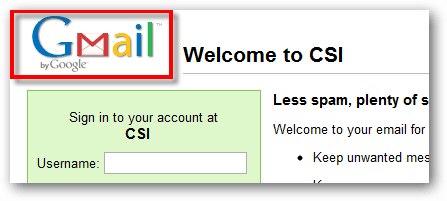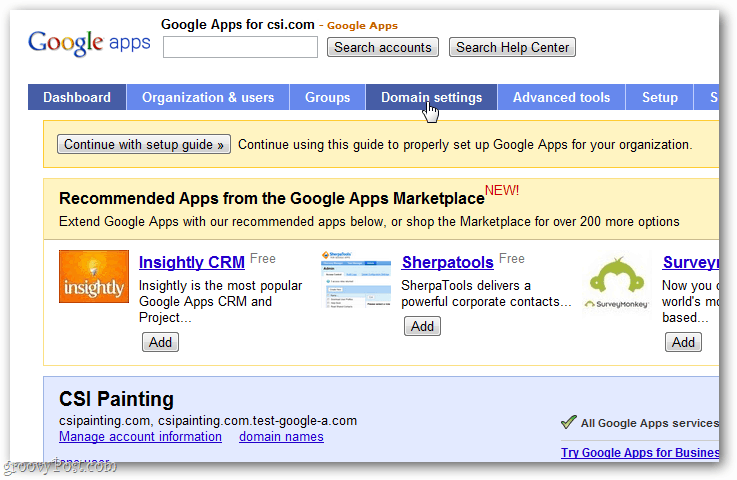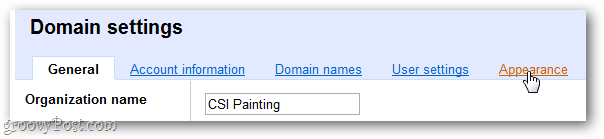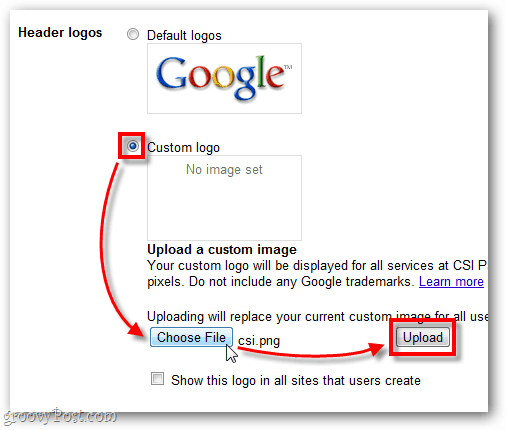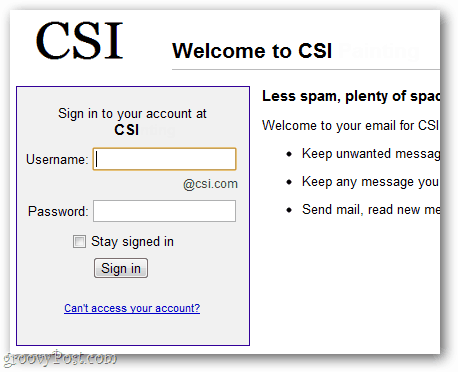Start by changing the logo on the user sign-in page.
You’ll need the following:
A logo in PNG or GIF format and scaled to 143 x 59 pixels.Access to an account on the Apps domain with administrator privileges.
Now log in to your domain control panel at: https://www.google.com/a/cpanel/yourdomainhere.com Log in with your admin privileged account. At the Control Panel, click the tab for Domain Settings. Then click the tab — Appearance.
Next click the Custom Logo bullet. Select the image you want to use as your Google Apps domain logo. Click Upload.
To change logo color, select any preset color or use a custom color. Custom colors match preset HTML color codes, by the way. Here’s a list of web-safe color codes.
Hit Save Changes.
Now check out my Google Apps screen — logo done and customized. Watch groovyPost’s How To section for other groovy custom tricks. @2c4bf215e58faaf315a3ad726ce4c24d:disqus how many Google Apps installs do you have? Do you have just your own or do you manage them for customers also? Go to http://www.google.com/a/cpanel/domain/new and type in your subdomain as the domain name, such as mail.mydomain.com – it will provide you with instructions to verify ownership and then it should start working soon after. Google provides complete instructions on what to add as MX records. Basically you would add them as mail.domain.com in MX > ASPMX.1.GOOGLE.COM. rather than domain.com in MX > ASPMX.1.GOOGLE.COM. Comment Name * Email *
Δ Save my name and email and send me emails as new comments are made to this post.