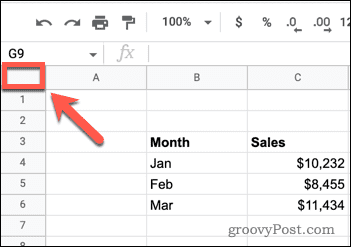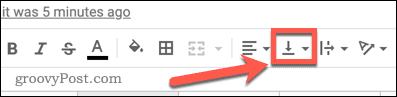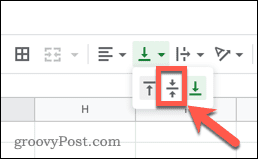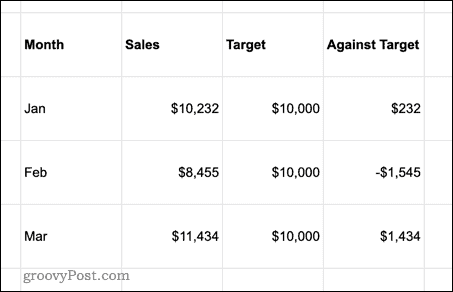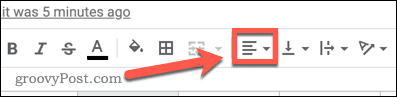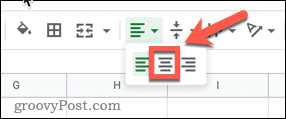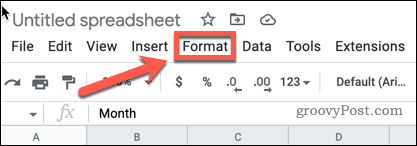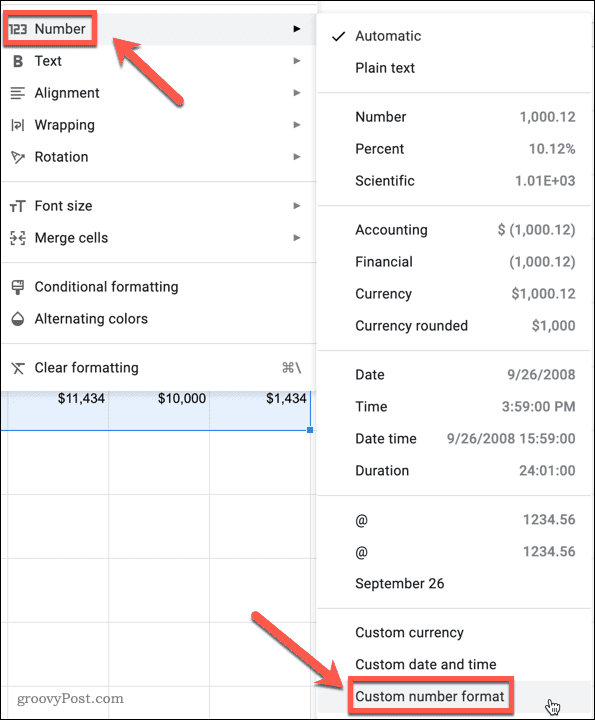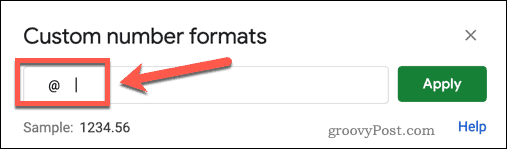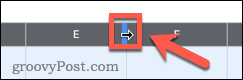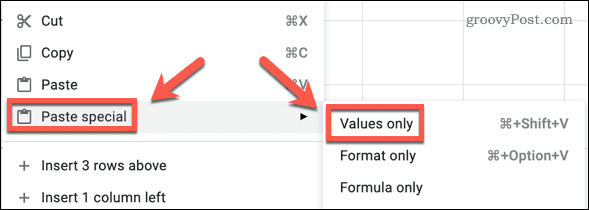It’s fairly straightforward—the bigger the padding, the bigger the gap between the cells. While Excel allows you to change this setting, it’s trickier in Google Sheets, which doesn’t have an easy-to-change cell padding functionality. That doesn’t mean it’s impossible, however. If you want to know how to change cell padding in Google Sheets, follow the steps below.
How to Change Vertical Cell Padding in Google Sheets
The easiest way to replicate vertical cell padding in Google Sheets is to use the vertical alignment tool. To change vertical cell padding in Google Sheets:
How to Change Horizontal Cell Padding in Google Sheets
You can use the Horizontal Align tool in a similar way to align all your cells horizontally. To change horizontal cell padding in Google Sheets:
How to Set Specific Horizontal Cell Padding in Google Sheets
The method above will align your cells centrally, but it is possible to be more specific about how much horizontal padding your cells have. To set specific horizontal cell padding in Google Sheets: Your columns will now change to the width of the widest cell in each column, including your custom padding.
Adding Cell Padding to Cells Containing Formulas
Any cells containing numbers or text will now have your custom horizontal padding, but formulas will not. You can fix this by pasting your formulas as values. To apply cell padding to cells with formulas: With this setting applied, your cells should now have horizontal padding.
Creating Complex Google Sheets Spreadsheets
It might not match Excel for features, but Google Sheets is still a powerful application for manipulating data in a spreadsheet. If you follow the steps above, you should be able to change cell padding in Google Sheets—even without a dedicated padding feature. There are other surprising features that you can try out in Google Sheets (if you know where to look). For instance, you can add code to your spreadsheets using a custom Google Sheets script. You also can use fill-down tricks in Google Sheets to quickly replicate values or formulas. Want to automate your spreadsheet? You can even configure Google Sheets to send an email based on a cell value. Comment Name * Email *
Δ Save my name and email and send me emails as new comments are made to this post.
![]()