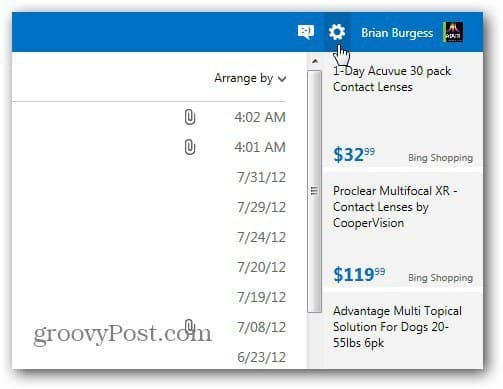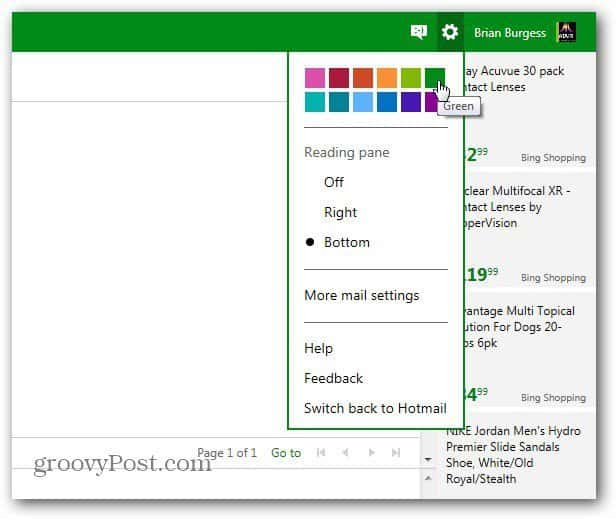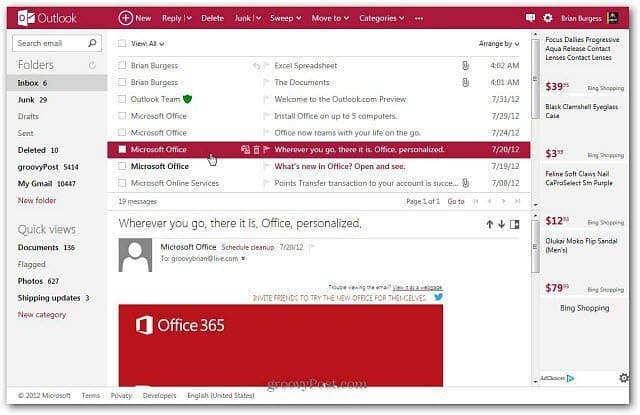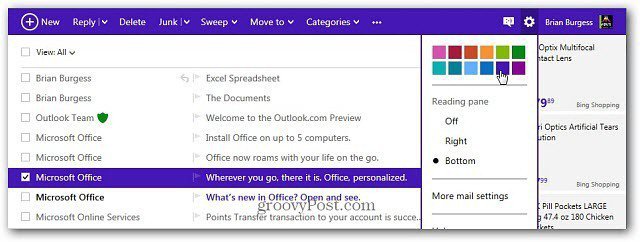Go to Outlook.com and log into your Microsoft email account – @live, @hotmail, @msn, Xbox Live or @outlook. Then, click the Settings (Gear Icon).
From the menu that comes up, hover your mouse over one of the available colors. The color will change just by hovering over it. So you can get a preview of how it will look.
The Commands Bar will be the most obvious change in the color scheme. But if you look closely, the menu borders, email highlights, links and certain text will change to the color scheme you select too.
While changing the appearance of your Outlook.com inbox is limited right now, I would expect more options and third party plugins will give us the ability to customize it more in the future.
Comment Name * Email *
Δ Save my name and email and send me emails as new comments are made to this post.