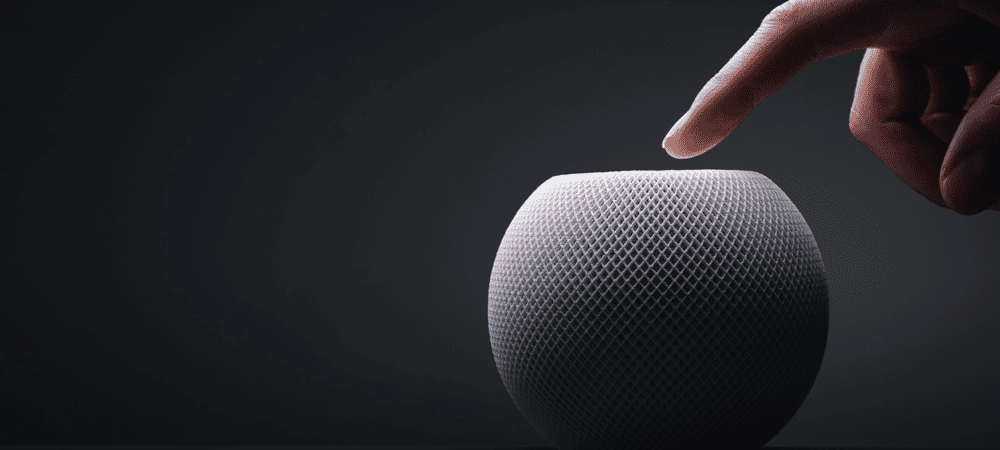This is true for the HomePod and HomePod mini, but Apple offers little guidance in cleaning these smart speakers. From our own personal experience and suggestions of others, we’ve come up with some guidelines for how to clean a HomePod or HomePod mini.
How to Clean a HomePod or HomePod Mini (According to Apple)
Apple offers only a few thoughts on how to clean your HomePod or HomePod mini. It offers much more guidance on how to keep your smart speaker from being damaged. However, there are a few important do’s and don’t’s for cleaning your HomePod. These include:
Clean with a dry cloth, Apple says. If necessary, you can use a slightly damp cloth.70-75% alcohol wipes are OK. Using a 70-percent isopropyl alcohol wipe is okay for gently wiping the top surface of the HomePod or HomePod mini. You’re also okay using a 75-percent ethyl alcohol wipe or Clorox Disinfecting Wipe.Avoid household cleaning agents. Don’t use window cleaners, household cleaners, compressed air, aerosol sprays, solvents, ammonia, or abrasives to clean any part of the HomePod.No liquids. Avoid bringing your HomePod or HomePod mini in contact with any liquids.
Other than offering suggestions on placing your HomePod or HomePod mini to prevent it damaging your furniture and avoid damage to the device itself, that’s all the guidance Apple offers.
Properly Cleaning the Top Surface of Your HomePod
After trials, tests, and gathering feedback from other HomePod users, here is the most effective way to clean the top surface of your HomePod or HomePod mini. This includes the touch surface, beneath which you’ll see the swirling light for Siri and other indications of activity. To clean the top surface of your HomePod or HomePod mini: To be perfectly safe, most cleaning wipes intended for eyeglass or camera lenses will be just fine for the top surface of your HomePod or HomePod mini. Take care not to allow the wipe to contact the mesh fabric, though, as there is a possibility it could discolor the fabric. Under no circumstances should you spray any cleaning solution directly on your HomePod or HomePod mini. Doing so may allow liquid to enter through the mesh fabric, damaging the electronics within.
Cleaning the Surface Beneath Your HomePod
At the same time as you clean the top surface, check under the base of your HomePod or HomePod mini. Apple has stated the silicone base does occasionally leave white marks on certain wooden desks and tabletops. Cleaning these marks sooner rather than later will help prevent them from becoming permanent. To clean these marks, a soft cloth (damp or dry) should help. If the marks persist, you should use the furniture manufacturer’s recommended cleaning process. If this is a concern, consider moving the smart speaker to a different surface or using a HomePod coaster or stand.
How to Clean the Mesh Fabric of a HomePod
Finding out how to clean the mesh fabric of the HomePod is harder because of the sensitive electronic components that live just beneath it. It’s still perfectly doable, though, if you follow some simple steps. To clean the mesh fabric of a HomePod or HomePod mini:
Possible Other Methods for Cleaning HomePod Fabric
We’ve personally tested the methods above and noticed no damage or discoloration. Other suggestions may be safe as well, but we have not tested them. They include:
Using a can of compressed air from 3-4 inches away, in light strokes. While Apple advises against this, this light exposure shouldn’t cause any damage.Using a low-power Dyson or another handheld vacuum to remove dust and debris, then wiping the surface with a damp cloth.
How to Keep Your HomePod or HomePod Mini Clean
The best way to clean your Apple smart speaker is to only use it in a location that prevents it from being exposed to dirt and damage in the first place. If you want to make sure your HomePod or HomePod mini maintains its beauty for as long as possible, follow these tips.
Keep the HomePod indoors, and only use it there. The device is not intended for outdoor use.Place your HomePod or HomePod mini on a higher surface, such as a shelf, where pets and children are unable to dirty it.Keep your smart speaker away from liquids. This means avoiding places where liquid may splash, such as next to a sink or dishwasher or near open containers of liquids.Keep the mesh fabric clear of blockages, so air can circulate optimally.During thunderstorms, unplug it from the electrical outlet.If the HomePod isn’t being used for a long period, unplug it.Do not place your speaker near heat sources like radiators, ovens, stoves, or ventilation ducts.Keep open flames and heat sources, such as candles and lit cigarettes, away from your HomePod.
If you suspect liquid or other damage to your HomePod, contact Apple Support for help. Do not attempt to open or repair the unit yourself.
More HomePod Tips and Tricks
Apple’s HomePod and HomePod mini are fantastic sources of entertainment, so be sure to make the most of what they offer. For instance, Apple’s Intercom feature can be a great way of communicating with your friends and family. You can also pair one or two HomePod speakers with your Apple TV for an immersive home theater experience. Comment Name * Email *
Δ Save my name and email and send me emails as new comments are made to this post.
![]()