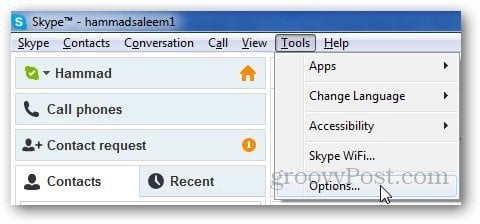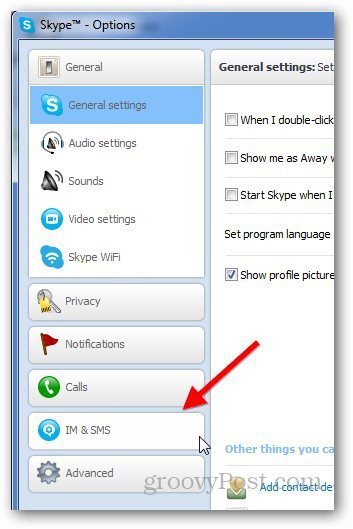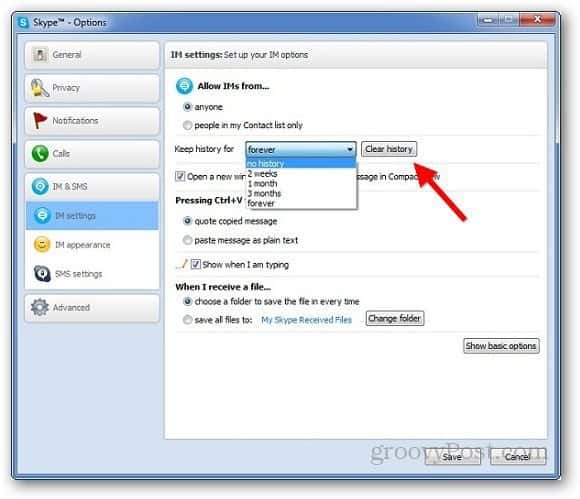Login to you Skype account, go to Tools » Options.
Select IM & SMS from the sidebar.
Now, click Show Advanced Options.
Now just click the Clear History button, and select No History on the dropdown list.
Keep in mind that this doesn’t clear history from Skype servers, just the IM history log it keeps on your local machine. You’ll need to adjust this setting on each machine you use Skype on too. Comment Name * Email *
Δ Save my name and email and send me emails as new comments are made to this post.