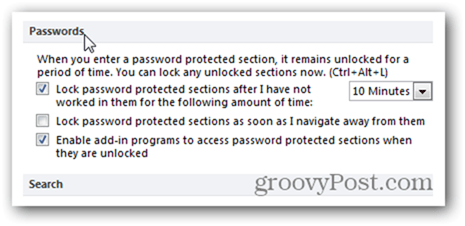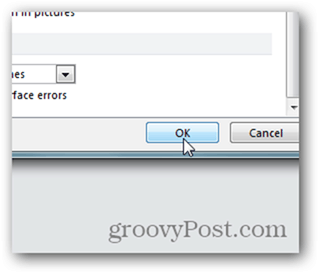Start by Clicking File, Options. Click Advanced. Scroll down to the Passwords Section to review the settings available: Once you’ve made your customizations, Click the OK button to save them and your DONE! Comment Name * Email *
Δ Save my name and email and send me emails as new comments are made to this post.