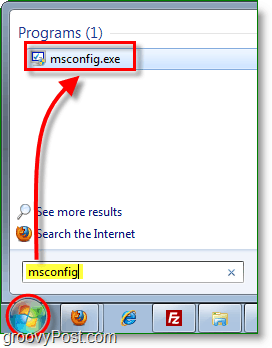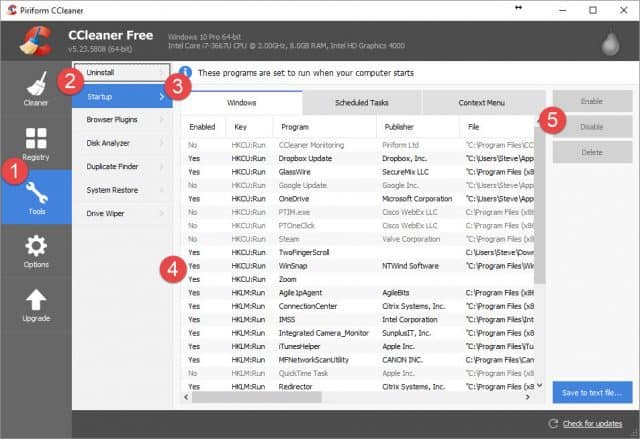By using the Microsoft Configuration tool (msconfig.exe), we can quickly and easily audit what’s running at startup and disable the things we would prefer just to start manually after boot. Editor’s Note: See Disabling Startup Programs for Windows 10 and Windows 8.1. Those articles contain more detailed information for the latest Microsoft operating systems.
“What is the MSConfig Utility?”
MsConfig.exe has been around for a while. It’s a Microsoft-built utility so you can trust it as well. Essentially it’s used to reconfigure your startup items within all Windows 7, Vista, or XP as well as several other things, so you need to be careful (I thought of the Spiderman reference here “With great power comes great responsibility”) as you play around with it. If you stick to the Step-by-Step How-To below, you should be okay.
How To Disable Startup Applications In Windows
Step 1
Click the Start Menu Orb then in the search box Type MSConfig and Press Enter or Click the msconfig.exe program link.
Step 2
From within the System Configuration tool, Click Startup tab and then Uncheck the program boxes that you would like to prevent from starting when Windows starts. Click OK to save changes when finished.
Step 3
Now that you’ve saved changes Restart Windows and the selected programs should no longer automatically start up.
How to disable startup programs with CCleaner
CCleaner is another free app for Windows or Mac you can use to disable startup programs.
Take a look at our full tutorial which outlines how to disable apps using CCleaner. “For those who do not know which items to delete you can look them up easily at Sysinfo.org. Just type in the program name. My rule of thumb is no more than 10 items in Startup.” program like “Ad Aware” U can disativate the service itself….in “Services.msc” type it at Startup tab All the best and keep writing such harami stuff……. Am storing your site in my favourites… If you want to post a screenshot of your list of apps or write them out here, I can help ya identify the ones that won’t nuke your system. Most however should be fine to disable (usually)…. hkcmd p_981116 Adobe Arm ctfmon and i have a doubt that by disabling startup programs is there any affect cause to system please leave a reply bro…. I have both Google Chrome and Microsoft Office 2010 launching at startup. I configured them to do so quite some time ago. However, now that I want to disable them, they don’t appear in the MSCONFIG Startup list, or the start menu startup folder. Any Ideas? Thanks And I, like DHa, would just like to know WHAT PROGRAMS and Services need to be enabled to run my computer, I know how to turn off all the MS programs but that still doesn’t tell me what I have to keep on and what is SAVE to uncheck. And what service is connected to what program. Then I will have ONLY services and the programs of 3rd party vendors and can tell what I no longer want or need on my computer without causing problems for myself rather than complicating things and harming my computer and its proper operation. Is this possible? Thanks again – take care. Note: In services, the startup type of this service is already automatic. Please help and guide how to remove this Error Message. Thanks in advance! Comment Name * Email *
Δ Save my name and email and send me emails as new comments are made to this post.
![]()