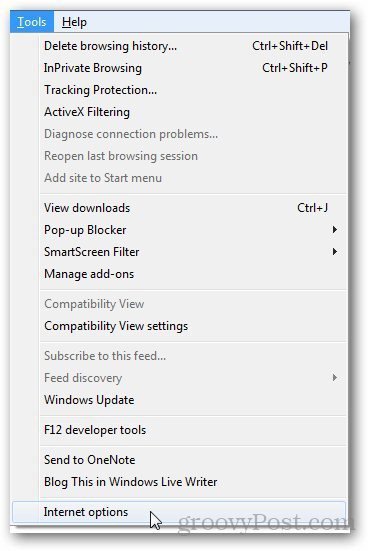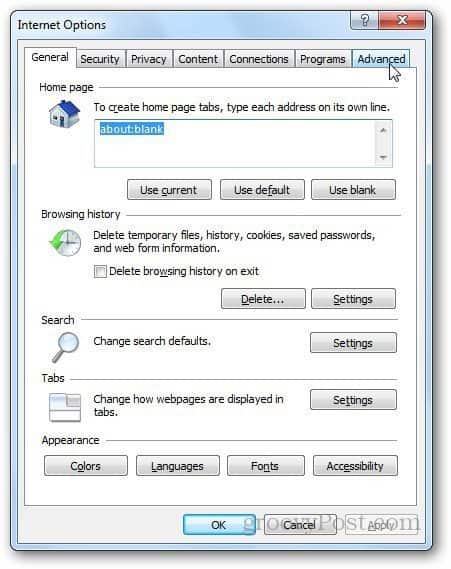Installing third party extensions from different websites is not at all recommended. This option is available in Internet Explorer 8 too. Open Internet Explorer, press Alt button to display the menu bar, click on Tools » Internet Options.
Or simply click on the wheel icon and go to Internet Options. Click on Advanced Tab.
Scroll down under Browsing settings and uncheck the option that says Enable Third Party Browser Extensions then Click OK.
For the setting to take effect you need to restart your browser. Keep in mind that some sites may not work without installing their extension, if you trust the source, re-enable third party extensions, install it, then go back in and uncheck it again. Comment Name * Email *
Δ Save my name and email and send me emails as new comments are made to this post.