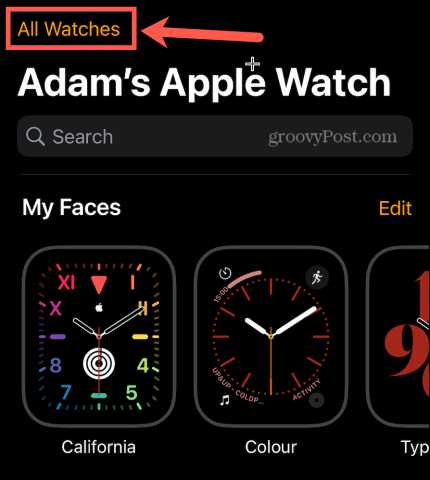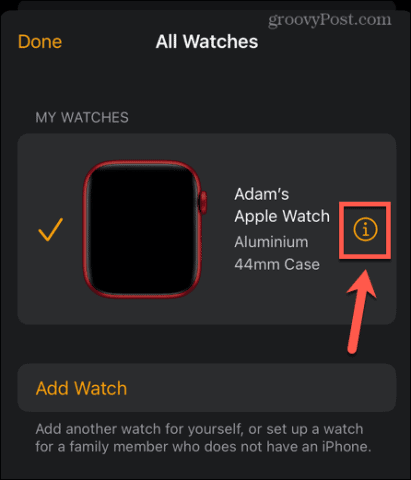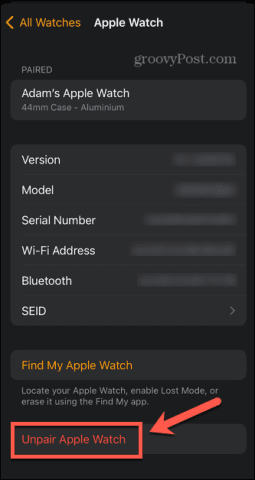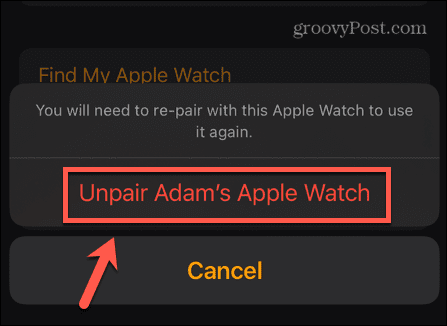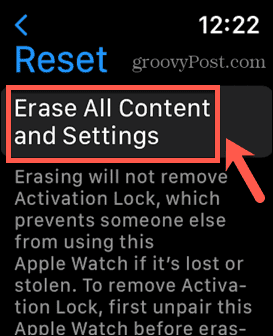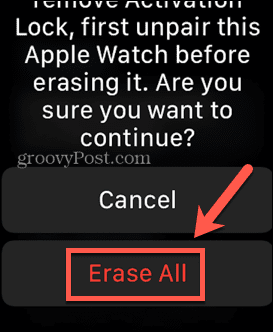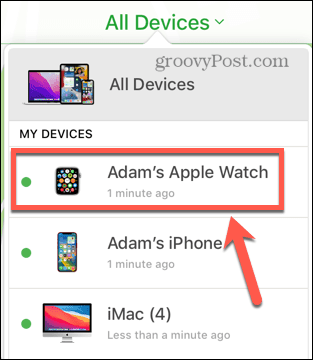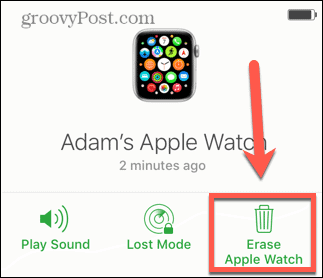Unpairing your Apple Watch is fairly simple to do; you can do it from your iPhone, or even on the watch itself, although you’ll still need to turn off the Activation Lock elsewhere. If you’re ready to unpair your watch from your iPhone, then learn how to disconnect your Apple Watch below.
How to Disconnect Apple Watch from an iPhone
The easiest way to unpair your Apple Watch from your iPhone is through the Watch app on your phone. To disconnect an Apple Watch from your iPhone:
How to Disconnect Apple Watch from your Apple Watch
If you don’t have your iPhone to hand, you can reset your Apple Watch to factory settings directly from your watch. This will delete your content and settings, and unpair your Apple Watch from your iPhone, but it won’t disable Activation Lock. You’ll need to do this manually, following the steps below, if you’re planning on selling your watch or giving it to someone else. They won’t be able to use it until the Activation Lock is disabled. To erase and unpair your Apple Watch without your iPhone:
How to Disable Activation Lock on Apple Watch
Activation Lock is a feature of your Apple Watch that protects it from being used by other people if it is lost or stolen. When Activation Lock is active, no one can pair or unpair your Apple Watch, or turn off Find My Apple Watch without entering your Apple ID and password. You’ll need to disable Activation Lock if you want to sell your Apple Watch or give it to someone else. If you unpair your Apple Watch from your iPhone, Activation Lock will automatically be disabled. If you simply restore your Apple Watch to factory settings, however, then Activation Lock remains enabled. You can turn it off via the iCloud.com website. To disable Activation Lock via the iCloud.com website:
Do More With Your Apple Watch
Learning how to disconnect an Apple Watch allows you to pair it with a new iPhone or sell your old Apple Watch if you’re no longer using it or your upgrade. You should be certain to disable the Activation Lock, as otherwise whoever you give it to or sell it to won’t be able to use it. Apple Watch is one of the best-selling wearables out there, and for good reason; it can do much, much more than just tell the time. For example, you can use your Apple Watch to unlock your Mac, use it as a remote for your Apple TV, and even control your Roku straight from your Apple Watch. Comment Name * Email *
Δ Save my name and email and send me emails as new comments are made to this post.
![]()