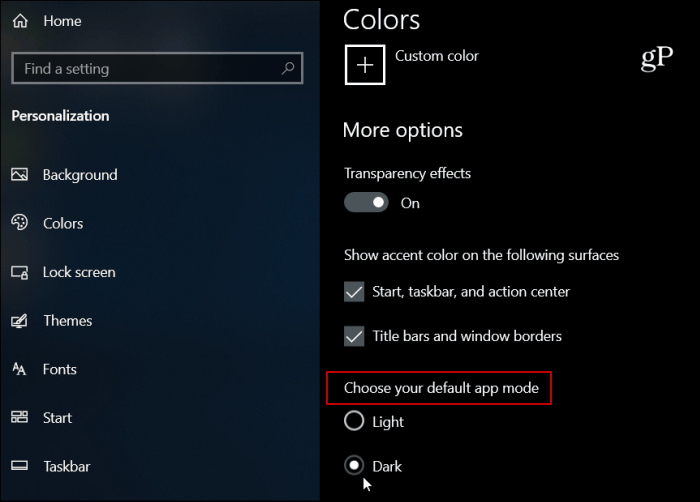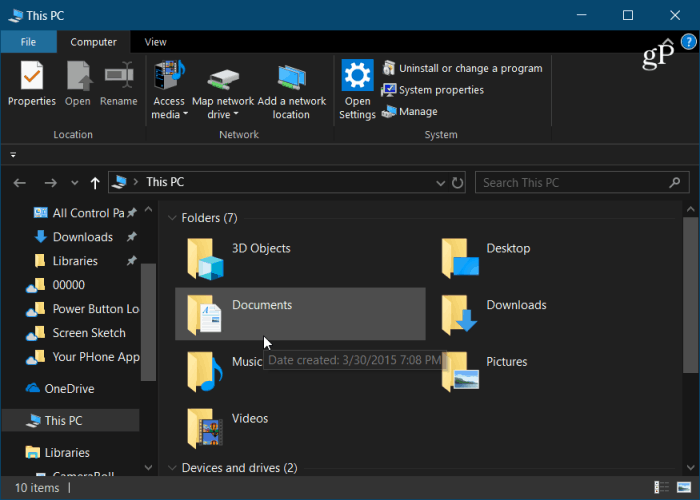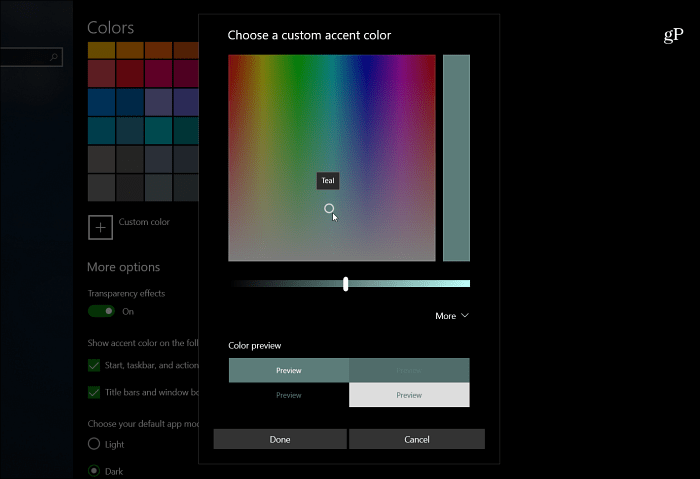Enable Dark Mode for File Explorer
To enable the File Explorer dark theme, head to Settings > Personalization > Colors. Then scroll down in the right column to the More options section and choose Dark for the “Choose your default app mode” option.
That’s it. Close out of Settings and launch File Explorer and you will see the new look.
One thing you can do to make it look more unique is to change the Accent Colors. In the Color section, you will have a variety of different colors you can choose. If you just want Windows to pick it for you, just leave the “Automatically pick an accent color for my background” box checked.
If you’re not satisfied with the default color options, you can go in and use a custom color that gives you a lot more options.
While it’s the same way you enable the Dark theme on Windows 10, unless you’re running 1809 or above, File Explorer doesn’t change with it. This is a good start at getting a more unified color scheme throughout the OS. While it’s a good step, it could be better. For example, Apple does it’s dark theme on macOS Mojave really well. With the flip of a switch, everything turns to that mode and you don’t need to configure apps individually. And it has a more aesthetic look overall in my opinion. Still, this is a step in the right direction and Microsoft will undoubtedly continue to make tweaks and changes to it. People should be able to modulate these colors how they want. Best goal would be to have a sub-option for each App/Window/Explorer to customize the color it uses by default when opened. Only White or Only Black is proving to be problematic for certain apps, and trying to simplify it is not good enough for users who have a lot of programs going on and spend ALL day looking at them. Modularization of color themes per App should be a requirement. The dark mode does no longer affect the file explorer, so I tried high contrast black as a workaround. In general, this works. But then, two issues appear:
- The Frame is in ugly purple. While you can change a lot of text and background colors, the is no field for the border. (or am I missing something?)
- The Taskbar has a white grid which is both ugly and unnecessary. I tried to find this in the registry but could not identify the responible switches. Any suggestions welcome. Comment Name * Email *
Δ Save my name and email and send me emails as new comments are made to this post.
![]()