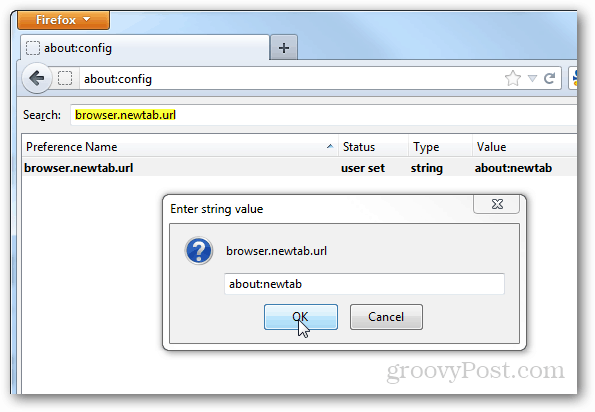Open Firefox and type about:config into the address bar. On the Void Your Warranty page click I’ll be careful, I promise!
In the search box type: browser.newtab.url Then double click the preference name result and change its string value to: about:newtab Now clear the search box and type: browser.newtabpage.enabled Toggle the value of the preference name result to true.
Done! Firefox will use its recently viewed and pinnable Speed Dial menu for all blank new tabs opened from now on.
Comment Name * Email *
Δ Save my name and email and send me emails as new comments are made to this post.