However, if you’ve grown tired of the same ones, you can enable a keyboard that provides a ton of Unicode emoticons you can scroll through. Here’s how to find them.
Get Tons of New Emoji’s On iOS
Go to Settings > General > Keyboard and tap Add New Keyboard and scroll down and select Japanese > Romaji.
Next open an app that requires the keyboard. Tap and hold the global icon key and select the Romaji keyboard you just added.
Now tap the “123” key and then over to the right, tap the “^_^” key.
That will pull up a ton of new Unicode emoticons you probably never knew were there.
These hidden Emoji characters aren’t anything new. In fact, I was able to go back to my old iPod touch running iOS 6 and do the same thing.
It’s just a reminder that sometimes it’s good to change things up every once in a while. There are interesting features in iOS other than the same old apps we use every day. These Unicode emoticons might not be as animated and vibrant as ones you’re used to, but it’s still worth giving them a try. Have fun! Comment Name * Email *
Δ Save my name and email and send me emails as new comments are made to this post.
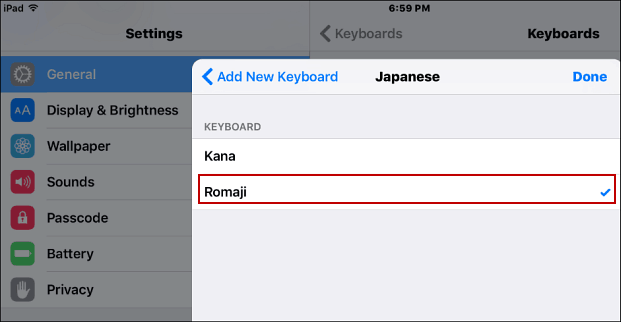


![]()
![]()
