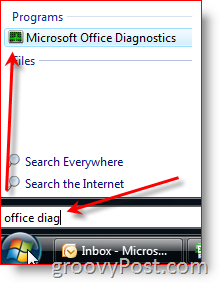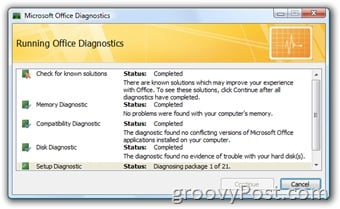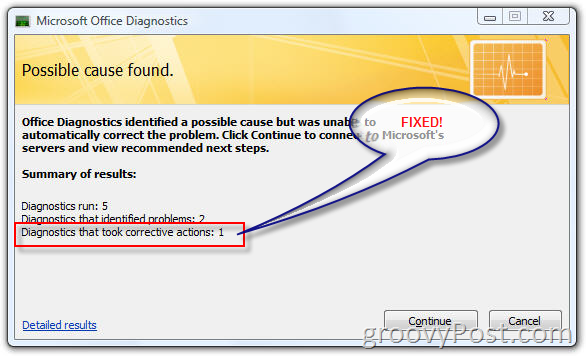A while back after upgrading to Office 2007, I ran into a problem with Internet Explorer 7 crashing EVERY TIME I tried to open a document in Sharepoint. The problem occurred for both Excel and Word documents no matter what I tried (document check-out, edit then click on a link, etc.) I found that if I saved the document locally, I could open the .xls or .doc but… obviously, I wasn’t necessarily looking for a workaround! After working “around” the problem for a few days, I finally decided I needed a fix and fortunately found one in just a few minutes using Microsoft Office Diagnostics! Before I detail the Step-By-Step, here’s a copy of my system config and a snip of the error I was getting: Config is/was: Windows Vista SP1, Office 2007, IE7. Here’s a snip of the error:
OK OK!! Let’s dig right into it! How-To Fix IE Crash When Opening Documents in Microsoft Sharepoint 1: Click Start Button and Type Office Diagnostics into the search box. Click Microsoft Office Diagnostics
2: Click Continue to begin the scan. It might take several minutes to run, and as it scans your system, you should see results appear in real-time
3: FIXED! (Click Continue for a detailed report of the findings)
If you click on the Continue button above, you will be able to find out what was discovered and fixed via a Microsoft Office site that gives you detailed information. In my situation, a file had become corrupted. Thankfully, the Microsoft Office Diagnostics tool was able to fix it. All in all, GROOVY Kudo’s to Microsoft on this one! Excellent tool! 07/04/08 Update It turns out Microsoft wrote a hotfix for this issue already. Although my fix will take care of the problem without adding any hotfixes. http://support.microsoft.com/kb/938888 Tags: microsoft office diagnostics tool, sharepoint, kb938888 I’ve read where the problem exists (IE Crashes when opening sharepoint documents) because of a duplicate owssupp.dll file is installed on the PC. This typically occurs when you install multiple copies of Microsoft Office (or it’s components) on a single PC. You should try to do a search for this DLL on your computer and delete the OLDER version. Personally, what I would do is 1: Search for the dupe owssupp.dll file 2: Rename it to something else (rather than delete it). 3: Reboot and see if that fixes the problem. You might also find more info here that might help: http://support.microsoft.com/kb/833714 Let us know! http://support.microsoft.com/kb/938888 Thanks and welcome to the site. Thank you very much for posting this blog entry. I had a client that was trying to edit any of his excel documents on their Sharepoint server and his IE 7 was crashing. I followed your directions and the Office Diagnostics Tool worked like a charm. One thing to note this box was running XP so the first part of the instructions wasn’t the same. Just go directly to start – programs and find the Micrsoft Office folder. Thanks again!!! Greg Thank you so much i do it after work has perfectly…. Thanks & Regards Ankit moradiya I found today this Sharepoint stuff on my pc – not a server. I don’t want and I want it gone. What do I have to uninstall? Comment Name * Email *
Δ Save my name and email and send me emails as new comments are made to this post.
![]()