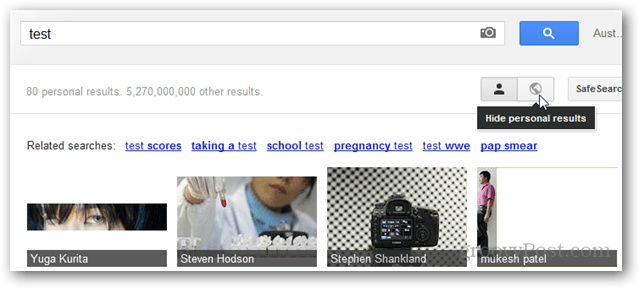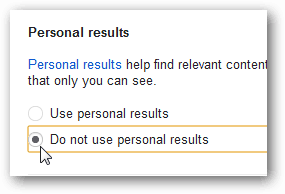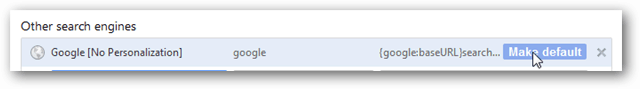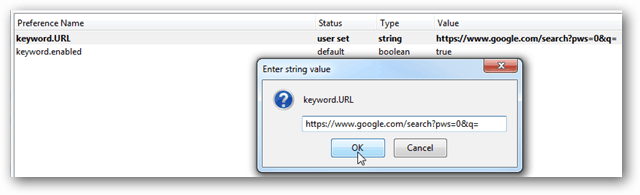Your Google search and web history (via cookie and/or Google account)Google+ friends and contactsYour IP address derived geo-location.
Regardless of whether Google is tracking me or not, I’ve finally gotten fed up with these personalized results interfering with my real search I had previously. Today I sat down and figured out how to disable them completely. I feel like the “personalization” isn’t helping me find relevant information at all. Rather it’s just censoring and makes it more difficult to find what I need. If you feel the same way, here’s how you can get rid of it. There’s a lot of ways to get rid of personalized results when you sit back and look for options. I’ll list each below, starting with the easiest setting change and end with something more dramatic. METHOD ONE Click the Web Icon below the search bar to Hide personal results. This is the obvious fix that most users know about. The verbatim tool does basically the same thing, except it doesn’t auto-correct spelling errors. But this is only a temporary and somewhat annoying solution. Clicking this button will only hide personal results while you’re on that particular page. Once you open a new tab, the setting will revert to the default (showing you personal results). In the screenshot below you can see where it’s located on the Google Images search page. I think personalized results are the most invasive on this page.
METHOD TWO This one is a bit more solid as it involves adjusting your Google account’s search settings. It still won’t prevent Google from tracking your search and web history via cookie unless you install an anti-tracking plugin. But, it gets the job done of removing personalized results.
Additionally, you’ll need to disable your Google account’s web tracking history. Once you’ve completed both of these tasks, personalized results won’t show up anymore. The major problem with this is it only works if you are logged in. METHOD THREE Whether you are logged into a Google Account or not, if you use the omnibar to search, it removes personalized results. For Google Chrome, open the Settings window and click the Manage Search Engines button.
Click the blank box under Other Search Engines and enter in any description and keyword you like, and then the following URL.
Click on something in the near window and Chrome will save this in the list. Hover over your new search engine and click Make Default. For Firefox, follow this guide but put the following URL in the Keyword.URL String Value field.
METHOD FOUR Even though the other methods essentially disable personalized search, Google still uses internal history to slightly skew your results. The only way to receive truly impersonalized results is to search Google anonymously by using a third party privacy-advocating search alternative. For purely Google results, Start Page is a good place to begin and it’s guaranteed not to be personalized. That covers it. Now you know four different ways to personalize Google search results. If these work for you, or if you have other methods not mentioned here, leave a comment and tell us about it. Something I saw that wasn’t in the article is that Google also tracks your searches based on your IP address. So they might be personalizing them based on that, even though they don’t say they do. It wouldn’t be the first time Google did something without telling anyone. I scrapped Doodle months ago and I’ll never go back. I wish I could be completely Google-free, but they have that YouTube thing and my college uses Gmail. But there are no Android devices on my wishlist. Google claims the right to track phone calls and GPS location. Really. Check the privacy policy. Google-free. Comment Name * Email *
Δ Save my name and email and send me emails as new comments are made to this post.