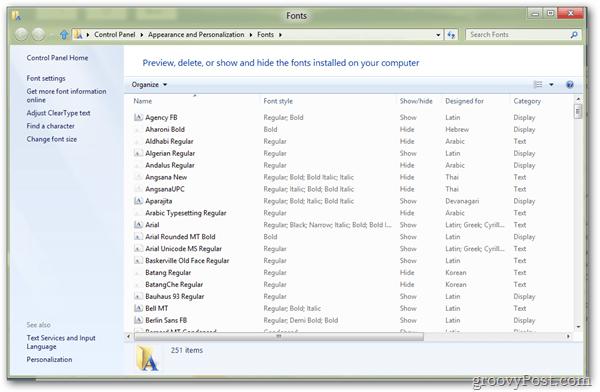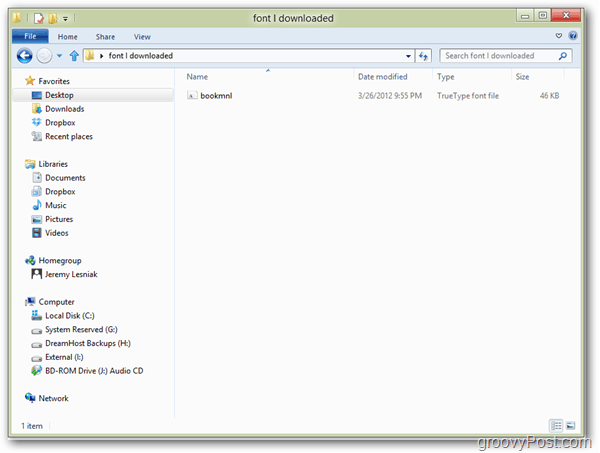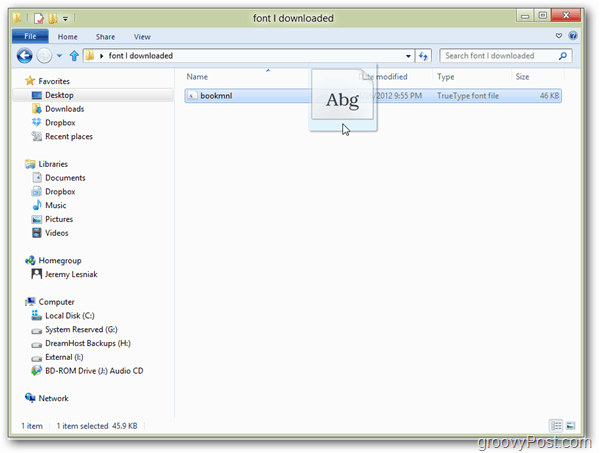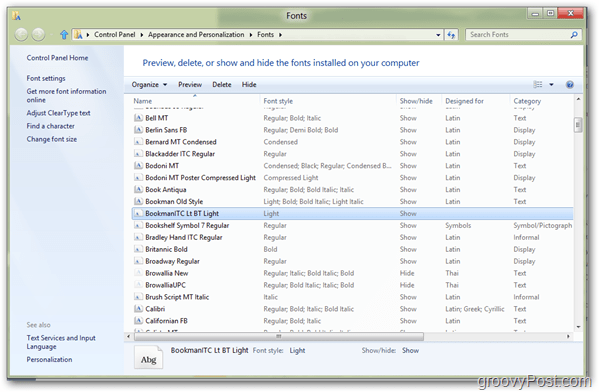Installing fonts in Windows 8 is easy. All you need is a file containing the font you want to install. These are often .ttf files. Make sure you have it someplace handy, like the desktop, before proceeding.
Install Fonts on Windows 8.1
From the Metro Interface, type the word fonts. You’ll get a few results under Settings – select Fonts.
Now locate your font file.
Drag the font file into the Fonts folder.
Done! This was more difficult in earlier versions of Windows, but here it’s a breeze. If you receive a message about the font already being installed, it means one of two things – you already have that font installed, or you have another version of that font installed. In either case, it’s best to back off and see what’s really going on with your fonts before you overwrite what is already installed.
Question: I was able to drag-drop into the Fonts folder without trouble. I see that it does not need to be installed (the option is greyed). But, I cannot get it to show up in my font options in a Word doc that’s already open. Do I need to restart the computer Re-open my doc? I appreciate your help! I just restarted my computer and it is now showing up. There’s a squalid little enquiry-type box hidden at the very bottom left of the start menu – type fonts in there and the fonts folder opens. What might you want to do next? Why, install a font? Is there a button or link there which says, Would you like to install a font? Of course not! There are fancy options for all kinds of things, but no ‘Install a font’ That would be too easy wouldn’t it!! So you have to Google how do I do this, and then drag it into the folder yourself. Talk about having a dog and barking yourself. In my case, I then get five windows saying You can’t install this ffont, it’s not a nice font blah blah blah. Click close on all of those and, guess what? It installed the font. It’s the Emperor’s clothes up at Microsoft – nobody’s got the balls to turn round and, ‘Scuse me, Bill – this pile of s*&t doesn’t work. I am trying to find out the difference in the right click menu between ‘Install’ and ‘Install as Shortcut’. My fonts seem to install with either option but would like to understand the difference. Thank you so much. Is there a reliable way to get to the fonts in windows 8? In YouTube type “How to install new font windows 8” or go directly here -> https://youtu.be/ud3AKuHlla0 Hope it solves your problem :) Comment Name * Email *
Δ Save my name and email and send me emails as new comments are made to this post.
![]()