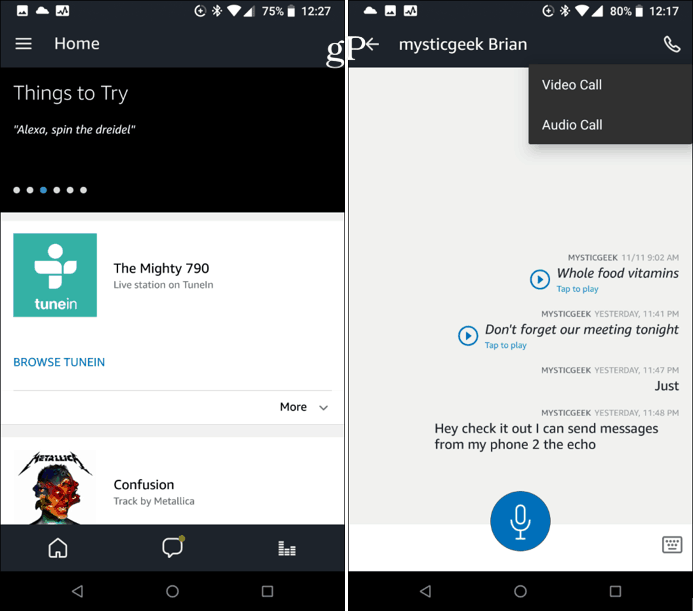Just like with Google Home, setup is easy. You can simply speak the number you want to dial. “Alexa, dial (phone number)”. Alexa will repeat the number to you and ring it. When you’re finished with your call, just say “Alexa, hang up.” You can also make calls and send text messages to the numbers you have set up in your Contacts on the phone you linked with Alexa. It works with iOS 8 or above and Android 5.0 or higher. To link your phone, open the Alexa app and then tap the Conversations button at the bottom and follow the onscreen instructions. For security purposes, you will need to verify your number via a text message.
The number displayed on the recipient’s phone will be the mobile number you have linked to your Echo. If you have the Echo Connect, your home landline number will be displayed. You can also make video calls between Echo speakers with an Echo Show or via the Alexa app configured on your iOS or Android phone.
Summing Up
The sound quality is about what you would expect from a standard speakerphone. So far, I have found that the audio quality of the call is better from an Echo and Echo Dot than from the Google Home. Your mileage will vary depending on the placement of the Echo and your Wi-Fi connection. It’s not a perfect experience yet, but it’s nice to have a hands-free calling, especially if you’re busy in the kitchen or have your hands full around the house. Comment Name * Email *
Δ Save my name and email and send me emails as new comments are made to this post.
![]()