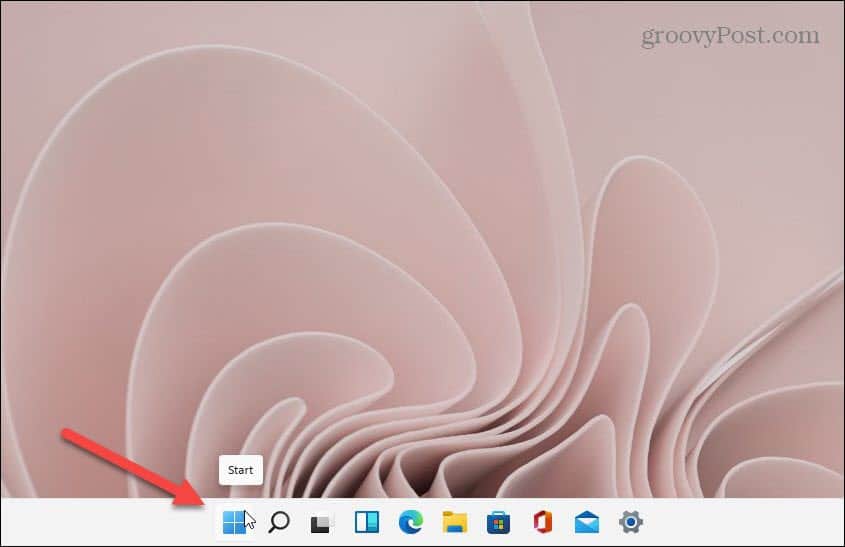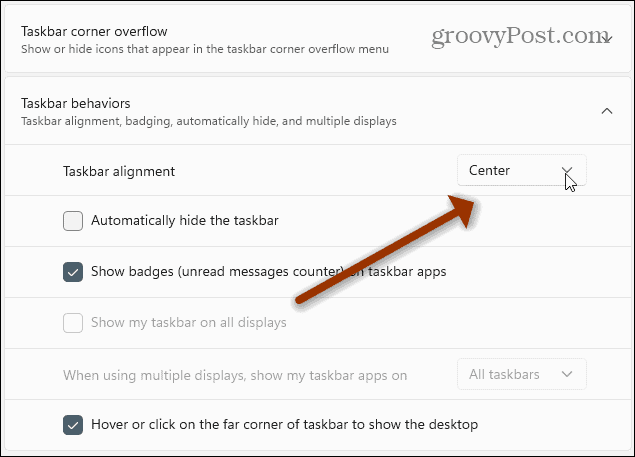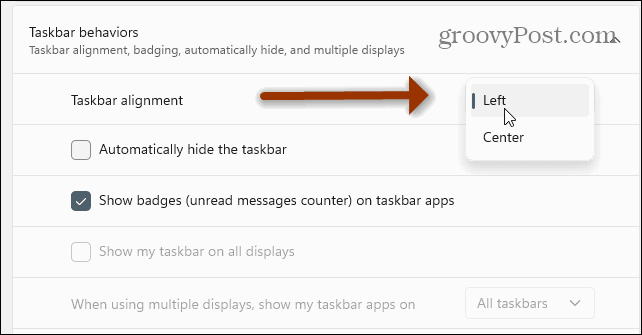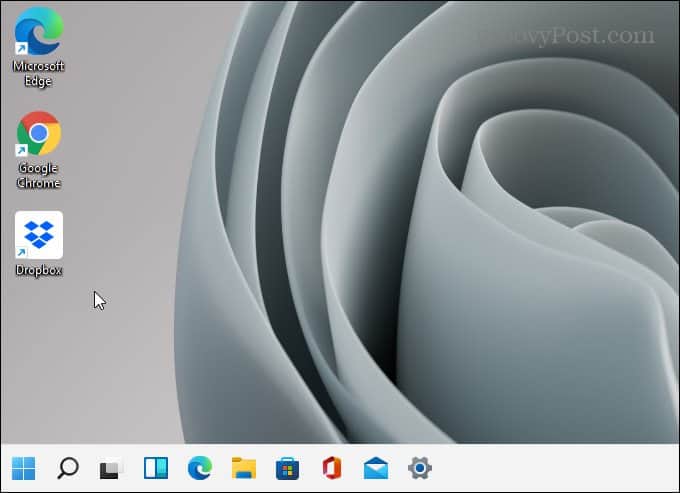Move the Start Button on Windows 11 to the Left
When you begin using Windows 11, you’ll find yourself automatically moving the mouse pointer over to the lower-left corner to access the Start button. That’s just because of muscle memory. Unfortunately, it isn’t there it’s located at the center of the screen like the shot shown below.
Open the Settings page by using the keyboard shortcut Windows key + I (note that several Windows 10 keyboard combos still work in Windows 11). Then click on the Personalize button for the list on the left. Scroll down on the right and click Taskbar.
Next, click on the Taskbar behaviors option to display a dropdown menu.
Now under the “Taskbar behaviors” section click the “Taskbar alignment” dropdown menu.
Then change it to Left. At the time of this writing, the only two options are to move it to the center or the left. You can’t move the taskbar like on Windows 10. Hopefully, we get more options when Windows 11 get closer to its stable release in the coming Fall.
You can’t move the taskbar around like you can on older versions of Windows. At least not yet. Remember, Windows 11 is currently in beta and the first official release was yesterday. We can expect more to be added – and some things removed – as we get closer to the official release. That’s all there is to it. Now Start Menu and the rest of the items you have pinned to the taskbar will appear on the lower left-hand side of the screen. This makes it easier to access the Start menu if you have muscle memory for older versions.
Also, when it comes to customizing the taskbar, check out our article on removing widgets. Still finding small issues (boxing icons and then trying to drag and drop being the one I’m frustrated with right now.. hit and miss!) but the Start button I couldn’t live with. Comment Name * Email *
Δ Save my name and email and send me emails as new comments are made to this post.
![]()