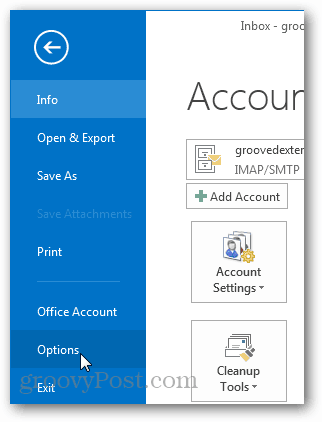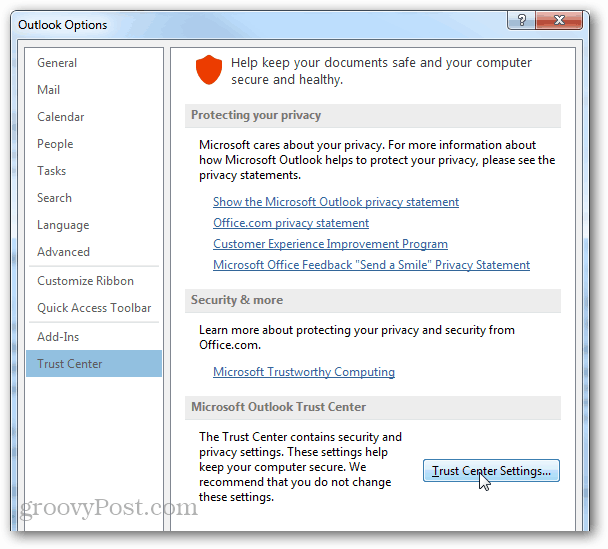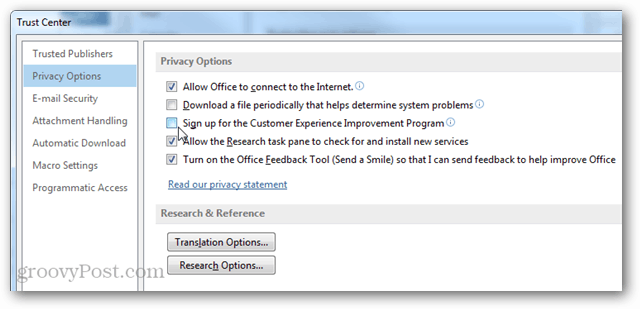So what is the Customer Experience Improvement Program (CEIP for short) anyway? According to Microsoft, it’s a tool that collects customer information in an attempt “to improve the products and features customers use most often and to help solve problems.” And although the intentions sound good, for others it might be a privacy concern. Although Microsoft assures us that no personal or identifiable information is collected, it still collects a good amount of data as per the privacy policy: If that doesn’t sound like a problem for you, great. You can leave it enabled and feel good knowing that Microsoft is using the data you send it to benefit Office users. If you want to disable the CEIP program, here’s how. Open Outlook or your favorite Office app and then click the File » Options menu button, also known as the Backstage area Options.
In the Options window, click the Trust Center tab and then click the “Trust Center Settings” button.
In the Trust Center window, uncheck “Sign up for the Customer Experience Improvement Program”. Click OK at the bottom to save changes and exit.
That’s all there is to it. You’ve opted out of the CEPI program and Office will no longer be collecting data about your Office usage and sending it back to Microsoft.
Then on the other hand I can understand why some people might have privacy concerns and would rather opt out. It’s cool consumers have a choice. No, I haven’t heard about that price for Office 365 — not bad. Comment Name * Email *
Δ Save my name and email and send me emails as new comments are made to this post.