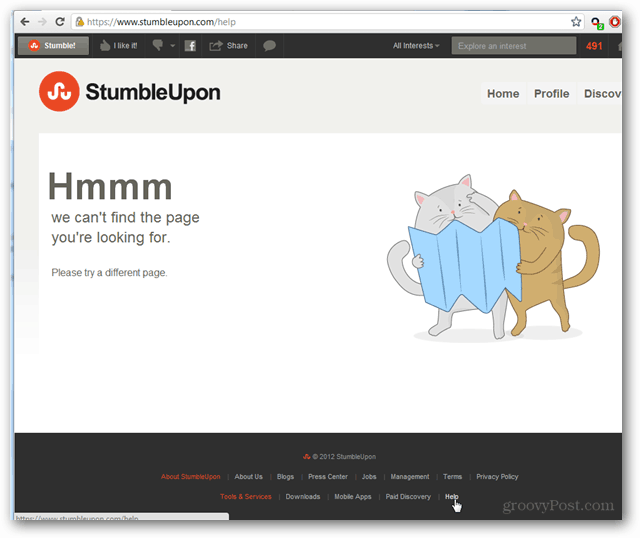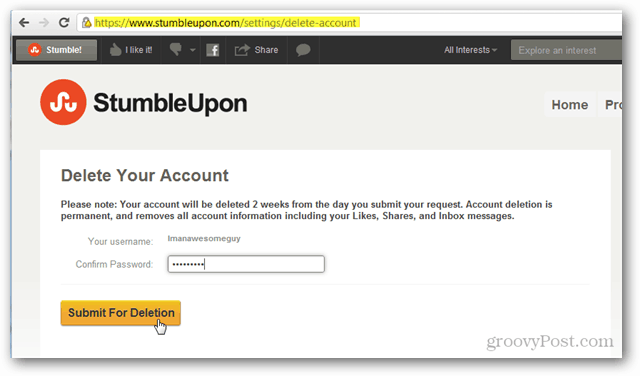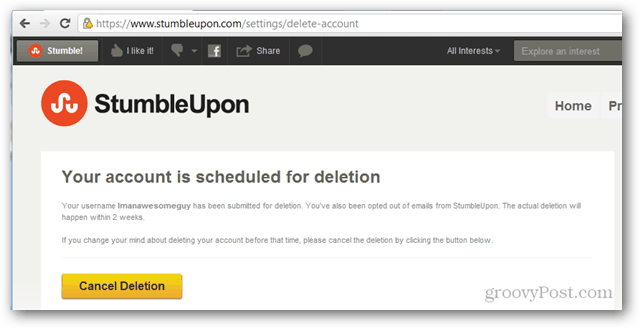To delete your StumbleUpon account, visit the account deletion page at: https://www.stumbleupon.com/settings/delete-account StumbleUpon will ask you to enter your password and then push the orange submit button to confirm the deletion.
The process isn’t instant — just like deleting Facebook and Twitter accounts, and you can always cancel a deletion within two weeks of starting it. To cancel, go back to the same deletion page, and there will be a cancel button there instead.
During the two-week deletion process, you can still use the StumbleUpon account as usual. Your account won’t be automatically re-enabled, though. Just be ready for it to vanish when it hits the 14-day mark. Comment Name * Email *
Δ Save my name and email and send me emails as new comments are made to this post.
![]()