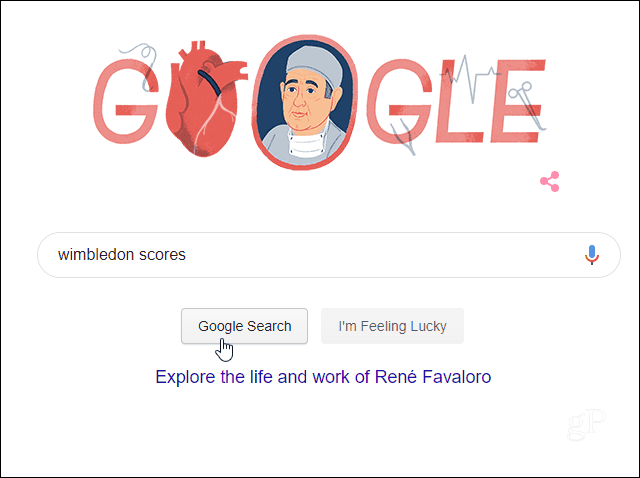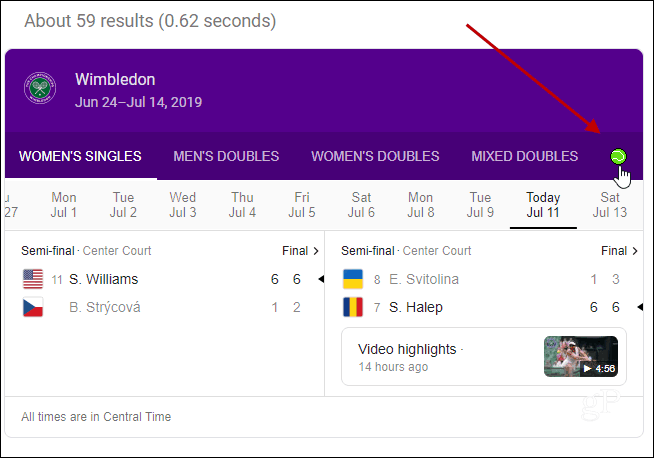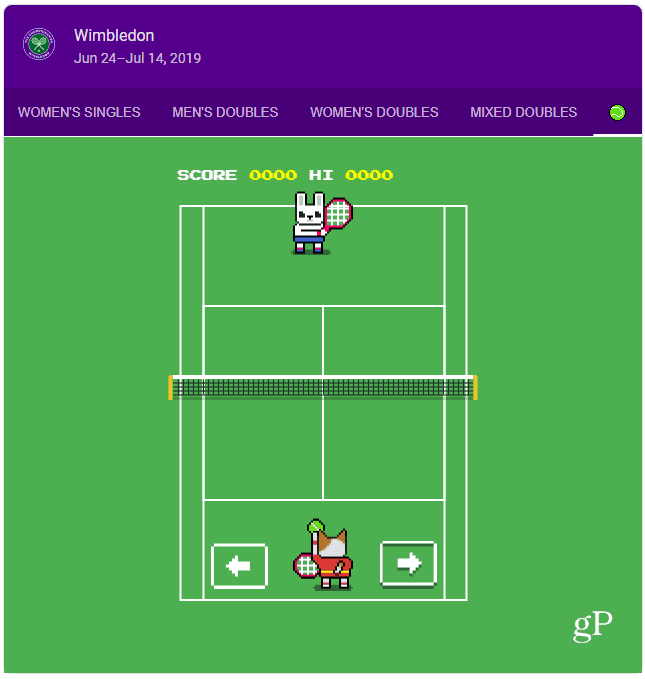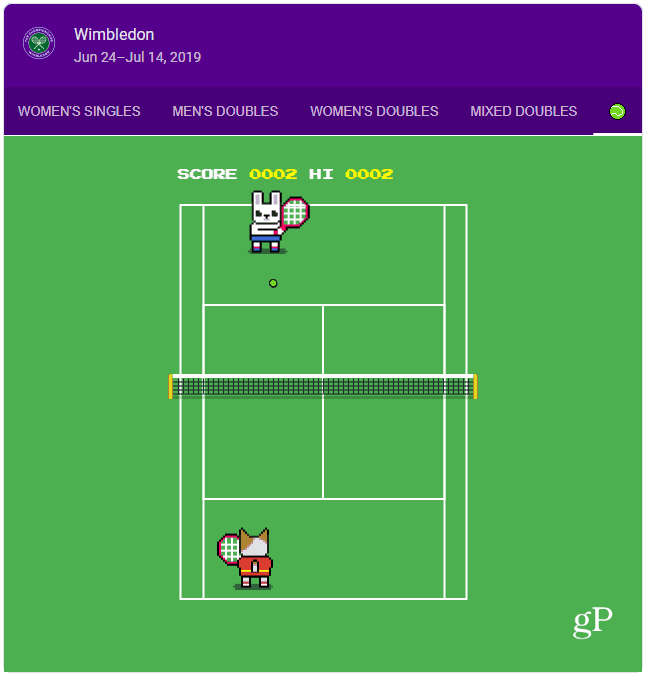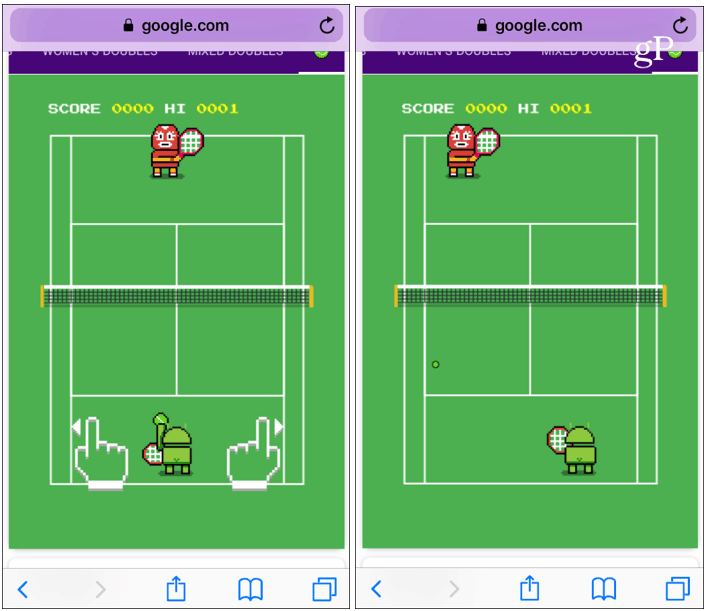Now Google has added a fun Tennis game in celebration of the Wimbledon tournament. Here is a look at how to find and play it.
Play the Hidden Tennis Game with Google Search
To get started, open your browser and head to Google and type “Wimbledon Scores” into the search box and hit Enter or click the “Google Search” button.
When the results come up, you’ll find a purple box with the current scores in the nav bar with different categories like “Men’s Doubles and more. Click on one of the categories and drag all the way to the left. At the end of the categories, you will see a small tennis ball. Click on it to launch the game.
When it loads click the “Start” button to start playing the tennis game. You need to use the Left and Right arrow keys to start the game and move your player to hit the ball. It’s basically like Pong; move to the left and right to hit the ball back.
If you miss the ball, the game ends, but you can restart it right away.
It’s a simple game, but it’s interesting and always fun to find hidden gems with Google and Android. Similar to other Google Easter Eggs, it works on both your desktop as well as your phone. But it’s much easier to play with your keyboard and not your fingers.
It’s unclear how long this one will last since the Wimbledon tournament will be over in a few days. But while you’re at it, try some of the classic Google Easter eggs like make Google do a barrel roll or play Google’s version of Pac-Man. Have fun, it’s Friday after all!
![]()