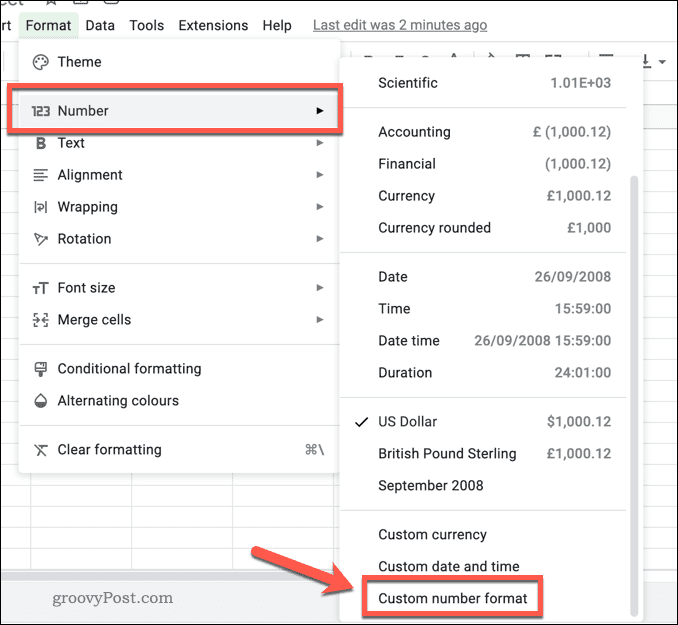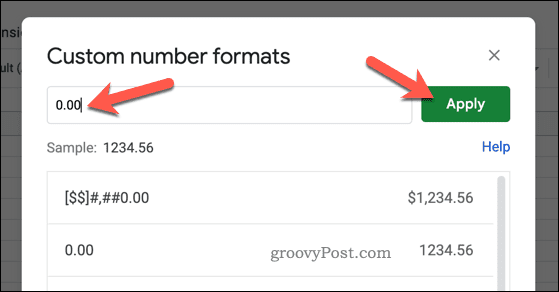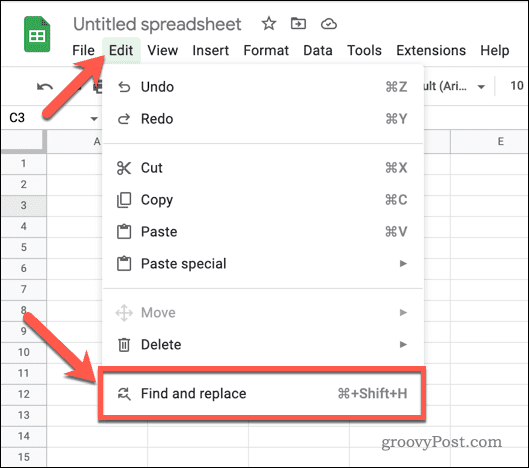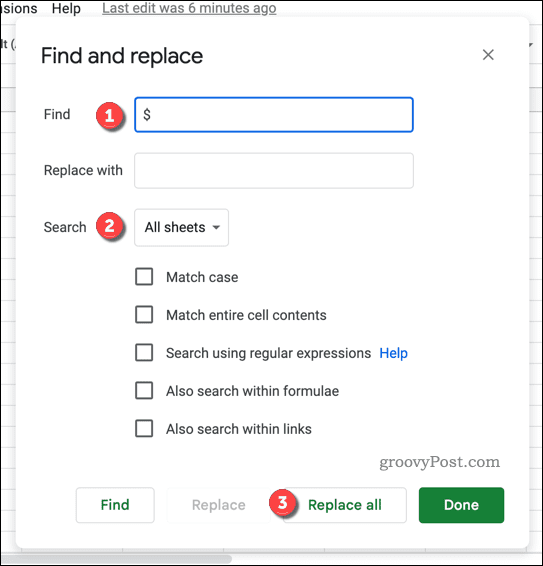Thankfully, Google Sheets has several methods for removing dollar signs from cells in a spreadsheet. These methods include applying different cell formatting, using functions to remove the dollar signs, or manually removing them using the Find and Replace tool to help you. To use these methods to remove dollar signs in Google Sheets, follow the steps we’ve outlined below.
How to Remove Dollar Signs by Applying Custom Number Formatting to Cells
Google Sheets treats the data in your spreadsheet in different ways. A number, for instance, might contain a date, a time, a currency price, or more. It’s able to do this by using number formatting options. If there’s a dollar sign in the cell, then you may be able to use custom number formatting to remove it. To apply custom number formatting to cells in Google Sheets: At this point, dollar signs should be removed from your cells—but only if they’re applied by formatting in the first place. If they aren’t and are part of a text string, you’ll need to remove them using the steps below.
How to Remove Dollar Signs Using the Find and Replace Tool
The Find and Replace tool in Google Sheets allows users to quickly search for and replace specific text within a range of cells. If you’re trying to remove dollar signs from cells in Google Sheets, you can use this tool to locate each occurrence and remove it. To remove dollar signs from cells in Google Sheets using the Find and Replace tool:
How to Remove Dollar Signs Using the SUBSTITUTE Function
The SUBSTITUTE function in Google Sheets allows you to replace specific characters or words within a cell or range of cells with a different character or word. This can be useful if you have a large dataset with dollar signs or other unwanted characters you want to remove. You can use the SUBSTITUTE function to replace these characters with nothing easily. You can also replace the dollar sign or any other character with another character or word you choose. To use the SUBSTITUTE function in Google Sheets to remove dollar signs:
Adjusting Data in Google Sheets
If it’s time to remove the dollars from your spreadsheet, you can follow the steps above to remove dollar signs in Google Sheets quickly. If you’re having trouble with formatting in Google Sheets, you might want to try sorting by date to organize your data. You can also create custom number formats to make your data more presentable. Unfortunately, not every formula you use is going to work with your data. If you encounter a formula parse error in Google Sheets, you’ll need to troubleshoot the problem. Comment Name * Email *
Δ Save my name and email and send me emails as new comments are made to this post.
![]()