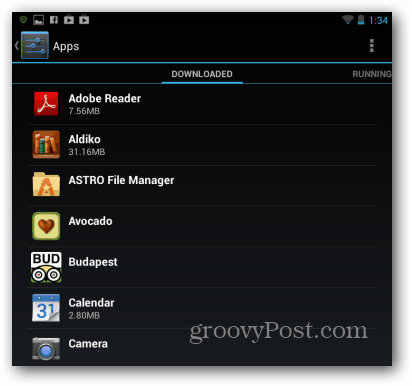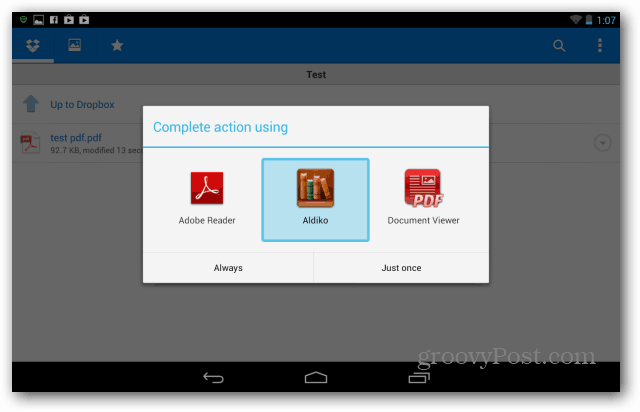For example, here I associated PDF files to open with Aldiko reader. I would rather it opens with a different program, and need to get rid of that association. To do it, go to the Settings menu of your Nexus 7 – it’s in the main Apps menu.
You’ll find a list of installed apps. Select the one you want to clear file associations for. In my example, it’s Aldiko.
In the window that comes up, find Launch by Default and tap the Clear defaults button.
Now file associations and actions are cleared and, when you click one of the files which were previously associated with the app, you’ll be asked what app you want that file opened with.
Comment Name * Email *
Δ Save my name and email and send me emails as new comments are made to this post.