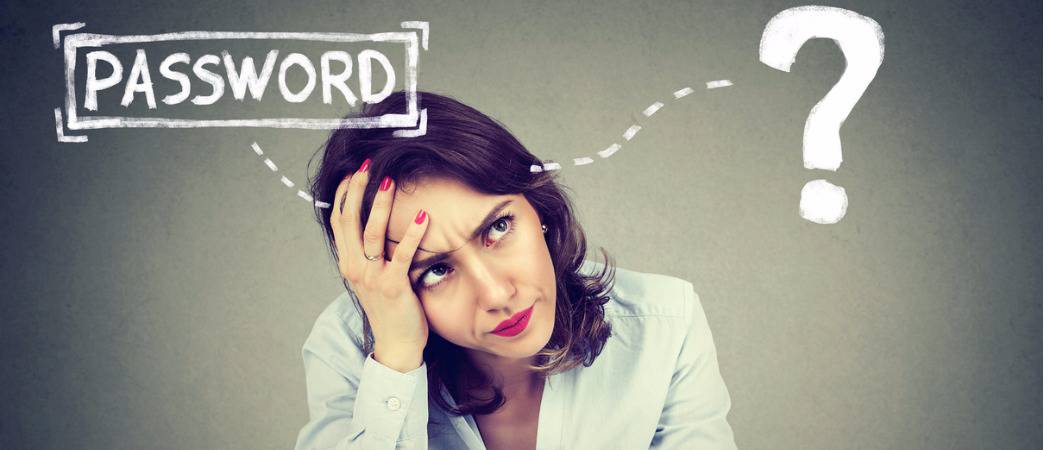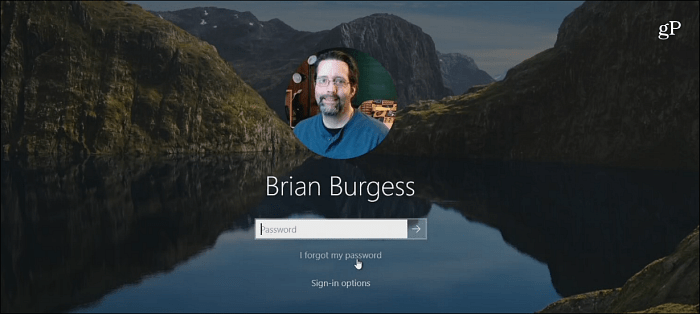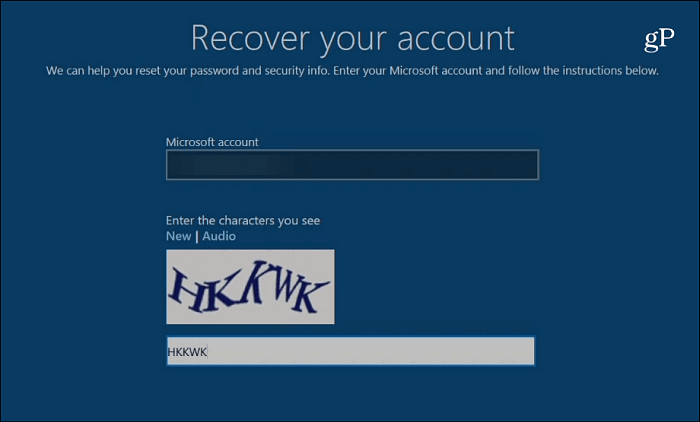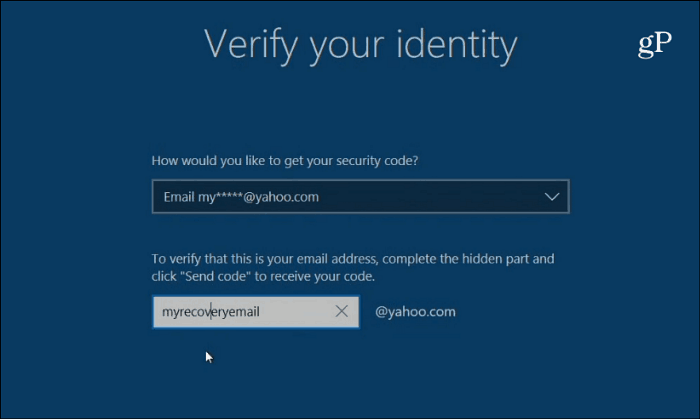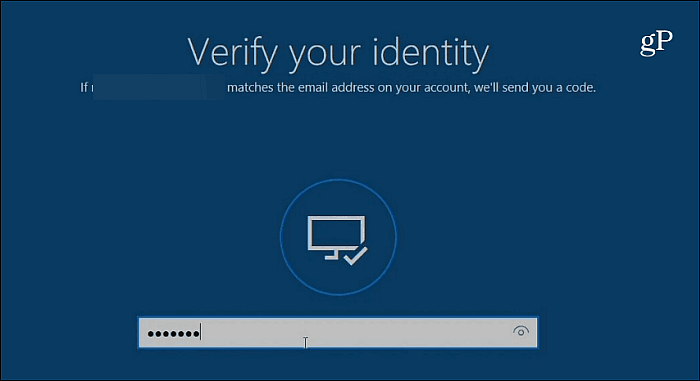Reset Your Windows 10 Account Password
From the Log-in screen, click the “I forgot my password” link under the password field.
The email address for your Microsoft account will be in the account field. If you have multiple Microsoft accounts, make sure you have the correct one typed in. And then verify the Captcha code to verify you’re not a robot.
Then you will need to select the recovery address from the drop-down list and complete the hidden part of your email shown on the screen. If you don’t have a recovery email set up, then you’ll be pointed to a Microsoft page to recover your account.
Then from your phone or another computer, check that recovery email you chose and find the account code, then type it into the field to verify your identity.
After that, you’ll be walked through a few more steps. Type in a new password that you’d like to use and click Next to continue. You will get a message letting you know the password change was successful and be brought back to the login screen. Type in the new password you just created to get into your machine. This subtle but helpful new experience makes it easier to initiate the password reset process. Keep in mind that this changes your Microsoft account password everywhere. So, the next time you log into Bing, Outlook.com, or other Microsoft services, you will need to use the new password. Have you ever forgotten your password to your PC on past versions of Windows? Let us know your story of how long it took you to get back in finally. Comment Name * Email *
Δ Save my name and email and send me emails as new comments are made to this post.
![]()