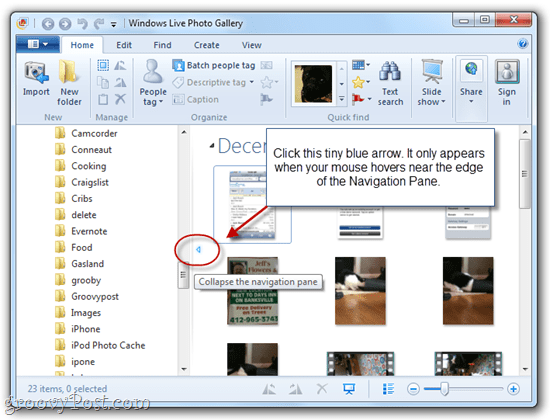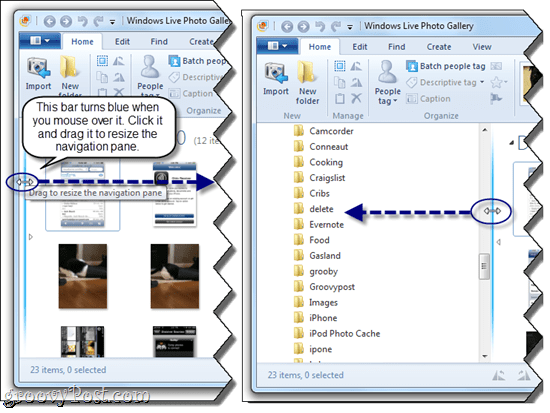So, here it is: To Hide the Navigation Pane in Windows Live Photo Gallery ,as I accidentally discovered, you have to click this nearly invisible blue arrow that only appears when you hover near the edge of the Navigation Pane.
To Show the Navigation Pane in Windows Live Photo Gallery (and other applications that have Navigation Panes like this), you have to again find this little blue arrow that you probably didn’t know existed in the first place and click it.
While I was at this, I also discovered that you could resize the navigation pane by clicking and dragging the bar that appears next to the arrow. It highlights in blue when you mouse over it.
So, I hope if anyone else is ever befuddled by the same issue as I was, this will help you fix it quick. I guess resizing or hiding the Navigation Pane could be genuinely helpful, if you have a small screen, but I only wish someone would’ve given me a bit more direction regarding how to bring it back! And thank you Susan, glad your all fixed up! Check it out: http://answers.groovypost.com/questions/222/is-there-a-photo-library-software-that-can-keep-high-res-and-low-res-photos-organized ( If Microsoft is going to build 500 hidden features into software such as Photo gallery, they should at least document them somewhere. Putting invisible buttons that allow me to hide the navigation pane accidentally, and having no documentation of this is just torturing users.) Totally invisible button might be the answer, maybe white on white Seems that this has helped quite a lot of people over years :) Comment Name * Email *
Δ Save my name and email and send me emails as new comments are made to this post.