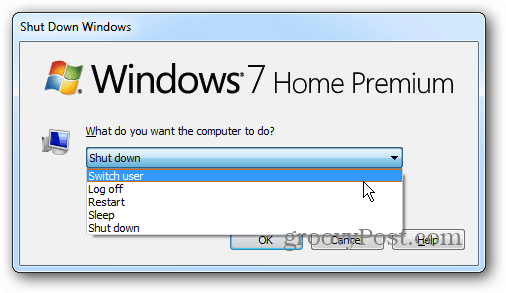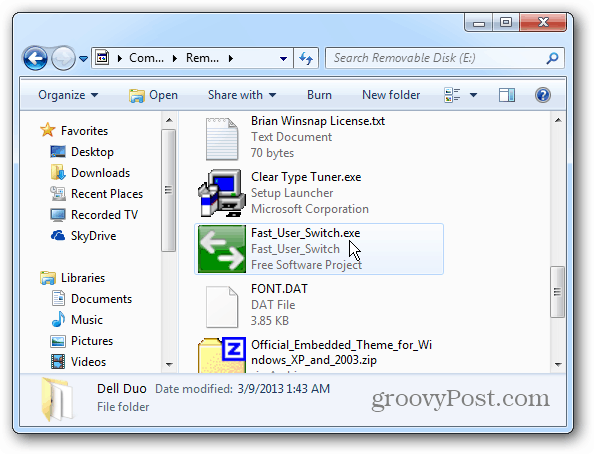Switching Users in Windows
Switching users in Windows can be done a few ways, from the Start menu in Windows 7 and earlier.
Or using Alt + F4 on any version of Windows, including Windows 8. You can also use the keyboard shortcut Windows Key + L which brings up the Lock Screen, then switch users.
Using Fast User Switcher
Download Fast User Switcher. It’s a free lightweight utility that doesn’t require installation, so you can run it from a flash drive on any Windows computer if you want to.
Just double click it and you’ll be brought to the screen to switch to the user account you want.
Tip: For easy access to Fast User Switcher, you can enable the Quick Launch bar in Windows 7 or Windows 8, then copy it there.
Comment Name * Email *
Δ Save my name and email and send me emails as new comments are made to this post.