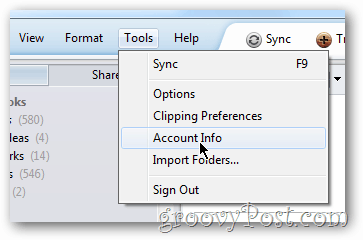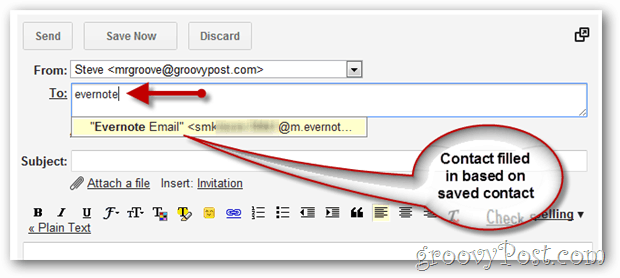All Evernote accounts are assigned an email address. To get your email address open Evernote and Click Tools, Account Info
Right-Click your Evernote email address and Click Copy
From here it’s pretty simple. Anything you send this email address will be uploaded into your Default Evernote Notebook unless you use an @ symbol to specify the folder you want it delivered to. Example: Get the Milk! @todo Because the email address isn’t the easiest to remember, I recommend you create a new Contact in your email account and give it a name like “Evernote Email” so you can easily find it on your mobile or Email Client.
Once the contact is created, my email client will auto-fill the ugly email address for me by just typing in Evernote.
groovyTip – Tags
Tags are a powerful feature of finding your notes inside Evernote. To assign a tag, just add a # followed by a tag in the subject line of your email.Example: Don’t forget the milk! @todo #milk #groceries
If you have a groovy Evernote tip, drop a comment below or email tips@groovyPost.com. Comment Name * Email *
Δ Save my name and email and send me emails as new comments are made to this post.