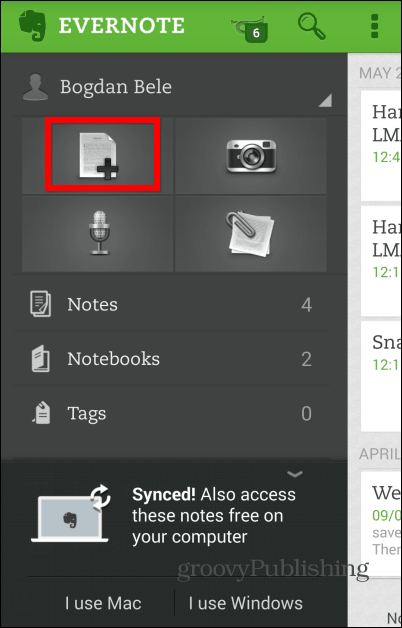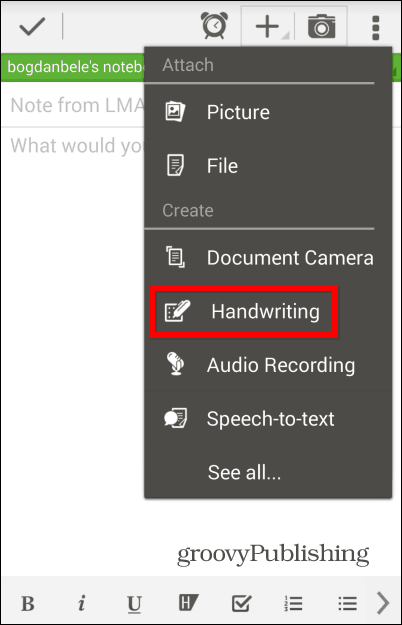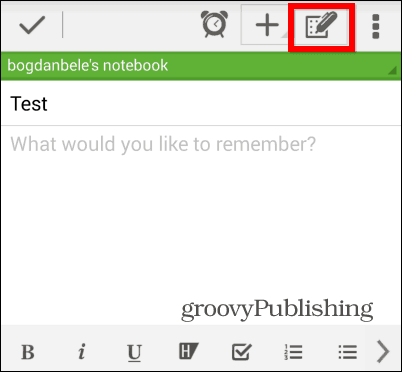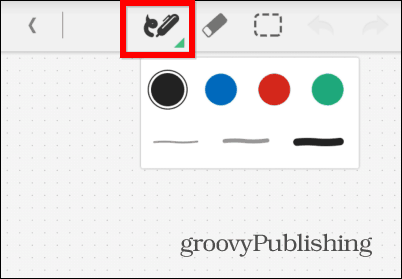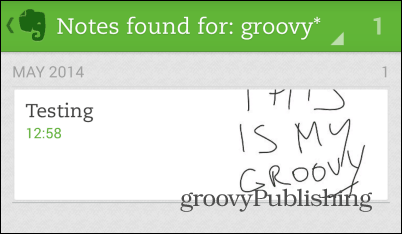Handwritten Notes in Evernote
Handwritten things definitely have their charm and there are people out there that find it easier to write stuff down for their notes. Some people find using a keyboard to be a tedious process and I can relate a little. you can’t doodle, or make notes unique, that your brain understands without actually writing them. Anyway, this feature makes it easy to take notes the old-fashioned way…sort of. Start by firing up the Evernote app on your Android device and creating a new note. If you don’t already have it installed, you can get it from the Play Store here.
Then, tap the plus sign at the top right side of the screen and find Handwriting.
If you want to scroll up and down, you’ll need to hold two fingers on the screen (because, obviously, one finger will be considered handwriting). You can use the eraser to, well, erase what you don’t want to keep and even select portions you want deleted – you have dedicated buttons at the top of the screen.
You can also use different pen thicknesses, as well as four colors. A button is provided for that.
Searching Hand Written Notes
Now, here’s another cool thing – a few minutes after your notes are synced, they will be searchable. Evernote has Optical Character Recognition (OCR) for this. And as long as your handwriting is intelligible for it, you can find your notes when you need them. In the example below, I’ve searched for the term groovy and my note was easily found.
If you’re the type who loves technology, but prefers to take notes by writing them down, this is a great new feature for Evernote. Plus the ability to search your notes later is icing on the cake. All in all, a very useful feature, which I recommend. Comment Name * Email *
Δ Save my name and email and send me emails as new comments are made to this post.