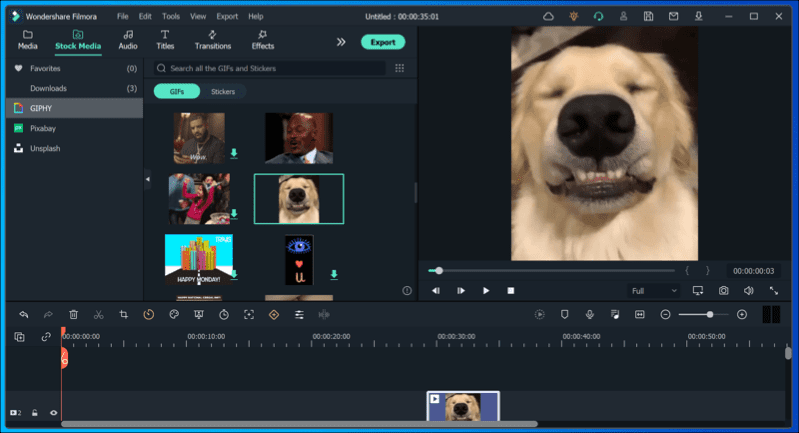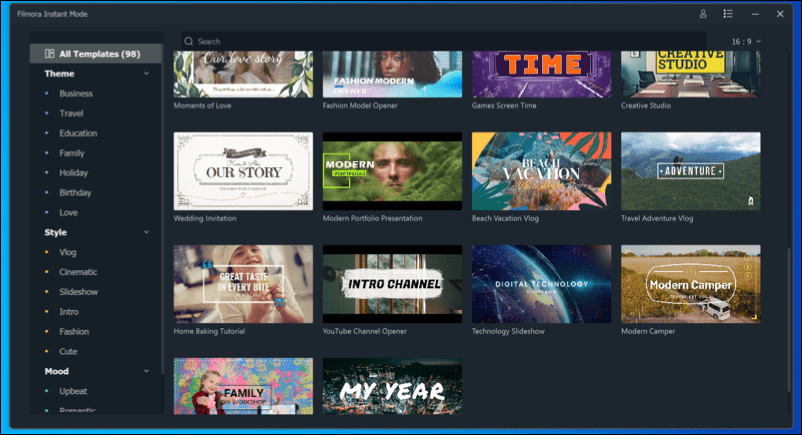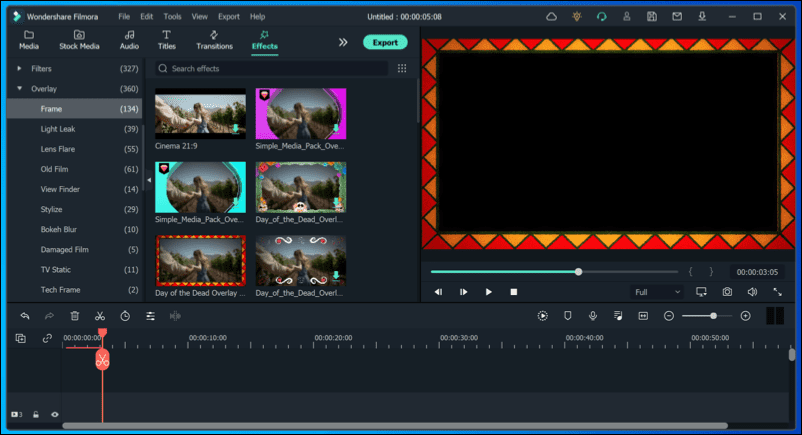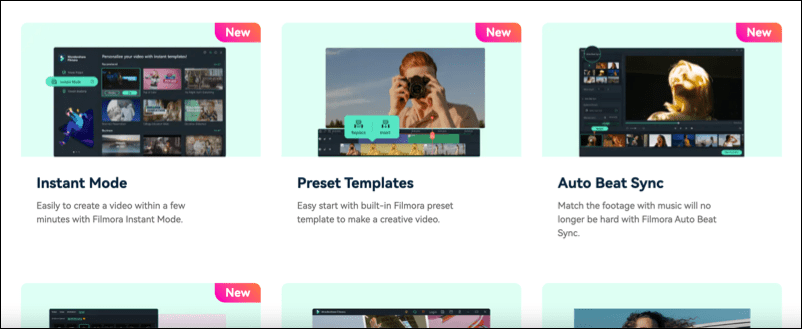Filmora is Wondershare’s powerful video creation and editing platform. If you want to know more, take a look through our detailed review below.
What is Wondershare Filmora 11?
Wondershare Filmora 11 is an easy-to-use, powerful video editing suite for Windows and Mac users. The eleventh generation of this popular tool comes with a number of new features and enhancements, offering one of the best (and most well-rounded) feature sets for beginners and intermediate users alike.
You don’t need to spend thousands of hours in courses trying to learn how to use Filmora 11—unlike many of its big-name competitors. With a clean and simple user interface, Filmora gives editors of all abilities the tools to create high-quality, creative videos that can make you laugh, cry, learn, and more. It comes with a huge bank of special effects, specialist features, and video templates, giving you Hollywood-style videos at a fraction of the cost and in far less time. Wondershare Filmora 11 is also one of the cheapest video editing tools on the market, costing just $49.99 a year. If you want to try before you buy, Filmora 11 comes with a free (fully-featured) trial.
Key Wondershare Filmora 11 Features
Wondershare Filmora 11 isn’t interested in providing you with thousands of menus or buttons, and you don’t need a 1000-page manual to learn how to use it. The strength of this versatile video editing tool is functionality—without the learning curve. If you’re not convinced, don’t worry, because here are some of the best (and newest) features to help you decide whether Filmora 11 is right for you.
Speed Enhancements
Nobody wants to be stuck watching a spinning wheel while a video editor struggles to handle the tasks you’ve thrown at it.
Wondershare doesn’t settle when it comes down to speed—if you want a video editor that won’t leave you waiting, Filmora 11 is for you. It offers a 50% speed increase compared to Filmora X (the previous release). It loads faster, gathers assets quicker, and uses your system resources more effectively.
Chroma Key Filming
We’ve mentioned Hollywood-style videos already. Want to impress your audience by pretending you’re on a sunny beach? Perhaps you want to convince them you’re in space? You might just want to hide your messy office background.
Thanks to chroma key filming (filming with a green screen background), you can put yourself in any situation—anywhere. One click is all it takes to switch out your background for something fancy, whether it’s a static image or a video.
Fast Video Creation Using Instant Mode
Running low on time? If you’re a Windows user, you can use Instant Mode to quickly create a video in Wondershare Filmora 11.
All you need to do is insert the media you want to use (it might be a video clip or photos), choose a template style (out of 115 different options), make some final changes, and save. Filmora will try to cut down large videos using AI, picking out the most important sections of your videos to help speed up the creation process.
Control Your Video Speeds With Speed Ramping
You can quickly slow down (or speed up) certain sections of your video clips for enhanced cinematography without jumping through different menus or settings. Thanks to speed ramping, you can do this in just a few clicks using Filmora 11.
There are six different preset speed templates you can choose from. If you prefer, you can also create your own, allowing you to reuse the same timings in other videos you create.
Extensive Video Effects and Templates
Over 10 million stock files, including access to sources like Giphy and Unsplash. Hundreds of preset video designs and styles to choose from. Access to award-winning visual effects from Boris FX and NewBlue FX. All of this, and more, is available to Filmora 11 users, allowing you to create almost any style of video.
It doesn’t matter if your videos are serious or lighthearted, Filmora gives video editors the tools—and the choices—to create the style of videos they need with ease. You don’t need to hunt down the right stock photo to fill a scene or ask for a bespoke visual effect, because it’s all there, ready for you to use in Filmora 11.
Video and Audio Synchronization
If you want to combine the audio and camera feeds from multiple sources into your videos, Filmora 11 makes it easy with auto-synchronization.
This works well with multiple mics and camera feeds to choose from. If you want to loop in a lapel mic, you can match it up with the video feed and sync up your audio and video files. Filmora 11 will also make your audio feeds sound clearer to improve the end result for your audience. If you’re adding music, give Auto Beat Sync a try. This groundbreaking feature takes your video, analyses the beat of your music track, and identifies the best places to move the video along. Professional-level video tips, integrated into a world-beating video editor, at no extra cross.
Why You Should Choose Filmora 11
Still unsure? Here’s a quick recap to explain why you should choose Wondershare Filmora 11 as your next video editing tool.
Filmora 11 is simple and easy to learn. Filmora 11 has an approachable, easy-to-understand interface with drag-and-drop tools, with no steep learning curves or expensive training required. It’s a great option for educators with too much content to prepare and too little time to spare, or for social media influencers looking to create dazzling new videos for their audience. Filmora 11 is priced competitively. At $49.99 a year, it’s cheaper than many of its rivals and offers far more features. If you don’t like a subscription model, you can also pay $79.99 as a one-off fee. This makes it perfect for cost-cautious marketers with small budgets. Filmora 11 is innovative. Lots of new features, access to millions of stock assets, free cloud storage for project collaboration, plus 50% speed enhancements over the previous version—-Wondershare offers it all. We’re convinced that, whatever type of video creative you are, you’ll find the features and assets you’ll need in Filmora 11. You can check out how Filmora 11’s new features compare with many of its top competitors (including on price) in the table below.
Try Wondershare Filmora 11 Today
Creativity doesn’t need to be stuck behind an expensive paywall or take thousands of hours of training to master. Wondershare Filmora 11 lets you take charge and create impressive, award-winning videos on Windows or Mac, no matter what your skillset or budget is. Don’t just take our word for it. Download the free trial version of Filmora 11 right now and create new, exciting videos in minutes. You can also check out the full list of Filmora 11 features to see what other features are hiding under the surface for you to try. Comment Name * Email *
Δ Save my name and email and send me emails as new comments are made to this post.
![]()