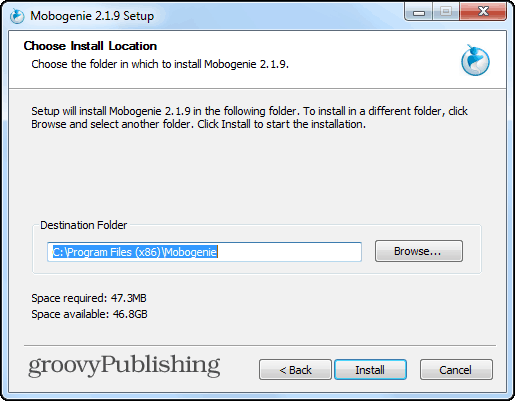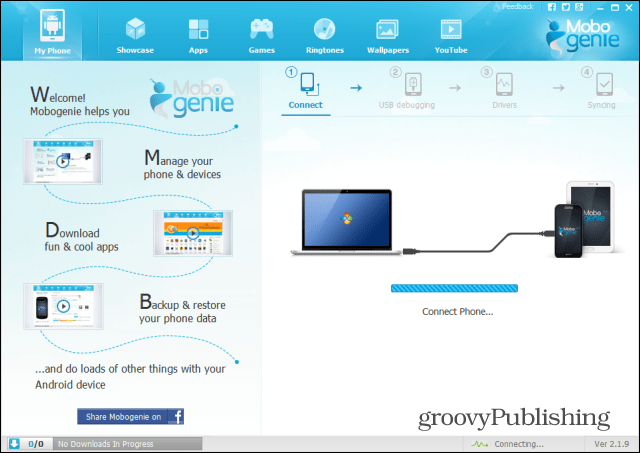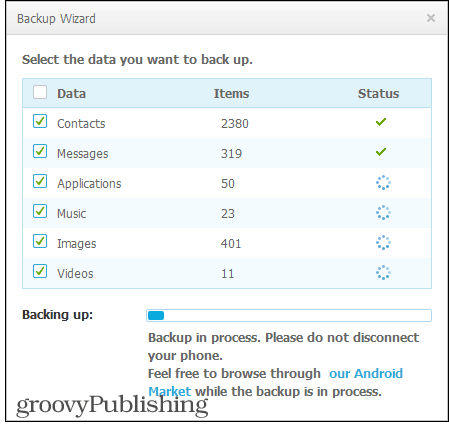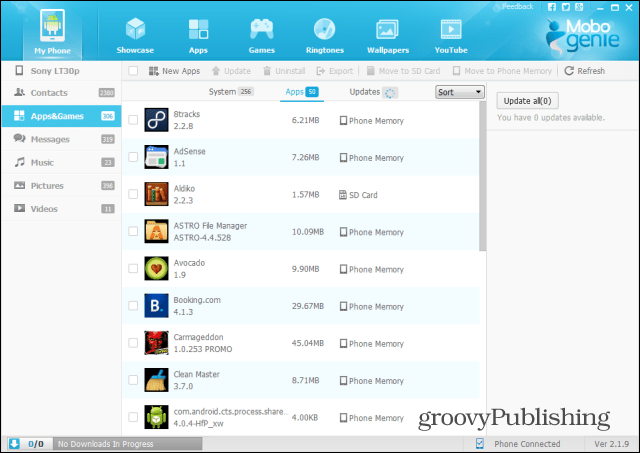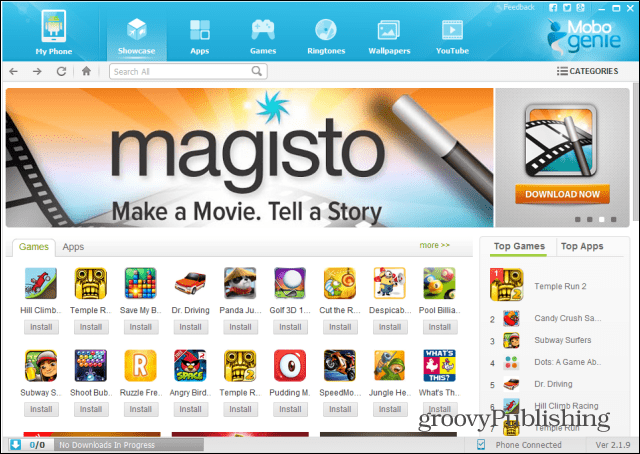Easy Backup
I have to admit that I’m not one to get too enthusiastic about Android device management solutions, and I’ve rarely seen universal easy-to-use solutions. However, Mobogenie has changed my opinion. It demonstrates that it’s possible to build a simple software that caters to an Android user and does exactly as advertised. Plus, it’s free. Installing Mobogenie is done as you would install any other piece of Windows software. You can download it from here, then hit Next a few times — and no worries about installing toolbars or other crapware during the process.
Nothing needs installing on your Android device, but you need to have USB debugging enabled. If you don’t, here’s how to enable it. With all of that out of the way, start the software and connect your phone.
Once connected, you’ll get a simple, straightforward interface with navigation tabs. The My Phone tab is the most important one, as it gives you access to everything you can do on your device. It shows an overview of how space is used on your device, but it also allows you to manage files on your SD card; it also provides the ability to install apk files and, most importantly, backup and restore.
Backing up your devices is simple. Just launch the Backup Wizard, and after the software gathers information from your device, you’ll be able to create a backup of things like contacts, apps, music, and much more. Even if you’re syncing contacts to the cloud, having a secondary local backup is also essential.
Other Mobogenie Features
Some other cool features are that you can directly manage content like images, videos, or ringtones on your smartphone from the program. While you can do that using a regular file manager, Mobogenie also allows you to manage your SMS messages and contacts directly. You can even reply to messages straight from your computer. I also like it’s possible to update apps on your phone directly from the Mobogenie interface without touching your phone. I presume that the computer’s internet connection is used, as my phone wasn’t connected to WiFi.
As you would expect, the app is tied up to an alternative Android app store. This allows you to get apps, free ringtones, and wallpapers. Just a simple click on the Download button, and the content is sent to your device.
The same goes for apps in the store. Even if you’re not interested in any of the content from the Magisto store, just having a feature-rich backup and restore feature makes this worth it alone.
thanks Comment Name * Email *
Δ Save my name and email and send me emails as new comments are made to this post.
![]()