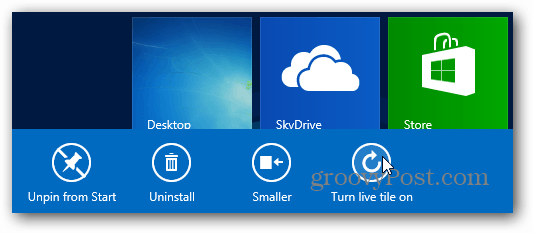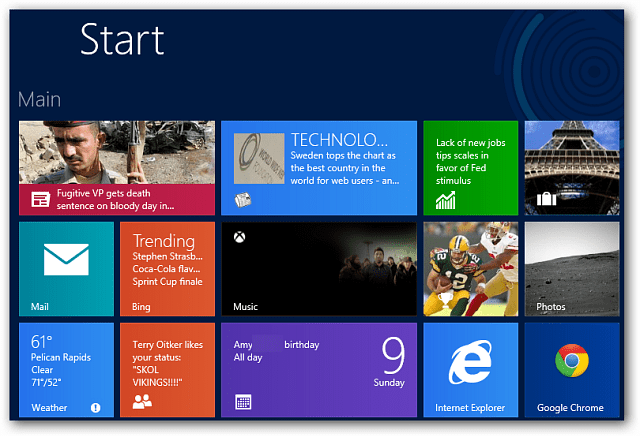Disabling Live Tile notifications is easy. Right click the tile you no longer want to display notifications.
At the bottom of the screen click the Turn Off Live Tile icon.
When the tile notifications are turned off, you’ll see the generic icon for it. Here’s an example of several tiles turned off. Notice they all simply have their respective icon.
To make a tile live again, right click it and click the Turn Live Tile On icon.
Here’s several live tiles that all have notifications turned on.
Comment Name * Email *
Δ Save my name and email and send me emails as new comments are made to this post.