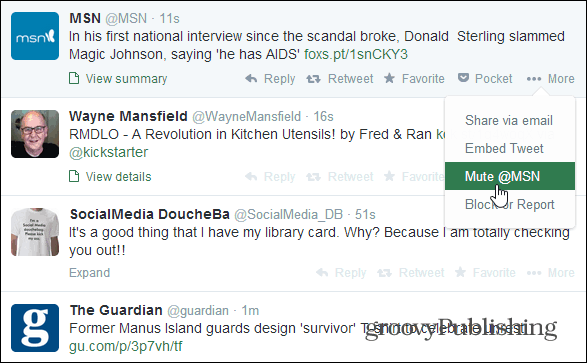According to the Twitter announcement, this is what you can expect from the feature:
Mute a Twitter User
To mute a user from a tweet, select More and from the menu and then “Mute @username.”
You can also Mute a user from their profile page. Select the gear icon to bring up the dropdown menu and select Mute from the list. After you’ve muted the user, you’ll get a confirmation banner, and on that banner, there’s an Undo in case you muted the wrong person. To Unmute a user, visit their profile page and click the red Mute button which is a red speaker with a line through it.
At the time of this writing I only have the feature on website, but it’s being rolled out in the coming weeks to everyone on iOS and Android too. The process sounds straight-forward enough, and this should give you a good idea on where to go once you get the Mute feature for your profile. As any Twitter user knows, at times it can just be information overload, and what might be important tweets to you…they end up being missed because everything is just noise. This is another good step to filter out some of that noise when using twitter on your computer or your Android or iPhone while on the go. Comment Name * Email *
Δ Save my name and email and send me emails as new comments are made to this post.