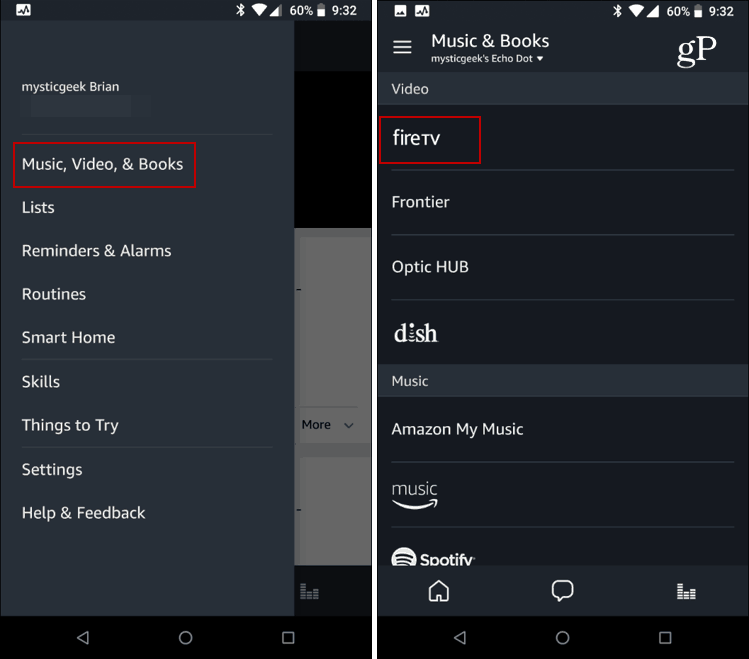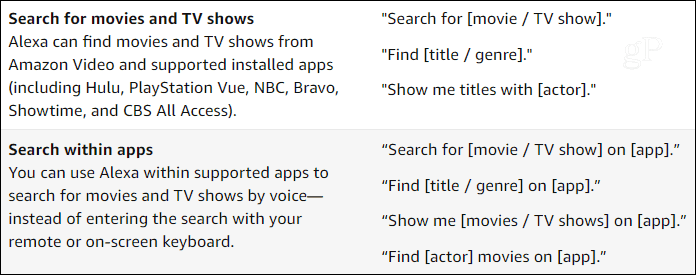Control Fire TV Hands-Free Through Alexa
To get started, the first thing you need to do is link your Echo and Fire TV. If you have multiple devices, you can set everything up with the Alexa app on your phone or tablet or from the Alexa website. Then from the menu select Music, Video & Books and choose Fire TV under the Video section.
Next, tap on “Link Alexa Device” and you can choose the Fire TV you want to control and the Echo you want to control it from and then tap the Link Devices button.
A couple of things to note here. If you only have one Fire TV and one Echo, you should be able to just say: “Alexa, watch Fire TV” and the two will pair automatically. If you have multiple devices, though, you need to use the Alexa app. Also, you can only link devices that are registered to the same account.
This hands-free ability is convenient when I’m busy doing something with my hands and just want to throw something on like Star Trek from CBS All Acces for some background noise. And it’s nice when I lose the remote. Still, the overall experience of using only voice commands isn’t yet a perfect science — as is the case with all of these smart speakers. Do you use your Echo to control your Fire TV or do you prefer the remote? What do you think of the experience of voice control? Let us know your thoughts in the comment section below. Comment Name * Email *
Δ Save my name and email and send me emails as new comments are made to this post.
![]()