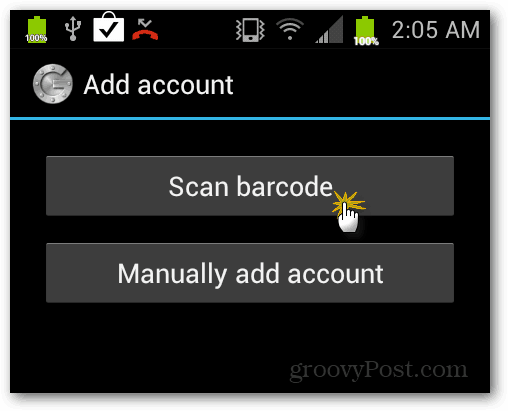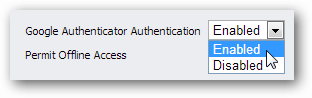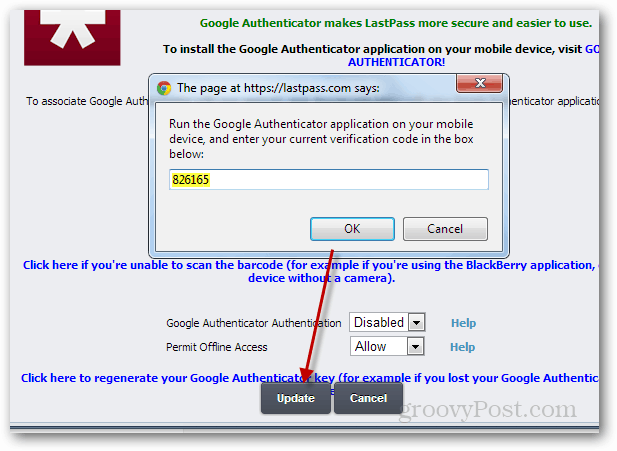The key to the smartphone method is Google Authenticator. Google Authenticator is a groovy app that provides Two Factor Authentication for multiple online services, including Dropbox. But do note that Google Authenticator is not compatible with the printable grid authentication method, so you have to use one or the other. You’ll need the Google Authenticator app and an iOS or Android phone.
Download Google Authenticator for iOSDownload Google Authenticator for Android
Login to your LastPass account and click the Settings button at the left side of the main control panel.
In the Settings window that comes up, click the Google Authenticator tab. Then bust out either your iPhone or Android phone and load up the Google Authenticator app.
Select to add a new account and then Scan Barcode.
Use the camera to scan the QR code in the middle of the LastPass web page. Once complete Google Authenticator will automatically sync up with your LastPass account. It’s pretty groovy how it works, the information needed is just stored in the app.
Once the QR code has been successfully scanned it will display a code on the Android phone. Disregard the phone for a brief moment and back on the LastPass setting page change the drop down menu to Enabled for “Google Authenticator Authentication”.
Now look at the code on the phone and get ready to type it into the website.
Type the code exactly as it is shown on your phone when prompted by the LastPass web page. Note that the code changes every minute so type it quickly. If you miss it just type in the new one it has changed to. Once you have it entered, click OK and then click the Update button to confirm and save changes.
Now whenever you log in to LastPass, it will work like normal. But after you enter your username and password you’ll have the extra secure step of opening your Google Authenticator app on your phone and typing in the code onto the website.
Android https://www.groovypost.com/howto/set-set-security-lock-android/ iPhone https://www.groovypost.com/howto/howto/enable-the-passcode-lock-password-pin-on-iphone/ Comment Name * Email *
Δ Save my name and email and send me emails as new comments are made to this post.