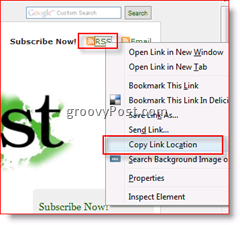Subscribe! Great! Um… How? RSS? What the HECK IS THAT and why do all Websites on the Internet want me to Subscribe to their RSS Feed??? If you’re like me, the first time I saw RSS, I was a little confused. Now granted, this was a few years back, and unfortunately, there was LITTLE information I could find on the topic. Finally however I figured it out and honestly, my Web Surfing Habits changed forever (seriously in a good way). Now, like most Geeks, I thought everyone knew what an RSS feed was until I received an email from a Reader here at groovyPost: So, let’s get right to it! What do the Initials RSS mean? The RSS initials stand for – “Really Simple Syndication” or if you’re an old-timer, “Rich Site Summary.” RSS is an Internet language standard similar to HTML. I know… Not very exciting. What is an RSS Feed? The most basic definition of an RSS Feed is a News Feed. It can also be a lot more than that but in it’s most basic/common form – an RSS Feed is essentially a way for a Web Publisher to alert their Regular Readers that new content is available on their Website. Typically an RSS Feed will contain the just the first few paragraphs of the latest 15-20 Published Articles/Blog Post/How-To Articles. At the bottom of each Post Summary will be a link that the reader can Click on if they think the Article sounds interesting. Why should I Subscribe to an RSS Feed? RSS Feeds are a “REALLY” nice way to “Quickly” and easily monitor your favorite Website(s) for new Articles or News typically with “0” advertisements. If the RSS Summary Article looks interesting, you can Click on the Link, and your Browser will open, taking you directly to the article. The News Information is delivered to YOU. You don’t have to go out and surf the Internet looking for news you MIGHT find interesting. With RSS Feeds, you just Subscribe to your favorite sites and let the feeds come to you all in one place! How do I Subscribe to an RSS Feed? An RSS Reader is required to Subscribe and Read an RSS Feed. As our groovyPost.com reader found, if you click on an RSS Feed from your Internet Browser such as our Feed here at groovyPost – http://feeds.groovypost.com/groovypost it might come up looking like a bunch of Website Code. The exception to this rule is if you’re using a modern Internet Browser such as Internet Explorer 7.+ or Firefox 3.+. Both IE and Firefox have built in RSS readers. However, personally, I find both to be not very practical. Once you find an RSS Reader you like, just copy the RSS Feed URL/Address and Paste it into your RSS Reader. When I find a Website I like, I find the RSS Feed. I then RIGHT CLICK on the Link and Click Copy Link Location. I then paste the Link into my RSS Reader. Once you try it out, you will find it’s SIMPLE. What RSS Reader would you Recommend? You have two options. You can either install an RSS Reader on your Computer OR, use an Online Service. Online services are usually more convenient (you can access them from any computer with an Internet Connection), and they don’t take up any resources on our computer. Locally installed RSS Readers are also helpful because you don’t need to be online to review your Subscriptions. I have found they usually have more features and integration with browsers/the local OS. Personally, I use both. Free Online RSS Readers I’ve Used
Google Reader – Free, Simple, Lots of Features, No Sign-Up if you already have a GMAIL AccountBlogLines Reader – Free, Simple, Good Features. I dropped it once I found Google Reader.FeedReader – Never used this one… but I see it a lot.NewsGator – Never used this one… but I see it a lot.RSS Bandit – Never used this one… but I see it a lot.
Free Locally Installed RSS Readers I’ve Used
OMEA Reader – Free, Lots of Features. This one I use.SharpReader – Free, very easy. I used this for YEARS, but the developer stopped updating it, so I moved to OMEA. It’s a quality product but lacks the latest bells and whistles I use with OMEA and Google Reader. Sad story, I was hooked on this for many many groovy years.
All are free so just give a few of them a try. To What RSS Feeds is MrGroove Subscribed?
groovyPost.com (of course)groovyPost.com Community Tech Support ForummicrosoftPost.com – Latest Downloads from Microsoft.comLifeHacker – Great SiteMicrosoft Security Patch FeedMicrosoft Research DownloadsCNN Top Storiesand about a thousand more :)
Honestly, if you’re not using an RSS reader, you’re missing out (and probably wasting a lot of time surfing the web looking for news and updates). It’s a fantastic tool! So get out there and find a good reader! Tags: rss, how-to, reader, google-reader, syndication Please post all Groovy Comments below and Groovy Questions in our Community Tech Support Forum im going to follow your recommendation. I’m using google reader and so far so good. I use a MAC at home and a PC at work so it’s a good solution for me. thanks! The Windows 7 gadget uses Internet Explorer’s feed subscriptions to populate its list. This means if you want to add feeds to the gadget, you’ll first need to add them in Internet Explorer. More information here: https://www.groovypost.com/howto/microsoft/enable-windows-7-rss-reader-gadget/ Comment Name * Email *
Δ Save my name and email and send me emails as new comments are made to this post.