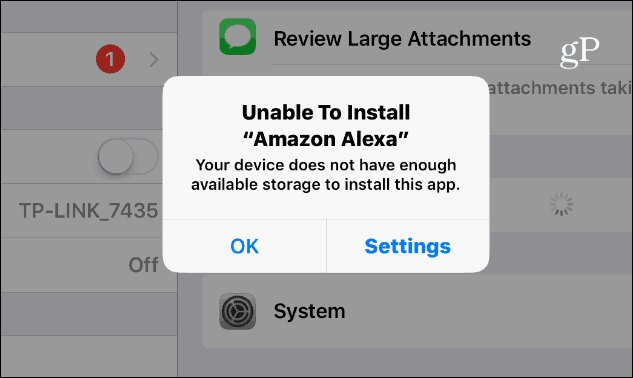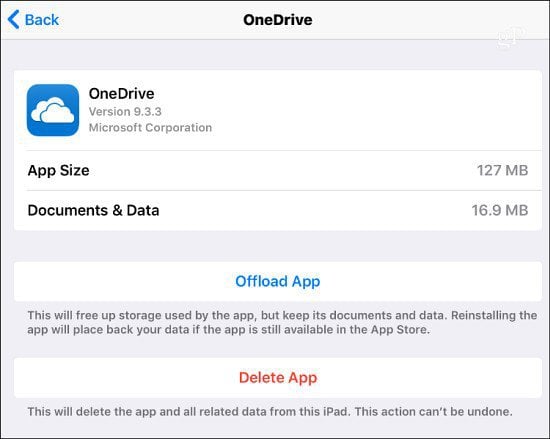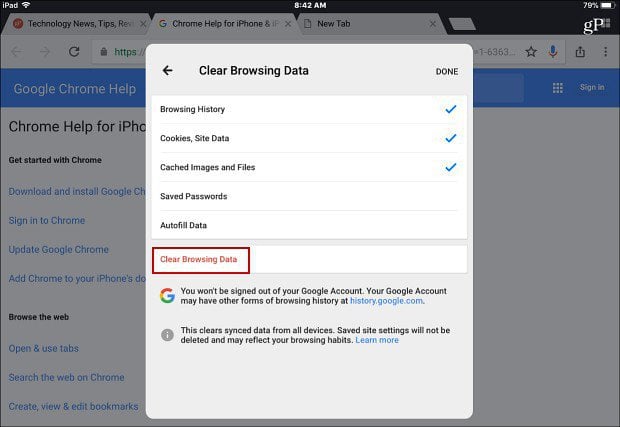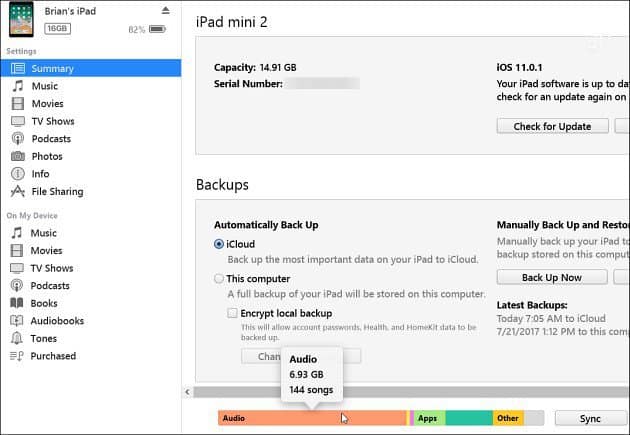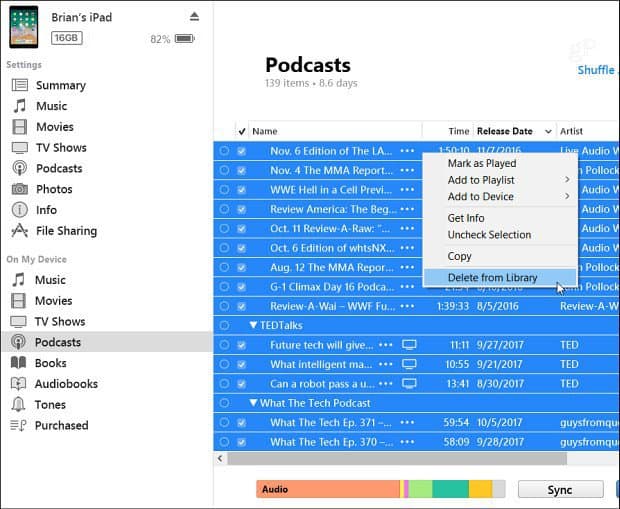This happened to me with my older iPad Mini after upgrading to iOS 11. When I open Settings, you can see the iPad Storage Full warning, and to free up space, you need to tap Manage Storage.
Then you will see a breakdown of the type of data taking up space on your device. It is divided into categories that are self-explanatory, like Apps, Books, and Photos. But what is the “Other” category, and why is it taking up so much space?
What is Other Storage in iOS, and How Do I Clean it Up?
The Other category is data that iOS can’t display in its existing categories like Media, Books, or Apps. This can be data like downloading email attachments, Safari or Chrome browsing cache, and other temporary files iOS doesn’t recognize. Usually, the biggest space hogs are web browser cache and an app’s Documents & Data history.
For instance, with Chrome, launch the app and go to Settings > Privacy > Clear Browsing Data and select the items to delete, namely cached images and files.
Get a Second Opinion from iTunes
When it comes to clearing storage on a device that’s full, clearing the “Other” storage might not be enough. If clearing Other storage doesn’t give you enough space back, you can get a second opinion from iTunes. For example, iOS 11 showed me that most of the space is being taken up by Media and Other on my iPad. However, when I plugged it into my PC, iTunes gave a much better breakdown. It shows that most of the space is being taken up by audio files. And, the Other storage is only a fraction of what iOS showed.
In my case, it turns out most of the audio files are podcasts. So, I can delete the ones I don’t want or select them all and clear up 6 GB of space.
Running out of space on older iOS devices with minimal storage is an unfortunate and regular occurrence. But you can clean it up when you know where to look. Do you have an older iPhone or iPad and run out of space a lot? Leave a comment below and let us know the tricks you use to keep it clear and clean. Comment Name * Email *
Δ Save my name and email and send me emails as new comments are made to this post.
![]()