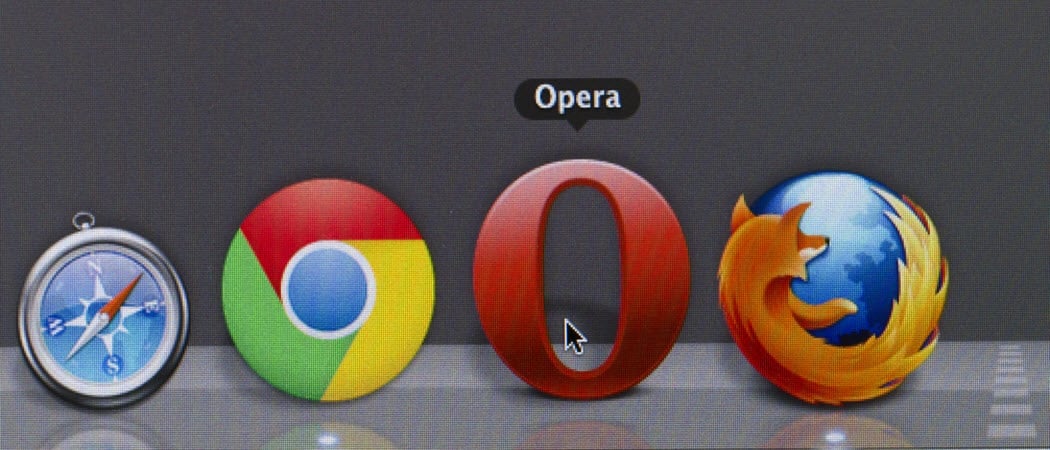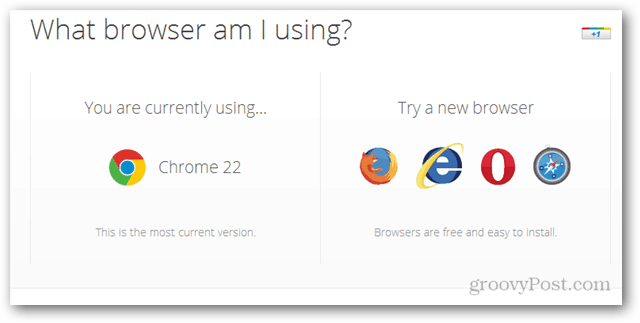Explain a Web Version Browser to Anyone
When you visit https://www.whatsmybrowser.org/ it will detect which browser you are running and which version. It will then display this information in a small box and then list other browser options. It’s quite refreshing to see an unbiased explanation when you consider Google owns and operates the site.
If you continue scrolling down, the page begins with a short and simple explanation of what a web browser is. Some crafty clip art accompanies each step of the explanation.
The page is also available in several different languages, so don’t let that be a barrier. The site is designed to automatically detect what language you are already using on your computer. Still, there is a manual language changer at the bottom just in case it doesn’t.
Overall the site isn’t anything too impressive, but it could provide a nifty stepping stone to get non-techy family and friends into using a better web browser. That 8 was not a typo. Sigh… Today, at the top of whatbrowser.org, there is a banner that says “This website will be unavailable after November 30, 2018”. I guess Google changed it’s mind. Comment Name * Email *
Δ Save my name and email and send me emails as new comments are made to this post.
![]()