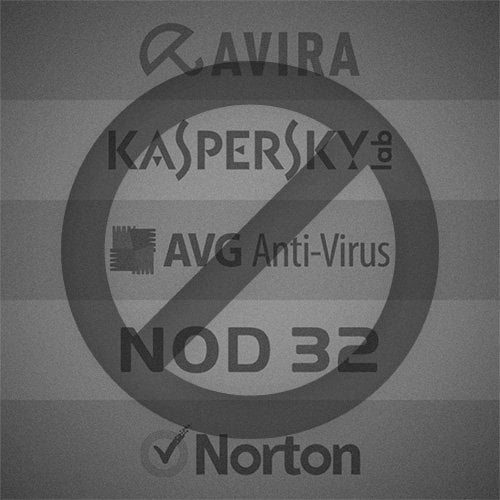That was then. Today, it’s clear there is no possible way for the antivirus industry to keep up with malware and computer virus authors. Even the top AV companies have admitted this. Pause…No need to panic. Just keep reading. ;) I spend a lot of time on my computer and online. I can honestly say I’ve not had a single virus on any of my systems in many years despite the fact that I quit installing AV apps a long time ago. How? Let’s review things.
A Pile of Lies
The last thing Antivirus companies want is an educated customer. After all, the more educated you become, the more you will realize AV doesn’t offer the protection it claims to provide. Unfortunately, as market share has declined, they’ve turned to push their software through fear and terror via relentless popups — targeting older, less computer-savvy consumers. “You’re not protected! Buy our software! Your identity and social security checks are being sold online now! Kids will be stolen! OMG!”. In some cases, classic AV companies have even resorted to creating fake malware to improve its Malware ID stats while at the same time punishing their rivals. Thankfully, Microsoft and Apple haven’t just sat around while these clowns polluted its platform and ripped off customers, which are why modern operating systems are getting increasingly more difficult to penetrate. Microsoft and Apple are ramping up the amount of time spent on security by design, and squashing security exploits as quickly as they find them. Microsoft, for example, has its own anti-malware utility baked into the OS since Windows 8.x, Windows Defender. In all fairness, there are still some pretty serious computer viruses out there, but you’d have to be quite lucky (or targeted) to get one. The average web user today rarely goes outside the mainstream web like YouTube, Facebook, Twitter, Tumblr…and so on. And websites like these are generally free of any viruses or threats. So if you’re not going to venture out into the darker and more underground part of the web (Free Porn, Free Software, Free Game and Music Downloads, Torrents, download.com..etc.), why bother installing an antivirus in the first place?
Multiple Antivirus Utilities is Bad
Here’s a perfect example of why I hate the Anti-Virus propaganda machine. I recently had to fix an older computer. It’s used mostly for printing documents, and there’s no valid reason for me to advise them to replace it, even if it’s getting a bit outdated. I was supposed to figure out what was making the computer slow down so much while performing basic tasks such as opening web pages and using third-party accounting software. Sounds like it could be something pretty deep and hard to find, doesn’t it? But when I turned on the computer, I was in shock. Somehow the guy had managed to install not one, but three separate antivirus programs, one of which was a fake. So without even looking at the CPU and HDD usage, I uninstalled all the antiviruses and, sure enough, the computer was performing a lot faster. I promised the guy I’d link him to this article as soon as it’s done, but I also gave him four simple words of advice — do not use multiple antivirus utilities…ever.
Know What You’re Giving Away for Free
I’m not going to start the usual talk on how all online-enabled apps could easily be sending “anonymous” usage statistics to supposedly improve the service however that doesn’t change the fact that if online services and software is free, usually you’re the product. For example, some free AV programs like the popular AVG collects and sells your browsing history. But in all seriousness, you give away more than your privacy when you install anti-virus apps. Mid-range computers without solid-state drives have to suffer through loading up yet another application that, most likely, stays active throughout everything you’re doing and scanning every file you read (multiple times) and occasionally write. In layman’s terms, your computer CPU wastes a lot of processor time for nothing — starting up slower and performing worse when you’re using it. And high-end users aren’t rid of these problems either. On laptops, for instance, antivirus apps dramatically impact battery life, sometimes reducing it by hours — for no good reason.
Rely On Your Spidey-Sense
No, this part isn’t reserved just for Marvel fans or geeks. Most people ask me “Okay, so if you’re not using a “commercial” antivirus app, how do you know when something goes wrong?” Honestly, you just need to pay attention. How well is your computer running? Is your hard drive always flashing? Are things slower than normal? It’s probably time to open Task Manager and run a few Google searches on the apps you don’t recognize. And of course, downloading the free version of MalwareBytes and performing a quick scan is always a good idea if things feel off… By performing these simple steps, you can save yourself a lot of time and cash vs. bringing your computer to an IT Pro every time it slows down. And even in that rare chance you do something that impacts your box, or you catch a virus, there’s always the option of a rebuild. Just make sure you have a backup of your files using something like Backblaze or ElephantDrive. Although there are several excellent backup solutions out there, Backblaze is by far our favorite here at groovyPost which is why we’ve written about it quite extensively. Crashplan not only backs up all your files in real-time, but it also keeps all versions of them, so if a virus happens to infect a file, you can always get the original back via Crashplan. But, if you ever get this far down the path… please please please let us know in our Free Community Discussion Forum so we can lend ya a helping hand with how to get you back up and online.
So What Now?
At the end of the day, I’m not here to discourage people from using all antivirus programs. My primary goal is to help you, the groovyPost reader, become more educated and aware of this small area on your PC or Mac. Honestly, the choice is entirely yours, however, I’m hoping my little rant… did educate you a bit so at the very least you might post us a few comments with questions before you purchase that new renewal for your AV App.
Conclusion
In the end, it’s all about keeping your PC safe so you can do what needs to be done on the Internet without running into issues with Malware. So, with that in mind, here’s a quick summary to help you do just that: 1 – Use your brain and don’t fall for scams by clicking the flashing messages on sites: No, you weren’t the 999,999th visitor on that website and no, you didn’t win a free iPad. And stay far away from the darker sides of the net if you want to keep your computer free from malware (yeah, you know what I’m talking about….). 2 – Make sure to at least have a security program at the ready just in case: A good choice is the free version of Malwarebytes. Or if you don’t want to install anything, check out a portable antimalware utility that you can run from a USB drive. 3 – You already have security protection: Windows 8.x and Windows 10 already have a real-time antimalware utility built-in, and it works right out of the box. It’s called Windows Defender. 4 – Keep your computer up-to-date: Make sure you’ve got all your Windows Updates coming in and automatically installed for the most up-to-date protection — and Windows 10 makes this easier by automatically installing critical security updates. But don’t stop with Windows or Mac OS updates. Be sure to check for updates on all the apps you run regularly. Although updates usually are released to fix bugs, they almost always close security holes/exploits as well. 5 – Friends don’t let friends run without a backup! Backblaze is groovyPost’s favorite backup tool period: It’s what we all use to back up our Windows and Mac systems. It’s inexpensive and works across all devices including Windows and Mac. Did I mention that includes unlimited data? 6 – Don’t install anything you don’t know: Stick to the programs you’re already familiar with from trusted websites only. Stay away from CNET’s Download.com, all of its software downloads are riddled with malicious code! Oh, and don’t steal software from Torrents and other shady parts of the internet. It increases the chance of being infected with malicious software if you aren’t careful. 7 – Want more tips? Check out our slightly old, yet still very relevant Guide to Keeping Your Computer Virus Free. Our founder Steve Krause wrote it up a few years ago and sends it to all new Newsletter subscribers. I keep bugging him to update it however, it’s still an awesome guide. For even more on protecting your privacy, online and off, as well as keeping your computer secure, make sure to read through our archives (listed below). They are full of awesome articles and guides for staying safe on the net! Auto-patch does not always load all the patches for many reasons. A couple of easy things to do: 1) If installing free software you are unsure of, create a restore point ahead of time, so you can roll back changes 2) Turn User Account Control (UAC) settings to high OR don’t operate under an account that has administrator privileges BUT Businesses are not average and they need protection of some sort. No business can monitor all activities an employee performs and I have seen a lot of PEBKACs in my time. There needs to be something to catch those stupid clicks and the resulting consequences. There are business grade AVs that do more than the baseline free windows security and without seriously impacting system resources. I always recommend clients to have an AV. Comment Name * Email *
Δ Save my name and email and send me emails as new comments are made to this post.
![]()