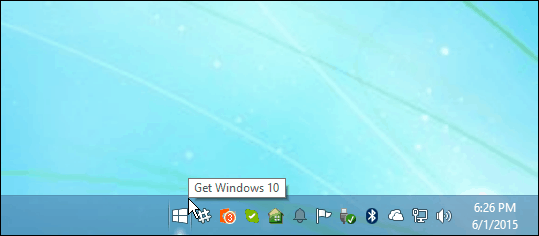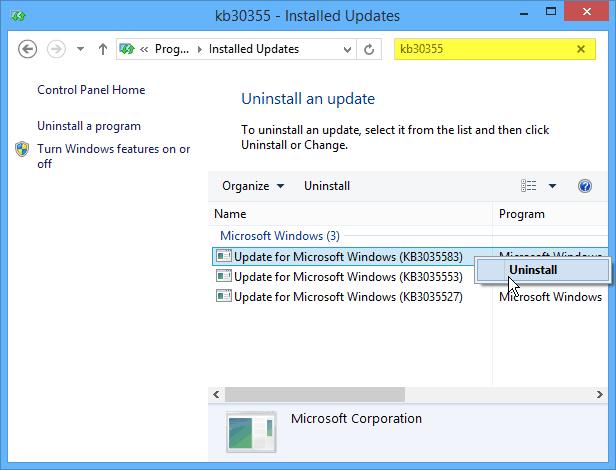Cortana Announces Windows 10 Launch Date
Microsoft has Cortana, which is the best natural-sounding Cortana voice I’ve heard on any of my devices, announced the news, which you can check out below:
Reserve Free Windows 10 Upgrade
Microsoft is going to push current Windows 7 and 8.1 users hard to get the free Windows 10 upgrade. And last night, users started noticing a Windows 10 reservation app on their systems. If you haven’t noticed it yet, look in your system tray, and you should see a Windows flag icon like shown below.
Clicking that will launch the “Get Windows 10” app and you just need to follow through the wizard, and that will prepare your system for the upgrade when it’s ready to install on July 29th. It will ask for your email address if you want to get a confirmation, but you can completely skip this step, too.
Annoyingly, this icon stays in your system tray even if you reserve your upgrade. To get rid of it, open Programs & Features > View Installed updates and uninstall KB3035583. The easiest way to find it is to use the Search box as shown below. You will need to restart your computer after uninstalling the update.
Of course, experienced power users who plan on updating or doing a clean install on day one don’t need this reservation app. But Microsoft is really pushing for the average users out there to upgrade as soon as possible. The upgrade will be free to all Windows 7 and 8.1 users for the first year. So now that we know the official launch date, what is your take? Are you planning on upgrading right away, purchasing that new computer, or doing a clean install? Leave a comment below and let us know your thoughts. Also, we know a lot of you have questions about this upgrade, and we are continuing to update our article: Your Windows 10 Questions Answered as we learn more from the company. It’s like pre-ordering a game or movie, people who “reserve” their copy are first in line for the upgrade. Thanks bob I am not exactly sure how Insiders will get updated to the final version… I would assume an in place update just like anything. There will be a way to do a clean install as well. As the date gets closer we’ll have a full article that covers everything and answers everyone’s questions. I get it that Windows 10 is supposed to be really great and is Microsoft’s peace offering for its bipolar screwup, e.g. Millennium, Vista, Windows 8. BECAUSE it’s Microsoft, I’m very concerned, if not outright suspicious, that the old adage may apply here: “If it sounds too good to be true, it probably is”! My specific concerns, you ask?
- FREE nearly always has hidden catches! MS’s history of charging for upgrades but now selling FREE has to make one suspicious. Where will they recoup this lost cash flow revenue? There’s likely gonna be a payday, someday!
- Microsoft states that its migrating to a “service-centric” business model. Do we know ALL of what that means? It sounds much analogous to a traditional “Buy vs. Lease” business decision, EXCEPT we aren’t being given a choice in that decision!
- Are these services optional or might they become mandated (like all those cable channels you pay for but never watch). These services can’t ALL be FREE or Microsoft would soon be out of business. What if we decide we don’t really like (or can afford) MS’s services? Personally, I’d rather pay for Office once, then I’ll decide when/if I want to upgrade, rather than paying annually for Office 365. What percent of users REALLY use (even know about) half the new features of the latest version of Office?
- What IF we decide we would rather (or perhaps MUST, due to cost constraints) keep the old model (car)? Will MS, now becoming a LEASING ONLY company, continue to provide parts & service for “Old Bessie”? Hey, automakers would rather that we buy a new car every 3 years BUT they’re wise enough to realize there’s good money (AND lots of customer good will) to continue to supply parts & service for 15 – 20 years.
- Some may say that Microsoft is just migrating to Apple’s business model, since Apple has ALWAYS provided OS upgrades free. There’s a HUGE fallacy in this argument. Apple has ALWAYS been a “vertically integrated” business – it builds AND supplies both the hardware AND software (well, most of it: the core OS plus all the main apps/programs; if Apple doesn’t write the software, it still CONTROLS and gets a piece of the action ($$$) for any third-party apps). Until the past few years, Microsoft was ONLY a software company. ALL its revenues had to come from software sales plus a small portion from licensing its name for third-party software that runs on the Windows platform. Despite MS’s relatively recent entry into hardware devices, the two companies are NOT the same . . . at least, YET!
- Microsoft’s permanent (for the “life” of the device) upgrade may (will?) cause problems for anyone who (using an analogy here) “leases this car” for, say, 12 or 24 months, then decides they don’t like the car OR find some fine print in the lease that they didn’t realize at first blush, OR find that the terms of the lease have been CHANGED. Can we get our old “car” back, be it Win 7 or 8?
- What IF my device has a hardware failure, e.g. hard drive, etc.? Is that the end of the “life” of my device? What if I want to install a bigger hard drive? How will that work with my “permanent” upgrade to Windows 10?
- What about those Microsoft programs that MS has chosen to discontinue AND no longer support, e.g. MS Money, Encarta, Streets & Trips, Photo Editor, XP, etc.? Many users have paid significant money to purchase these. What other things may fall prey to this business model migration? Support for Windows 7 & 8, perhaps?
- Wonder if I can download the upgrade file, save it, yet not install it until past that initial FREE one year to upgrade? After all the news comes to out (likely to be AFTER that first year), will I able to install (& register) the Windows 10 file I downloaded? *Okay this may be the smallest nit of my unanswered questions but why did Microsoft REALLY skip the logical numbering sequence to Windows 9? They say it’s because it’s a permanent change, right? So how will MS provide clarity to distinguish future OS mods & upgrades? Apple uses numbering so what can/will MS do? Will it be Service Pack 1 thru infinity?
- Call me a skeptic but I think what we have here is a very slick salesman, pushing me really hard to make THE SALE (to meet some yet unknown internal sales “quota”), promising me some new kind of a service department but won’t show me the department, and telling me this is a “limited-time” offer too good to miss out! Too many unanswered questions for me to decide at this point. When I get pressured into buying something, I don’t! Been there, Done that! PS – Upon further thought, perhaps the better analogy than sales & servicing of cars is POLITICS. The more I ponder this, it sounds like the politician who is out there campaigning on a “platform” of, “Vote for me and I’ll give you FREE STUFF”! My how all those politicians seem to change their position AFTER we elect them! I just bought a windows 8 laptop this week and now I have to pay for an upgrade ! @ ? I’ve been using W10 Preview since it was released, but I’m not an expert – retired May 2014 and just read a lot. Microsoft is releasing details in small doses, and the initial rollout will be as an “upgrade” from qualifying previous Windows versions, and will come through Windows Update Channel. Once the one-year period is complete, anyone wanting Windows 10 must pay for it – including those who will be still running 7 or 8.1 and missed the time when it was free. Here’s some links: http://winsupersite.com/windows-10/windows-10-can-be-clean-installed-during-and-after-free-upgrade – and to quote ” Once you upgrade W10 w/ the free upgrade offer you will able to clean reinstall Windows 10 on same device any time” According to this link, the process will operate similarly to that for upgrading from 7 to 8.1 advised here: http://windows.microsoft.com/en-us/windows-8/upgrade-from-windows-7-tutorial And W10 will also be available as an ISO, but details will be revealed at a future date. https://www.groovypost.com/news/windows-10-questions-answered/ We are updating it as we continue to get new information about how everything with Windows 10 will go down. I have two other machines running legitimate versions of Win 7 yet neither of them have seen the Windows 10 upgrade icon in the system tray…….at least not yet. Why did I get left out? Or……will it eventually happen? Just wondering……….. That’s true for our four Win 7 machines. Only two are configured to automatically install updates . . . And, voila, the Windows 10 update icon appears, as if by magic! Not true for the other two. Nope……you guessed wrong. I have both of these machines set to automatically download and install updates. Probably shouldn’t have it set that way, but I’m not that much of a guru to know which updates to avoid and which to make sure get installed. The thing is…..the update (KB 3035583)….the update that was supposed to install this upgrade option icon for Win 10 was installed on both machines. In fact it was installed twice on one of them. However, no icon shows up yet on either machine. So……I do not understand what the deal is here. I probably have something not properly configured on both of them and just don’t know what it is. Okay, I give up. So, exactly what was it you did to raise the ire of Bill Gates? Must be pretty personal, huh! Either that or perhaps your machines are possessed? LOL! Well…….as far as I know Bill Gates doesn’t even know I exist. I don’t have a clue as to why these two machines are being excluded from the wonderful Win 10 upgrade offer. Maybe I’ll eventually find out. However, I’m sure I will still be able to take advantage of the offer down the road, but if not…….I’m not so unhappy with Win 7 anyway. Maybe somebody will read this and come up with a suggestion as to why. Will I still get the upgrade automatically or will I have to download manual? Or Do I just need to turn off BitLocker when the automatic free Upgrade is launched? I lost my sticky notes, went onto the MS forum and asked how to get them back. I got the same response from two alleged MS support people, “do an sfc scan” (if I remember correctly finds and reconnects missing shortcuts) – if that doesn’t work, do a clean boot. I was confused, but did as I was told, the scan did nada and the clean boot started a whole lot of trouble. I lost my sound, my graphics and a couple of other peripherals. I called microsoft and was told to do a roll back – fail – bsod. Fresh install windows 7. I will put off the upgrade as long as humanly possible, I may even install Linux and run windows as an app which I believe is possible. I firewalled GWX and set the firewall to kill that process but MS won’t take no for an answer and it unfirewalls itself. Every time I look at the firewalled programs, I see that GWX has started another process (now up to 6) in order to set itself up. What I would like to say is unprintable. I have uninstalled KB 3035583, but cannot find the GWX program to delete it. I believe that MS has given the product away for free and are (very very very) busy behind the scenes ironing out the endless bugs. It’s free, so don’t complain. Once they’ve sorted them, they’ll start charging for WX. Comment Name * Email *
Δ Save my name and email and send me emails as new comments are made to this post.
![]()