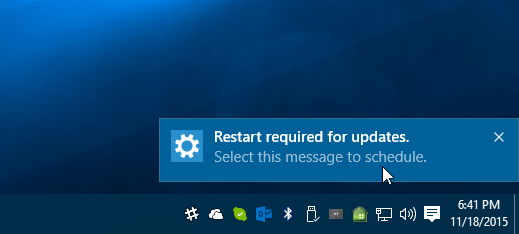There are no new features in the release but it does bring quality improvements and security fixes to Windows 10.
Windows 10 Update KB3140768
According to the Windows 10 Update History page, this latest cumulative update includes the following:
Improved support for Bluetooth, wearables, and apps accessing contacts.Improved reliability in app installation and Narrator.Improved performance for hibernation, content entry in apps, and downloading and installing updates.Fixed issue that didn’t allow login to an Xbox from a PC running Windows 10.Fixed security issue created when attempting to play corrupted content.Fixed security issue that could allow remote code execution while viewing a PDF in Microsoft Edge.Fixed additional issues with .NET Framework, Internet Explorer 11, and networking.Fixed additional security issues with Microsoft Edge, Internet Explorer 11, USB storage driver, kernel mode drivers, .NET Framework, graphic fonts, OLE, secondary logon, PDF library, and Adobe Flash Player.
For more info about the security fixes in this update and a complete list of affected files, see KB3140768.
Completing the Update
While there are no noticeable new features or changes to the UI, this update does include quality and security fixes that will make Windows 10 more secure. It will be automatically downloaded and installed to your PC within a couple of days, but if you want to get on top of it now, head to Settings > Update & Security > Windows Update. You’ll also need to reboot your PC to complete the update. Remember that you can schedule a time for the restart that works best for your situation. For more on that, read our guide on how to schedule Windows 10 Update restarts.
After the update process has completed, you can check out the new build number by launching the hidden quick access menu and selecting Run or by hitting Windows key + R and then type: winver and hit Enter. When the About Windows screen comes up you’ll see that the build number has gone up to Build 10586.164.
After installing this update on your Windows 10 system, let us know how things are running in the comment section below. Or for more detailed conversations make sure to hope in our new and improved Windows 10 Forums. Comment Name * Email *
Δ Save my name and email and send me emails as new comments are made to this post.